Getting content on the hard drive is ideal for the user to use the data in the long run. The time had gone when DVDs ruled over the market, and the disks have gone out of sight; the substitutes are more alluring and valuable. Through this article, I’ll share how to copy DVD to hard drives in three ways and get rid of physical DVDs for a friendly playback environment.
Transferring data from DVDs to hard drives gives you instant relief and numerous perks. All you need to do is to double-click on the digital copy display, and you can enjoy playing games, watching your favorite movies, and so on. It eliminates searching for DVDs, flipping them to them, and hazardous labor. Moreover, there is a potential threat of scratches or damage to DVDs, which can result in data loss. The hard disks make you avoid them easily.
Can You Turn A DVD into A Digital Copy?

Digital files are more convenient to handle than physical disks, and every passing day is coming with new advancements and enhanced features to make transfer and storage protocols even better. However, it would help if you got the software to create a digital copy. I’ll tell you how to copy DVD to Hard drives in different ways in detail; you can pick any of the three as it fits your needs the most.
Copy DVD to Hard Drive Windows 10 Free in 3 Different Ways
Whether you are using Windows 10, 11, or Mac, you can benefit from the guides I have come up with. The debate will be unique with the finest solution, easy to follow, and result oriented. Let’s not roam around anymore and head to the first fantastic tool right away.
How to Copy DVD to Hard Disk Through WinX DVD Ripper?
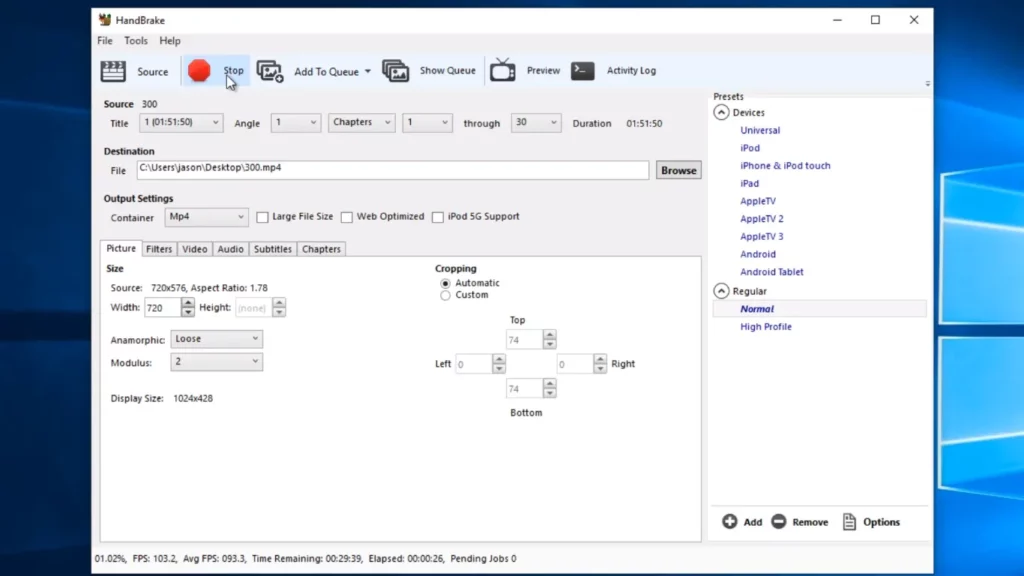
The best tool came on the market in 2009 and has been doing a fantastic job of free transferring data from DVR to hard disk. It allows you to transfer data region-free by removing the copy protections. It gets you the best copy within 5 minutes in its original form. Let’s discover how to copy DVD to hard drive in Windows 10 step by step.
LOAD the DVD

You can use the MP4 H.264 format for quick and precise results. It fully supports multiple GPUs with speed and premium-quality copy backup. However, first, you need to load the DVD. You must launch the WinX DVD Ripper and enter the license code to get access. Now click on the DVD Disk button to load it. Ignore everything around and click on OK to start packing. Wait for a few seconds and move to the second step.
Choosing Output Format
There will be around 350 output formats, and you must choose the one you need. You can save DVDs using any WMV, AVI, and MOV format. Moreover, by scrolling down, you will find PC general profiles, and here you need to choose one video format like AVC, MPEG, MP4, AVI, Chromecast, etc. You can also copy all the data in one shot; for that, you have to click on DVD Backup and choose Clone DVD to Folder. Take good care of encoding and decoding protocols, or you may lose data quality.
Select the Content You Want to Copy
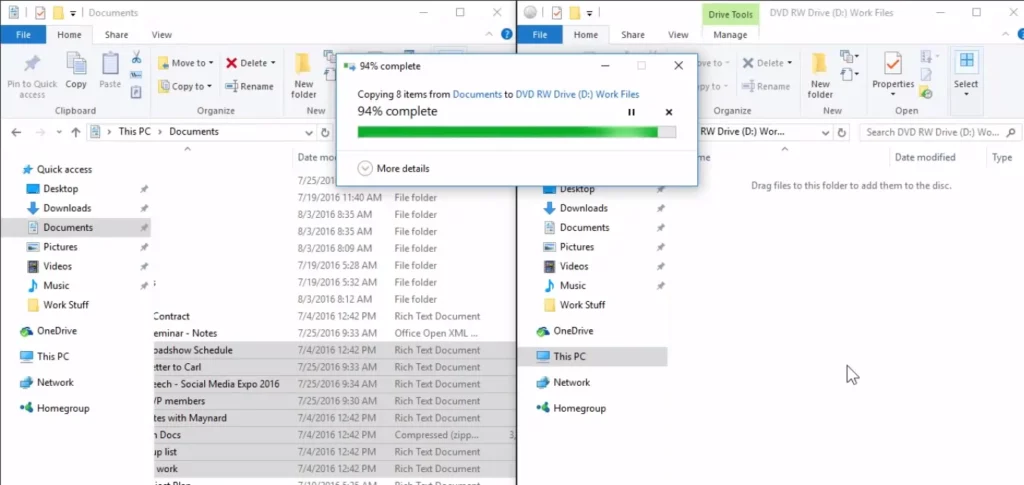
After choosing the output format, you must select the content you want to copy. You can get help from WinX DVD Ripper automation, but a manual way of selection is also easy. You can change the audio track, cut the pieces, add effects, and more by adding external files. You can select all the files in one go or one by one if you don’t need to copy the whole DVD.
Now, Choose the Storage Destination
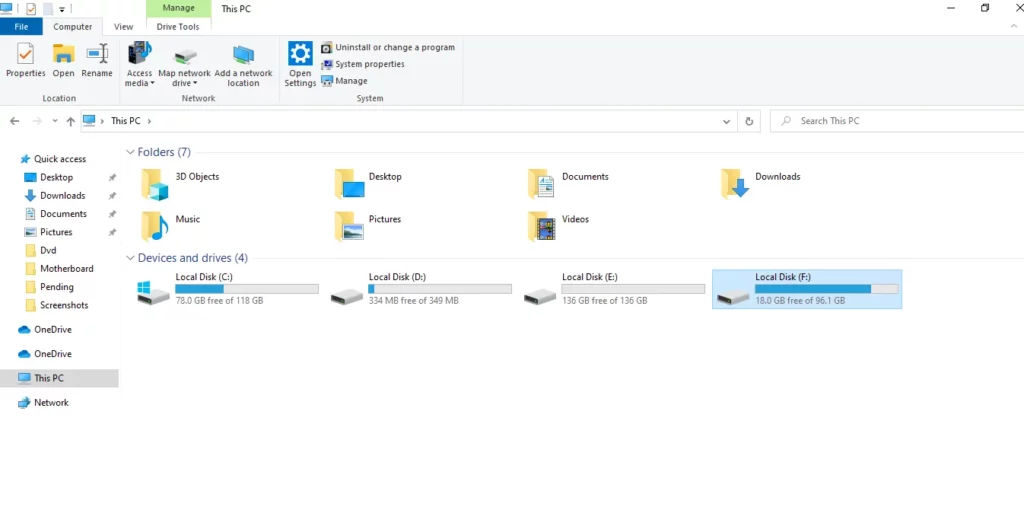
You need to click on the browser and choose the storage destination. You can also copy it to the internal or external hard disk. If you want to play it on Tv, attach an external hard drive, and you are ready for Copying.
Start Copying
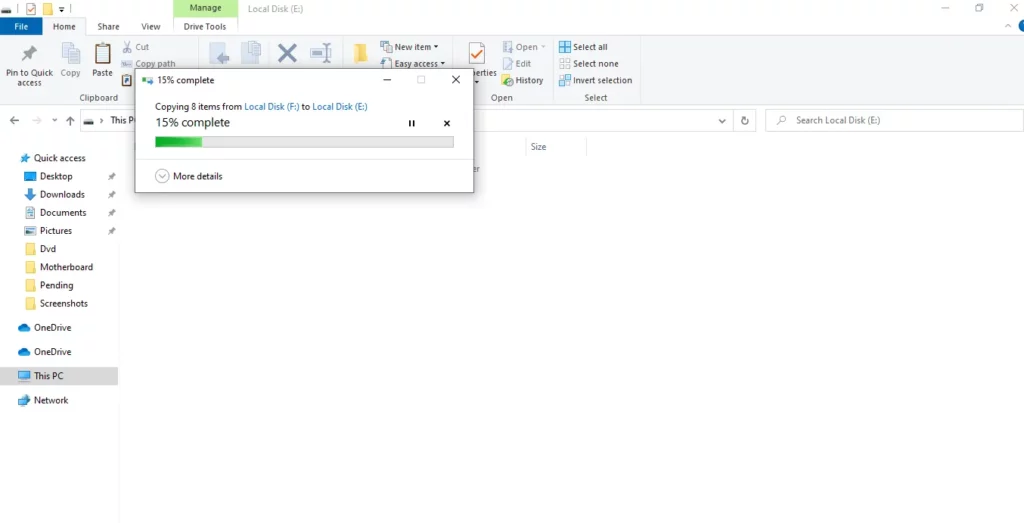
You must click on the run to start and wait for a few minutes. The time of copy depends on the system details and setting. Moreover, the size of the disk is also a massive factor in copying time. However, it is the fastest way to copy DVD to hard drive.
How to Copy DVD to Hard Disk Through Handbrake?
It is free of cost and one of the best open-source video transcoders for multiple devices, including Mac, Windows, and Linux. You can also use it for converting blurry disks into transparent MP4 files. However, it doesn’t allow you to change the output format. Let’s learn how to copy DVD to Hard drives using this tool.
Download Handbrake
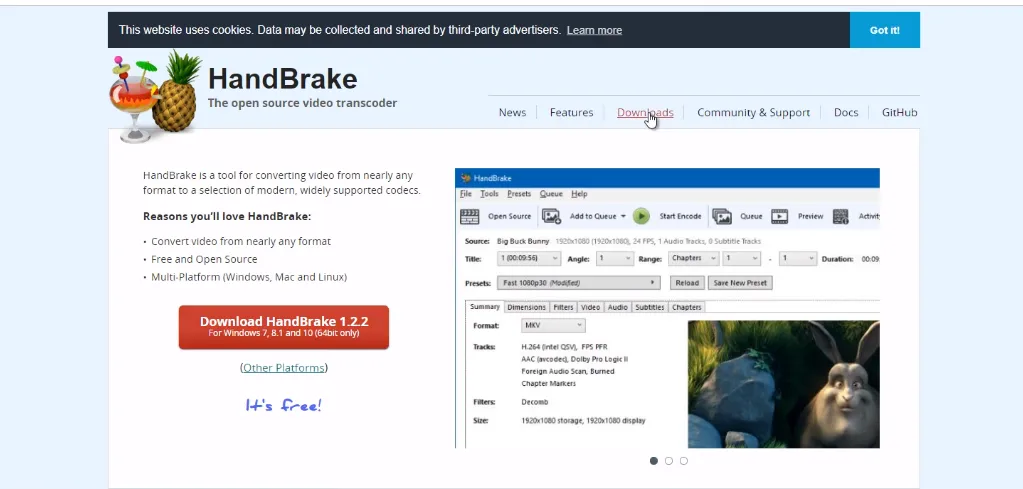
First, you must download the Handbrake software and install it on your PC. Once the installation completes, then move to the next phase.
Install the libdvdcss and Import Source DVD
You need to visit the vlc website and download the libdvdcss. Drag this file into the Handbrake folder and install it. It will take a few seconds, be patient; the time may increase because of your system’s fuzzy settings.
Specify the Title and Choose Preset
Now import the source DVD and scan it thoroughly. After reviewing, you can go for the conversion process. Before ripping, you need to specify a title, and it is better to do it manually rather than automatic functionality.
Start Copying Now
Go down and choose the preset settings you need, and keep in mind that the more you want to attain, the higher quality and the less speed of converting you have to bear. After that, you can easily copy the files to the hard disk. It is the best process to copy DVD to hard drive Windows 10 free. Before I tell you another way, you can learn about the best PSU for gaming.
How to Copy DVD to Hard Disk Through VLC?
VLC is the best copy DVD to hard drive software free of cost. It is one of the most used media players to play multimedia files and DVDs. It can convert DVDs to digital files easily. All you need to focus on is the point below.
Download VLC
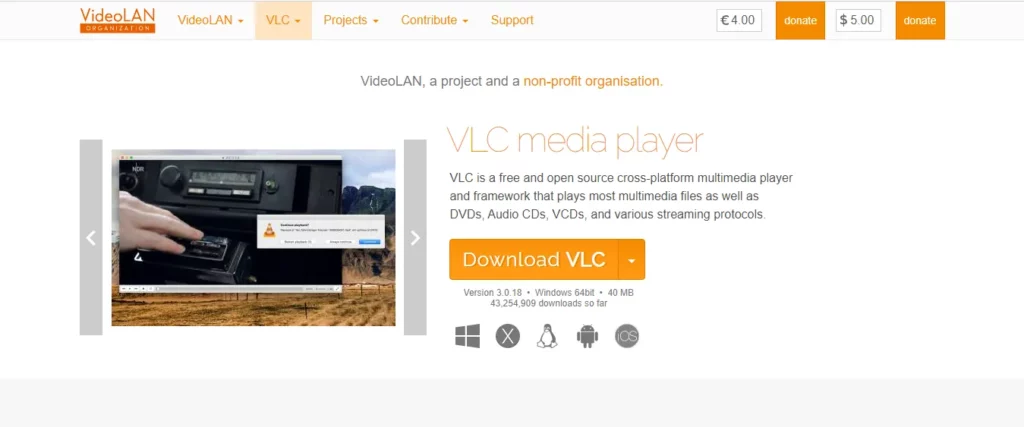
First, you must access the VLC website and download the latest versions. You can skip this step if you already have installed the file.
Select the Content You Need to Copy
Now launch the VLC and open media windows and ensure that you have selected the files you want to copy. You can also choose audio, subtitles, and titles. Now click on the convert button and the save button.
Converting the DVD
Before you begin the process of Copying after conversion, you need to choose the destination folder for copying files. You can make changes in content and can customize the settings. However, before you close the window, you must ensure that the settings changes are saved. A progress bar will tell you the performance level of the copy. It will take a few minutes, and the files will be on the hard disk. Copy DVD to hard drive vlc is one of the best tools free of cost.
As I introduced you to three software for Copying, and these are the best so far. You can go for WinX DVD Ripper, VLC, or Handbrake. Each one has a unique pattern to follow but provides you with quality file transfer. You must ensure compatibility first and then choose one of these three.
You need to insert the disk and launch the handbrake software. Now select the DVD and give some time to the program to read the disk. You need to specify titles to the files you want to rip; after selection, you can run the ripping process. It is how simply you can RIP DVD to hard disk with Handbrake.
I examined three different ways to copy DVD to Hard drives, and you can pick anyone that suits your PC settings most. Handbrake and VLC are the best mediums to get you free copying files. Digital content is always better than physical disks and is easy to handle and carry. It has the slightest changes of loss. So, if you still use DVDs, update your style with digital modes and get your play a new face of this era.
Wrap Up





