Whenever your computer is requested to perform an action, it produces heat. Investing in a suitable cooling solution is strongly advised if you want your PC to last as long as possible and operate at its peak.
What fan size you should choose when selecting a cooling option for your PC is typically the first conundrum you encounter. I will be comparing a 120mm fan vs 140mm today. An adequate fan size can dramatically impact your PC’s thermal management skills, whether you use it in a heatsink or arrange it in an AIO liquid cooler.
What is 120mm Fan?
Understand that case fans are generally all assessed by the dimensions of the square fan enclosure, specifically, the length of one of those sides. A 120 mm fan is roughly the size of an adult’s hand, even though it may not seem like much.

What is 140mm Fan?
Conversely, a 140 mm case fan size is 140 mm x 140 mm x 25 mm. Another point is that a case may have fewer spaces for 140 mm case fans than it does for 120 mm case fans.

When operating at the same RPM, 140 mm fans are significantly quieter than their 120 mm equivalents. This typically means that, particularly if you select fans designed for quiet operation, you can achieve the same or better cooling at a lower noise level.
Can You Mix 120mm and 140mm Fans?
Yes, doing so is indeed very prevalent. If the fans are connected to different fan headers, they will have autonomous speed control. If they are connected to the same wire, they will share speed control. You can mix and match them to find out which size fans can go. You’ll need to look at the product specs for your case.
Difference Between 120mm and 140mm Fans
There are a few additional variables that you ought to think about. Let’s see a detailed 120mm and 140mm fan comparison.
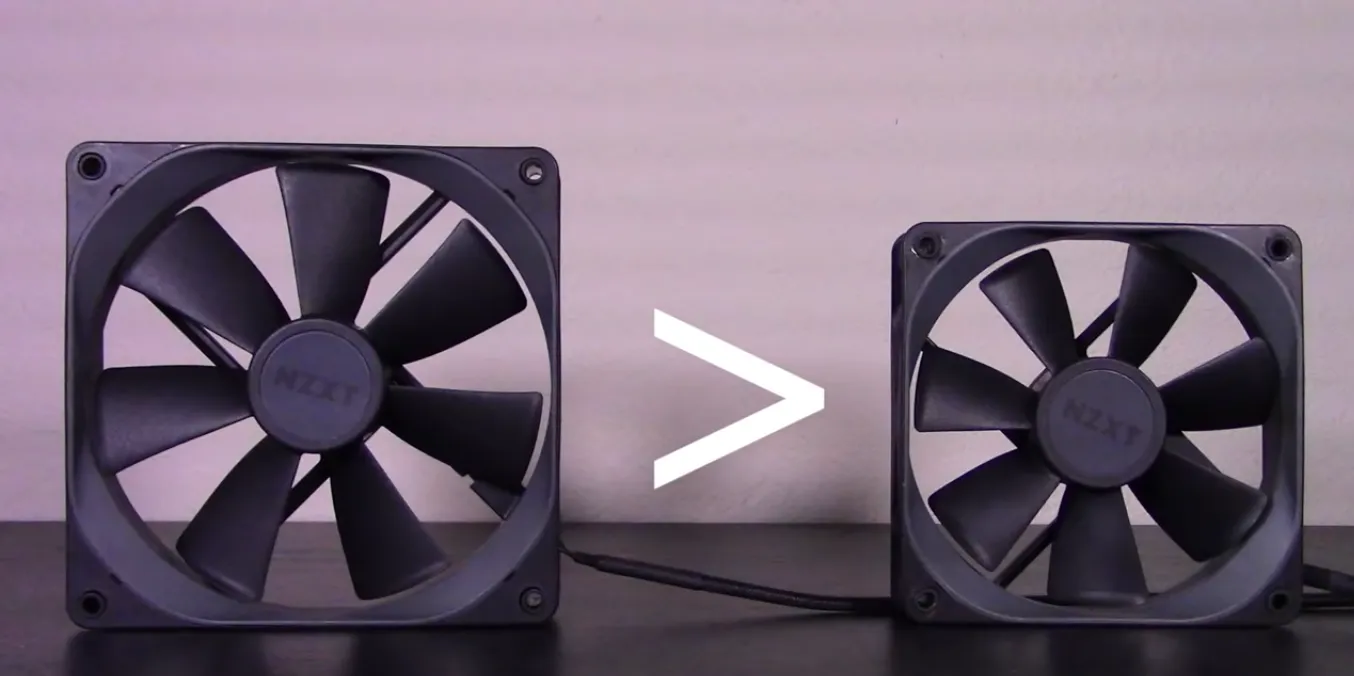
Fan Dimensions
Size is the main difference between a 140 mm case fan and a 120 mm case fan. The 120mm vs 140mm fan dimensions are 120 mm x 120 mm x 25 mm for a 120 mm box fan. A 140 mm box fan, on the other hand, is 140 mm x 140 mm x 25 mm in size.
Noctua Exhaust
Noctua 120mm vs 140mm: Larger fans move more air but are noisier and more costly. As you can see, the 140mm version of the Noctua 3000 RPM industrial fans can circulate 200 CFM of air. Better atmospheric pressure is also a benefit of larger fans.
140mm exhaust fans circulate more air than 120mm exhaust fans. This eventually implies that it will complete the task more slowly. Consequently, there will be less commotion. Hope you will understand the 120mm or 140mm for exhaust.
120mm vs 140mm Fan Continual Pressure
In essence, static pressure describes a fan’s capacity to overcome air resistance. Working with a smaller PC case that is tightly packed with internal components makes the static pressure number particularly significant.
As you might expect, a PC’s crowded interior can cause the case’s ventilation to become sluggish. For it to work, a fan must be able to force air against this resistance.
Static pressure between 120mm and 140mm fans is comparable, with 140mm fans narrowly prevailing. Except in cases where your PC is fully stuffed inside, I wouldn’t say the difference is significant enough to matter.
Fan Noise
When compared to their smaller cousins, 140mm fans are much quieter. The basic explanation is that the larger blades don’t need to spin as quickly because they can propel more air with each swing.
RPM and noise intensity are closely related. While providing the same ventilation the 140mm fans can operate at lower RPMs than 120mm fans, even when it is overloaded.
Fan Cooling Ability
A casing fan’s primary objective is to provide chilling power. A 140mm fan produces more cooling capacity in this scenario than a 120mm fan. To guarantee more cooling power, you must select a 140mm fan rather than a 120mm fan.
Fan Price
Finally, once you have selected the best few fans to consider, it may very well be a combination of 120 mm and 140 mm fans at this point. You will discover that, particularly from the top gaming companies and experts, it is possible for their 120 mm model to work better than a lesser-known brand’s 140 mm model while costing roughly the same.
Ultimately, I assume 120mm will always be the best choice considering affordability and compatibility. On the other hand, when considering cooling capacity and silence, 140 mm will always be the best choice. Due to their design, functionality, value, minimal noise, etc., 140mm case fans are always preferred. But once more, if we want to evaluate the two case fans, the PC case, temperature, and other variables must stay the same.
Conclusion
If other restrictions are maintained, a 140mm fan will always provide greater cooling than a 120mm fan. Simply put, a 140mm fan can move more air than a 120mm fan operating at the same RPM because it has larger blades.
It depends on the speed it operates; a typical 120mm fan will move 20 to 80 cubic feet per minute if unobstructed. Lower ventilation rates are typically associated with smaller fans.
Indeed, it is an issue. Fan capacity is also crucial. Just for providing effective cooling air, not just for putting a casing fan into the CPU casing.





