If the motherboard’s VGA indicator is on, the motherboard is having trouble identifying a GPU. A loose link is frequently to blame for this. Even when the computer turns on, you might only see a dark screen during this time.
Thankfully, this is a minor issue brought on by bugs rather than a significant issue. Let’s examine additional reasons and fixes for the VGA light on motherboard.
What Does VGA Mean?
The motherboard has VGA lights to show when the gear isn’t working properly. The light will come on and stay on until the issue resolves if the hardware is faulty. If the GPU is the most frequent, it needs to fix.
Motherboards may have numerous LEDs on the board for a particular CPU components for quick problem detection, depending on the manufacturing year. On the motherboards of older versions, there is typically only one light.
When the light comes on, thoroughly examining all the computer parts is necessary to determine what is wrong. The motherboard of more recent models has multiple LEDs linked to various components, including the CPU, RAM, GPU, and Boot.
What does red VGA light on motherboard mean? A VGA light is the term for the red LED light on the computer. Thanks to this indicator, you are updated on your motherboard’s operational state.
Why is My VGA Red Light On My Motherboard?
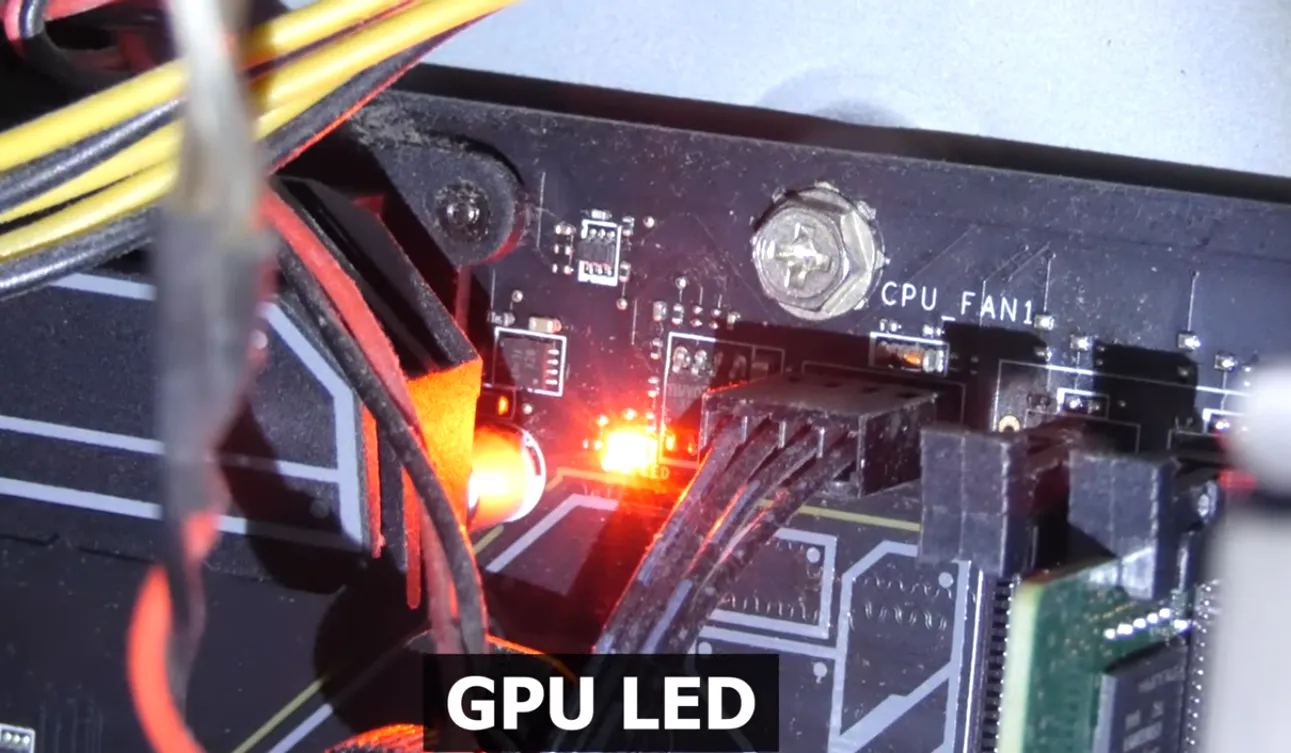
The graphics card is not recognized or properly seated if a red light is next to the VGA or GPU indicator. A RAM module that did not properly position will have a red light next to the DRAM indicator.
The GPU/VGA light illuminates when the CPU powers on before the monitor and fails to identify the display. However, the system keeps running as usual. The message that there is no display will remain on the screen indefinitely.
Now that I know what the VGA light denotes, the following are potential causes:
- The graphic device is incompatible with the motherboard.
- The GPU receives insufficient electricity.
- Damaged GPU slots or wires
- Incompatible components
- The monitor is off.
What Does it Mean When VGA Light On Motherboard but GPU Works?
You don’t need to be concerned if everything is operating normally. The fact that the light is still on results from some UEFI bug. If you disable Windows Fast Startup (under Control Panel > Power Options > Change what the power buttons do), you can see if it remains off.
What About White VGA Light On Motherboard MSI?

There are 4 red LED indicators on the MSI Motherboard. The user is alerted by these LED lamps when hardware malfunctions. Numerous lights change red when some hardware is not connected correctly.
A single red light indicates the motherboard issue on older motherboards. For instance, the motherboard will display a red light to suggest a problem if the video card or memory has issues.
MSI and other motherboard manufacturers have designed a better motherboard with more red lights, making it much simpler to identify the issue. It simplifies things and speeds up problem-solving. As they won’t have to squander time figuring out what went wrong, this will greatly assist troubleshooters working in PC shops.
While the red light on a recent MSI motherboard can be quite unsettling, using this motherboard will help you identify any motherboard issues with your computer.
How To Fix VGA Light On Motherboard?
I’ve listed a few solutions: How do I fix my VGA light? You should experiment with these methods at home before consulting an expert.
Method#1: Fix the White VGA Light On Motherboard Asus
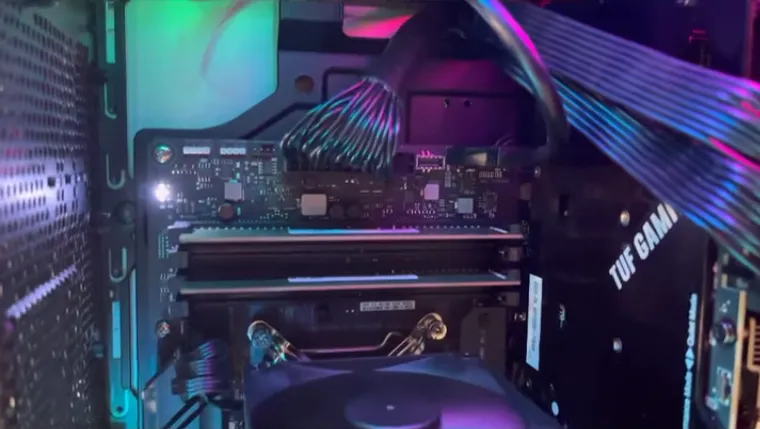
If you know that your GPU has a manufacturing defect, you should go straight to the maker to have it fixed or replaced. The problem may discover quickly. As a result, if the guarantee still covers your GPU, you won’t even have to pay for it to be fixed or replaced.
Method#2: Resetting the BIOS
Resetting the BIOS is necessary if your motherboard is flashing red light while the computer monitor is completely black. You must reboot your BIOS to resolve this problem.
Turn off your computer and take the CMOS battery out of the motherboard for 3 minutes to restart your BIOS. Put the charger back in 3 minutes later. It should fix the issue, but if it doesn’t, try switching out your CMOS battery before turning the device back on. Try the next method if the issue still cannot be resolved.
Method#3: Fix VGA Light On Motherboard Gigabyte
After trying the above methods to resolve the red-light issues, you should check your RAM. Use each memory individually to start your computer if your gigabyte motherboard supports more than one RAM.
If your computer still won’t run with all your RAM installed, borrow a friend’s working RAM, and use that to start your computer. If it functions, your RAMs are all faulty, and you must purchase a new one. Continue to the next stage if the red light stays on.
Method#4: Check the Processor or PCIe Slots for Damage or Stains
The GPU or PCIe slots may be damaged, preventing the motherboard from recognizing the graphics card. A PCIe Express x16 Connector on the graphics card could sustain harm. They are tiny wires of gold plating that transmit data from the motherboard to the graphics card.
If these lines are harmed or discolored, the processor might not recognize the graphics card. Rubber alcohol and cotton swabs can use to clear any stains from the gold-plated lines. But you might need a new card if these lines break.
As for PCIe slots, they stick to the motherboard so that they may become damaged. However, dust can collect on the slot and impede data transfer between the motherboard and GPU. You can easily use a can of compressed air to blow all the dust out of the PCIe ports to clean them.
Method#5: Examining the Hardware Parts
Finally, you need to verify your corresponding parts individually. There is a good possibility that they sever their connection with one another. Simply adhere to the directions provided.
- Consider installing a fresh CMOS battery.
- Verify that the GPU is positioned properly in its enclosure.
- Make sure the RAM is properly seated in its location and test the power source to ensure it provides the necessary power.
A white VGA light might indicate a GPU issue on a brand-new construct. The GPU may not work with the motherboard if it’s a custom build.
Determining whether the BIOS requires an update in these circumstances is recommended. If not, bugs might be the only reason.
Although there is a slim chance that the PCIe slot will have a problem, you can attempt to connect your GPU to another PCIe slot. Elements like dust and spots may cause the white VGA light.





