Nvidia has been producing fantastic GPU components for more than two decades. It is one of the best manufacturers to get you a series of tools and equipment to complete your display plans. However, sometimes you run into an error, and you get to read that the Nvidia display settings are not available. It is annoying as it doesn’t allow you to enjoy the chemistry between the GPU and the display attached.
There are several reasons to push this problem forward. The error doesn’t allow you to access the Nvidia display settings, and you won’t be able to make changes. It can be the drivers, wrong port attachments, or any other issue behind this hardship. However, I have studied and observed the problem thoroughly and will surely help you learn everything about the topic. So, let’s start by sticking your eyes to the data below.
Nvidia Display Settings Missing
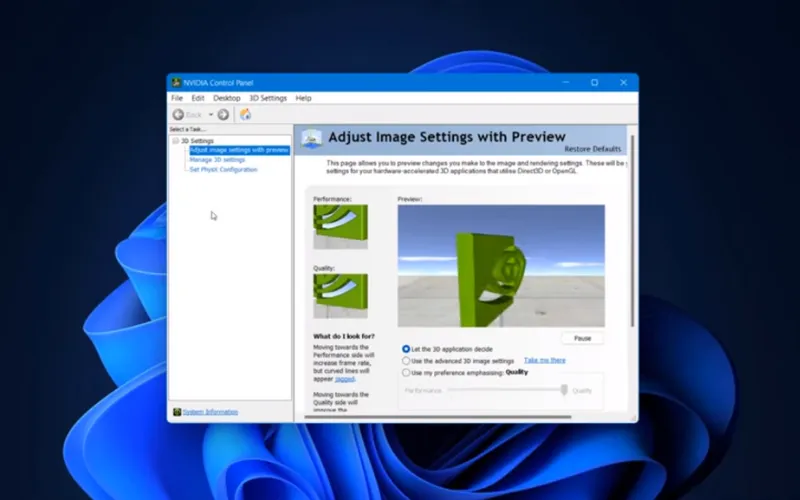
Nvidia display settings are not available is an error that sucks, and I have gone through the nuisance many times. After going through a lot, it makes sense to get rid of it, and I did the same. Now it is not out of my control, and I will also help you to learn this phenomenon in-depth to avoid excessive payments to experts and disrupting your gaming room.
However, before I give you the solutions, you need to understand the reasons behind this issue to tackle it better. So, let’s dive into the reasons section right away.
Unable to Connect to Nvidia Error – How to Fix it Step by Step?
Potential Reasons behind the Error Nvidia Display Settings are Not Available
It is high time to assess the reasons to prevent this error at the earliest possible. I have gathered the 4 fundamental reasons to get your learning a complete cover. Nvidia display settings are not available on Nvidia graphics card was not detected in your system is a standard error, but you can avoid it by knowing the factors below.
1) Outdated/Corrupted Drivers
One of the most prominent reasons to give birth to this error is outdated, uninstalled, and corrupted display drivers. So, before you go for any wild guesses, you need to ensure that the display drivers need to be installed all over again. If the version is outdated, you need to get the latest one from the official website of Nvidia.
2) Wrong Port Attachment

Sometimes, everything goes smoothly with the drivers, with no software malfunction, only the wrong attachment. When you attach the display cords to the wrong port other than the display, you will not be able to get a smooth functioning display.
3) Windows Update
Sometimes, the Windows operating system doesn’t allow the GPU to work. And if the GPU model matches because of the unavailability of support by the window, you won’t get a way to forward, and this error will not even let you access the settings.
4) Third-Party Software/Programs
Sometimes a third-party program or software can create hazards in the display. Whenever a user gets access to a random website for downloading the latest updates, or drivers, it is the point where your mind should tickle. On the other hand, the Nvidia display settings are not available message is near to turn your mode off.
Now I’ll tell you about the solutions to these problems, but before we touch down the section, you need help from one of my recent articles, which goes like “unable to connect to Nvidia“.
4 Different Ways to Fix the Error
No matter if you need the GPU for gaming, watching your darling movie, or for professional assignments, the stoppage of work is never appreciated. So, to eliminate the issue with your Nvidia GPU, let’s give a shot at skimming the data below.
1) Check if the Display Connection is Correct
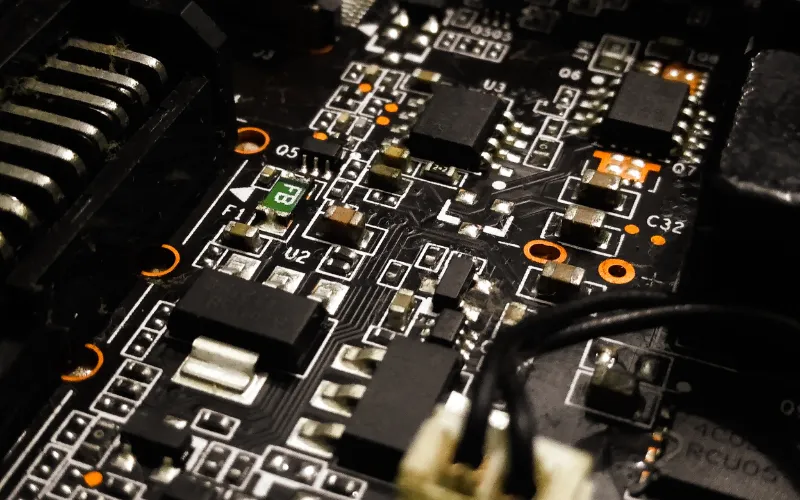
First, check whether the display is connected to a valid port. Usually, you get two ports with your PC, which confuses the users the most. The port downward is for your graphics hardware, and the other is a discrete port. You must ensure the display is connected to the discrete port. If it is not, you need to connect it right away, and now restart your pc and check if the Nvidia display settings missing error has gone or not.
2) Check Nvidia Display Driver Service
The middleware between your operating system and the Nvidia hardware is the Nvidia Display Driver Service. And if this service fails to serve your PC, you need to know how to change Nvidia display settings. To do so, let’s follow the steps below.
- You need to press Windows key+ R.
- Now, type Services.msc into the box.
- Find out Nvidia Display Driver Service and open its properties by right-clicking.
- Now set it on Startup type, apply, and ok.
- You will find it running and it is the end of the process.
You must get out of the window and check if the error message has left the screen. If it still exists, you need to look for another solution. If you use the windows 11 operating system and come across the Nvidia display settings are not available windows 11, you can follow the steps below.
3) Change the Adapter Output
If you have fixed the display cables in the correct ports and the error remains the same, you need to try changing the adapter output. Whether you are using the HDMI or VGA on the graphics card, you can try a display port instead. You can create combos and check if the error has gone through.
It is how you can resolve the error, unable to change the display mode of Nvidia also. It seems risky, but it works to overcome the error that Nvidia display settings are unavailable.
4) Updating Display Drivers
If the Nvidia display settings are not available on Nvidia graphics card was not detected in your system, and you do not know the way forward, you need to go for an update. First, uninstall the display drivers but before you do so, grab the latest update from the official website, and keep it on the desktop. Now, uninstall the old one, and install the newest download.
It takes no extra effort to get the authentic and the latest files from the website. After installing the newest update, check whether the error has taken off. You will likely find it on the screen after this sweeping technique.
Nvidia Control Panel Guide
The Nvidia control panel is a software that gives users the best control of multiple features in GPUs. It gets you multiple drop downs and sliders that you need in getting 3D apps. Whether it is about Nvidia display settings are not available windows 10 or any other OS, you can benefit from the four solutions above.
I wrote this Nvidia control panel guide to let you know the nitty-gritty of the subject. It works like the GeForce Experience. You can also go for customization options.
You need to right-click on the Windows desktop and choose the Nvidia Control panel out of the list. It is the easiest way to open the Nvidia display control, and you can make the changes you need in the given situation. It is a dual entry process, and nothing to do more.
In most cases, Nvidia goes toe to toe with AMD, and you find it winning with a clear margin. It gives excellent image quality with gaming apps and other heavy-load applications. Moreover, it gets you an extended range of budget options with more range and high-range substitutes,
There is a four-champ formula to avoid this error. All you need to do is to focus on timely updates of drivers, replace the corrupted ones, and ensure that the third-party program doesn’t play catastrophes and that the windows operating system is good to work with the existing GPU.
If you have ever faced the error showing the message “Nvidia display settings are not available,” you need to access the data above. You can find the solution in the four champs above if it is an outdated driver, third-party program, wrong port attachments, or any other issue. Moreover, the Nvidia Control Panel helps you manage the multiple features of the GPU and allows you to enjoy 3D apps with the same GPU. It plays the role of bridge between the operating system and Nvidia GPU hardware.
Final Verdict





