Minecraft is the ultimate open-world creative game that lets you build your world and keep yourself safe at night from the monsters approaching your base. It uses a simple art style to keep hardware requirements low because it’s not graphically intensive.
Minecraft system requirements don’t require a powerful desktop as long as it can play Minecraft, and that’s good news if you don’t have much of a budget or buying your first gaming rig.
The nostalgia of the sandbox game, Minecraft, has reached its zenith as players return to the game with new quests and landscapes to enjoy, despite the graphics being blocky and square-headed. Although it might faze some to think that Minecraft runs on older machines, one is mistaken.
To play the game smoother and get the most out of its square graphics, recommended Minecraft system requirements pc are needed to meet. Minecraft is a highly popular game with many fantastic add-ons that make the virtual world look like a dream come true.
Sure, you can play Minecraft on any laptop, but there are still some considerations that users of older machines need to take into account when using high seeking graphics. For a complete breakdown of the system requirements for each version of Minecraft, check out below:
Minecraft Gameplay
In Minecraft, the players’ goal is to amass as much precious material (ores) and use the materials from their surroundings to protect themselves from zombies or skeletons. The players must defeat monsters to use their crafted items and build structures.

One of the most amazing and interesting things about Minecraft is that it allows players to create their unique structures and artworks from scratch using their imagination and building blocks. These creations can be huge landscapes, large architecture, or wonderful artworks – the choice is up to you.
By combining all of these game elements into a cohesive story, players have the opportunity to battle. Thye can battle with the colossal ender dragon in an immersive experience that leaves you on the edge of your seat.
The primary reason for the recent surge in the popularity of Minecraft is getting rid of the “Children’s Game” title. There were some other reasons too hindering its growth and popularity, but it was the obvious one. By removing the tag, sales have increased and appeal to young adults, who are now the demographic leading this game audience.
Minecraft System Requirements for PC
Minecraft system requirements can vary depending on your plan to achieve with the graphics. You can use the minimum and recommended requirements for Minecraft requirements for laptop or Minecraft Windows 10 system requirements. The minimum and recommended requirements for laptop or PC running Windows 10 are below.
Minecraft Minimum System Requirements
Minecraft minimum specs are nothing to worry about as your old desktop or PC can easily handle it. You only need to ensure a 2 GB Ram and free storage space of 1 GB. Graphics demand is not high as it can work with the integrated Intel 4000 HD graphics. Alternatively, you can use AMD Radeon HD 7000 or Nvidia GeForce 400 or equivalent.

You are in luck regarding CPU, too, as it only takes Core i3 3rd gen to play Minecraft at minimum settings. If your computer has the same or slightly higher specs than the minimum specs needed for Minecraft, you can easily enjoy the game run on it smoothly.
| Specifications | Minimum Requirement |
| Processor | Intel Core i3-3210 3.2 GHz or AMD equivalent (A8-7600) 3.1 GHz |
| Graphics Card | Intel HD 4000 or Nividia GeForce 400 or AMD Radeon R5 series or AMD Radeon HD 7000 |
| RAM | 2 GB |
| Storage | 1 GB |
| Operating System | Windows 7, 8 and 10 |
| Direct X | DirectX 11 |
| Vertex Shader | 5.0 |
| Pixel Shader | 5.0 |
Minecraft Recommended System Requirements
If you want to experience Minecraft in all its glory while exploring the Nether Realm, the max graphics setting is all you need. However, to experience these amazing graphics while finding the buried treasure or diving to the depth of the ocean, your computer needs to have at least the Minecraft system requirements recommended by the official website.
For max graphics, you can no longer use integrated graphics or entry-level graphics cards like Nvidia GeForce 400 or AMD Radeon HD 7000. You need to have something that can easily handle anything you throw while playing the game. Therefore, for better Minecraft system requirements, you need to go for GPUs like AMD Radeon Rx 200 series or Nividia GeForce 700 Series.
The amount of RAM is still not crazy when playing at higher graphics. The recommendation for RAM is 4GB to prevent any slowing down or getting a low performance. Similarly, the CPU also needs slightly improved clock speed and newer architecture from Core i3. Therefore, going with Core i5-4690 or equivalent like AMD A10-7800 is what you need.
| Specifications | Recommended Requirements |
| Processor | Intel Core i5-4690 3.5 GHz or AMD equivalent (A10-7800) 3.5 GHz |
| Graphics Card | Nvidia GeForce 700 series or AMD Radeon Rx 200 series or equivalent |
| RAM | 4 GB |
| VRAM | 256 MB |
| Storage | 4 GB |
| Operating System | Windows 10 64-bit or Up |
| Direct X | DirectX 11 |
| Vertex Shader | 5.0 |
| Pixel Shader | 5.0 |
| OpenGL | 4.5 |
Minecraft With Ray Tracing (RTX) System Requirements
If you want to get a truly immersive experience of Minecraft with Ray Tracing enabled, these RTX Minecraft system requirements are essential to meet. Besides other requriements, it needs an RTX 20 series graphics card or any equivalent AMD GPU to handle the load. In addition, you may need to update the Windows operating system for achieving its true potential.
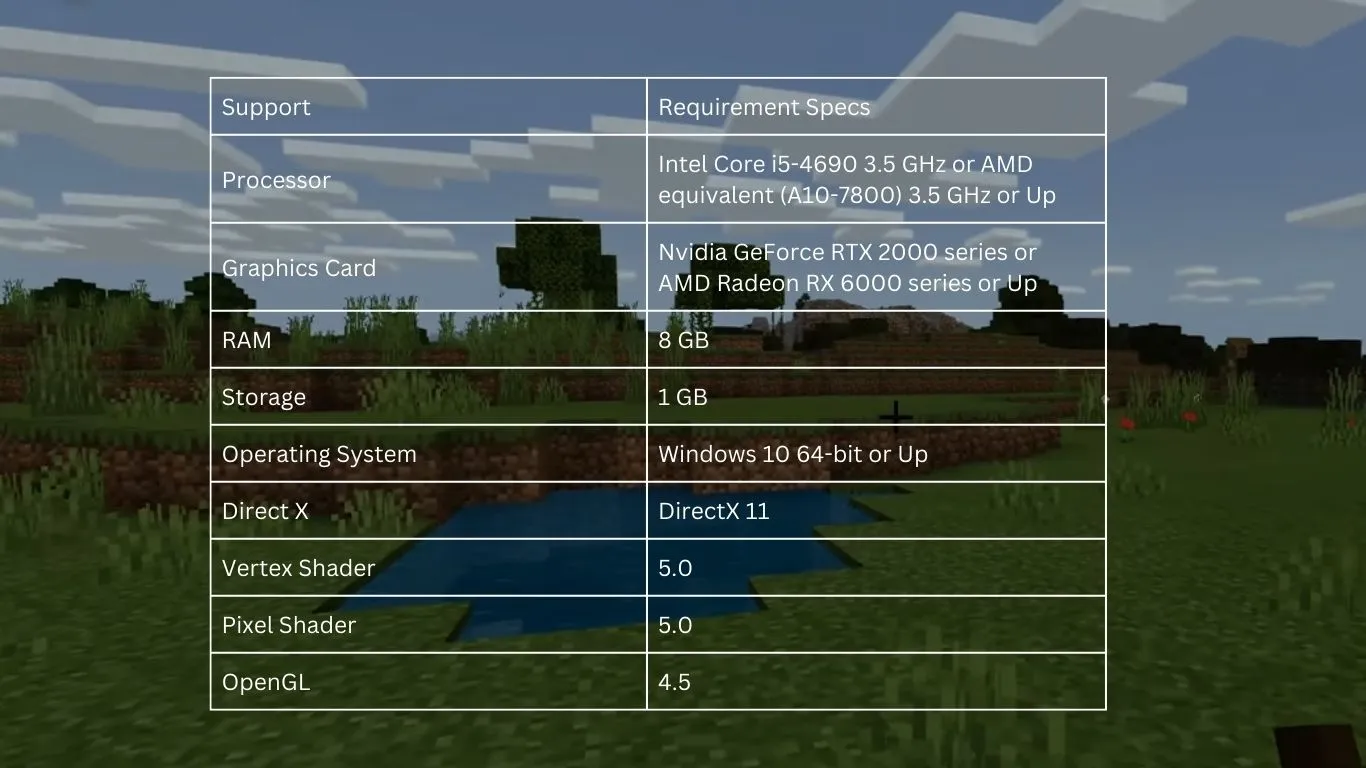
| Support | Requirement Specs |
| Processor | Intel Core i5-4690 3.5 GHz or AMD equivalent (A10-7800) 3.5 GHz or Up |
| Graphics Card | Nvidia GeForce RTX 2000 series or AMD Radeon RX 6000 series or Up |
| RAM | 8 GB |
| Storage | 1 GB |
| Operating System | Windows 10 64-bit or Up |
| Direct X | DirectX 11 |
| Vertex Shader | 5.0 |
| Pixel Shader | 5.0 |
| OpenGL | 4.5 |
Minecraft Java Edition System Requirements
Java Minecraft system requirements are not much demanding than the other editions of the game. It has almost the same requriements, and you can run Minecraft easily on a PC that previously ran other editions.
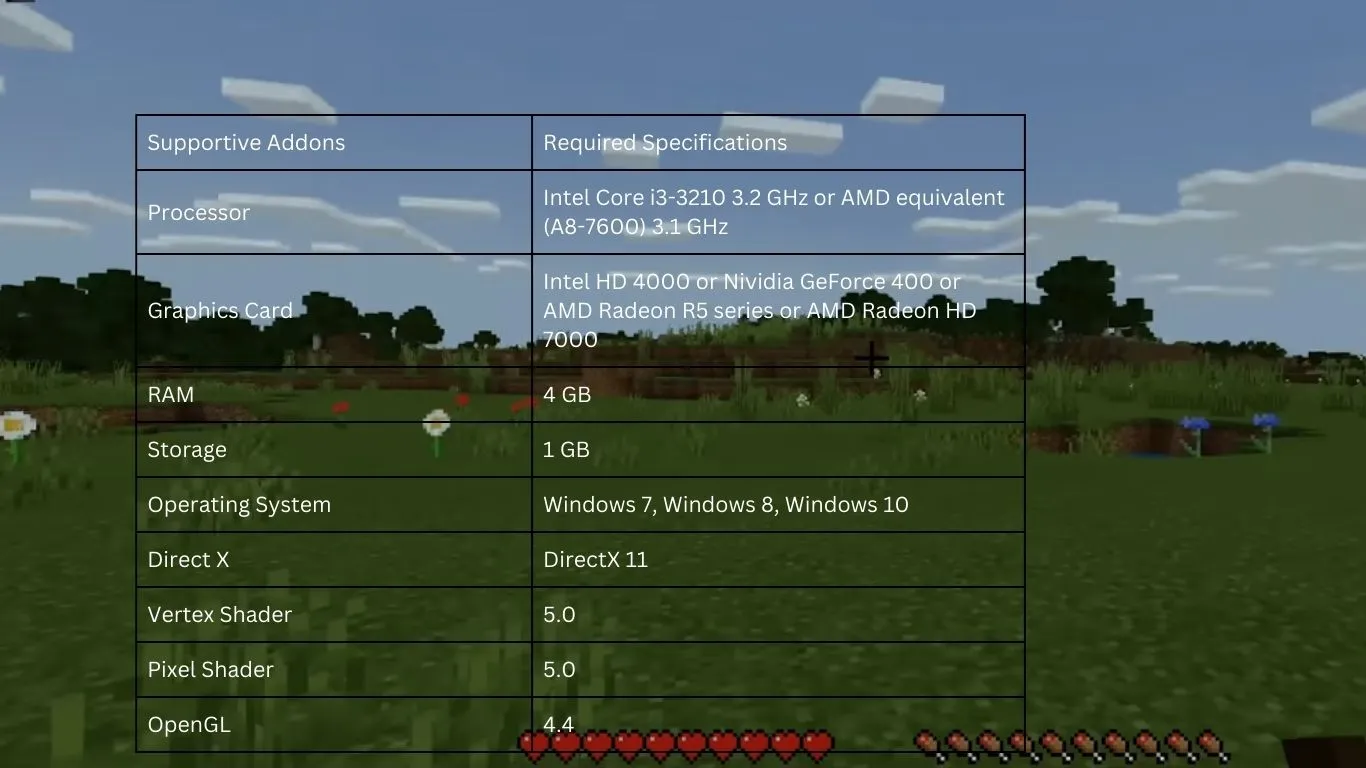
Many people ask a common question: “How many GB is Minecraft Java?” Well! Both minimum and recommended requirements highlight only 1 GB of Java files and game running storage. The shaders for Minecraft system requirements only need to have Vertex and Pixel shader 5.0 for better gameplay.
Minimum Minecraft Java Edition System Requirements
| Supportive Addons | Required Specifications |
| Processor | Intel Core i3-3210 3.2 GHz or AMD equivalent (A8-7600) 3.1 GHz |
| Graphics Card | Intel HD 4000 or Nividia GeForce 400 or AMD Radeon R5 series or AMD Radeon HD 7000 |
| RAM | 4 GB |
| Storage | 1 GB |
| Operating System | Windows 7, Windows 8, Windows 10 |
| Direct X | DirectX 11 |
| Vertex Shader | 5.0 |
| Pixel Shader | 5.0 |
| OpenGL | 4.4 |
Recommended Minecraft System Requirements Java
| Specifications | Recommended Specs |
| Processor | Intel Core i5-4690 3.5 GHz or AMD equivalent (A10-7800) 3.5 GHz or Up |
| Graphics Card | Nvidia GeForce 700 series or AMD Radeon RX 200 series or Up |
| RAM | 8 GB |
| Storage | 1 GB |
| Operating System | Windows 10 64-bit or Up |
| Direct X | DirectX 11 |
| Vertex Shader | 5.0 |
| Pixel Shader | 5.0 |
| OpenGL | 4.5 |
Optimum System Requirements for PC
Minecraft doesn’t require an expensive gaming rig to play. However, your PC must meet or exceed the game’s minimum system requirements to perform well in the game. For example, you’ll need at least 2GB of RAM and a GPU that supports OpenGL (for smooth texture rendering), as well as having to run on a 64-bit operating system such as Windows 7 or 10.
A Core i3 processor, recommended for Minecraft system requirements minimum, is not a big deal in today’s laptop and computer world. At the recommended requirements, a relatively recent video card like NVIDIA’s GeForce 700 series or equivalent is necessary to get great FPS rates.
These will smoothly run if you maintain 60 FPS gameplay by having about 4GB of RAM on a PC running an Intel i5. If it has been a while since you have upgraded your hardware, then maybe consider beefing up these aspects to get compatibility with recommended Minecraft Bedrock system requirements.
Minecraft Mac System Requirements
Minecraft system requirements Mac are not much demanding. It only requires installing OS X 10.9 Mavericks to run the game smoothly.
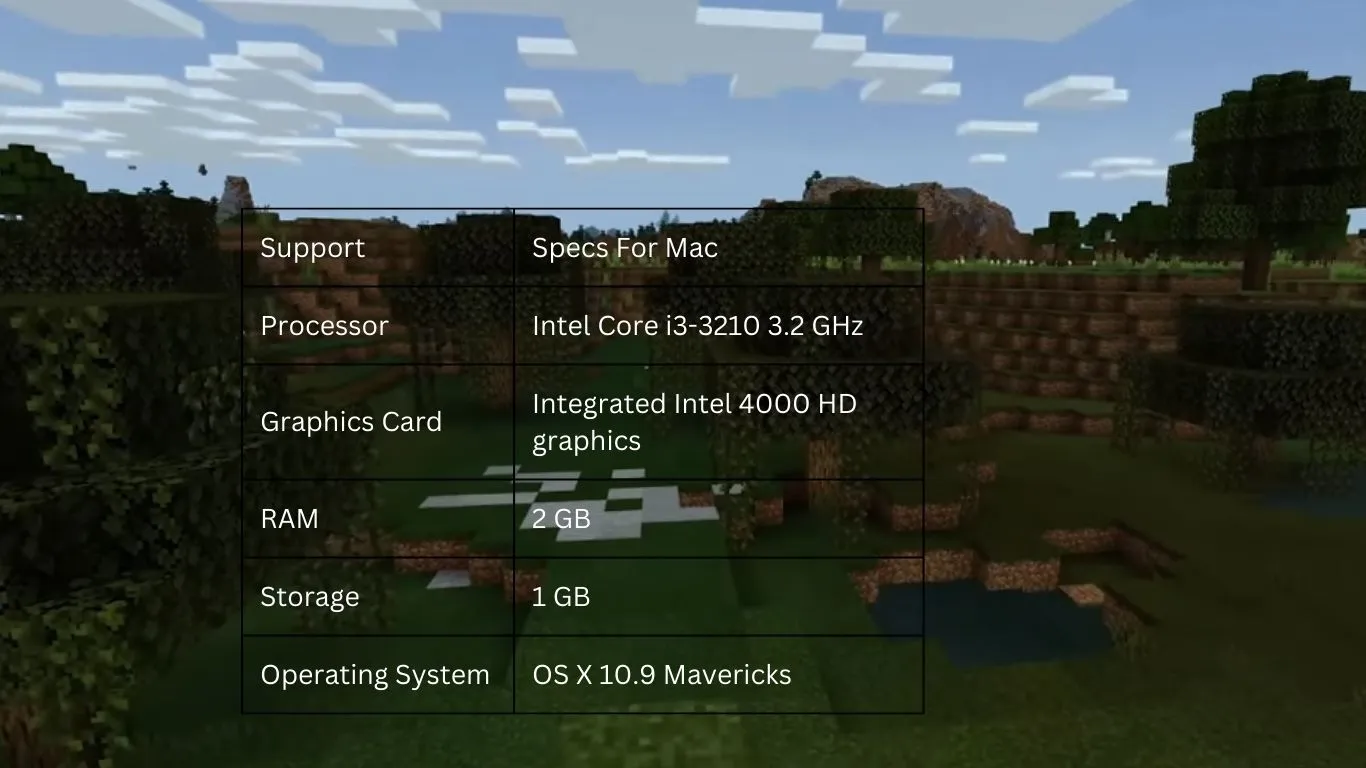
| Support | Specs For Mac |
| Processor | Intel Core i3-3210 3.2 GHz |
| Graphics Card | Integrated Intel 4000 HD graphics |
| RAM | 2 GB |
| Storage | 1 GB |
| Operating System | OS X 10.9 Mavericks |
Minecraft Linux System Requirements
Running Minecraft on Linux does not need beefier specs as it only requires you to have standard minimum requirements with Linux distribution from 2014 or onward. If you want to play the mode game, then modded Minecraft system requirements must have at least an i5 processor and 4GB of RAM.
| Support | Specification for Linux |
| Processor | Intel Core i3-3210 3.2 GHz |
| Graphics Card | Integrated Intel 4000 HD graphics |
| RAM | 2 GB |
| Storage | 1 GB |
| Operating System | Any Linux distribution from 2014 and onwards |
Minecraft Android System Requirements
Minecraft system requirements Android are not much demanding. Depending on your device model, you only need at least 2 GB of RAM and storage space for the game files. Any processor with support to ARM-v7a code can run the game easily.

| Requirement | Specifications for Android |
| Processor | ARM-v7a |
| Android | 8 or above |
| RAM | 2 GB |
| Storage | 100 MB* (depending on model) |
| Gpu | OpenGL ES 2.0 supporting |
Listed above are the minimum and recommended Minecraft system requirements. Match those specifications with your computer hardware and draw a comparison. If you meet the Minecraft system requirements 2022, you can play the game without hiccups.
If your computer does not yet meet the requirements, you may need to lower down and tweak the settings or look for an upgrade to the required hardware.





