I always find it frustrating when you do not get quick responsiveness from your PC when it takes long loading times for programs and makes you face lagging. The lack of RAM is pushing this mess forward. Good RAM can give your PC a smooth track to run, which is inevitable for smooth usage. If you wonder how much RAM usage is normal and how much will work optimally, I’ll give all the answers in this article.
You can enjoy listening to music, watching movies, live streaming, content creation, and much more simultaneously with a significant amount of RAM support. The more you expand the operations and tasks, the higher the need for RAM will require. Using good RAM, you can convert lousy and lazy response time into a steady and faster one. No matter the dozens of tabs and multiple windows running in the background, a good RAM can handle everything.
What is RAM?
Random Access Memory is a short-term memory with a storage house for the data you currently use in different processes. When you compare the RAM with other memory storage tools such as SSDs, HDDs, and other long-term storage devices, you will find the RAM is faster than all others. Your PC gets a boost with it, and you get peace of mind.
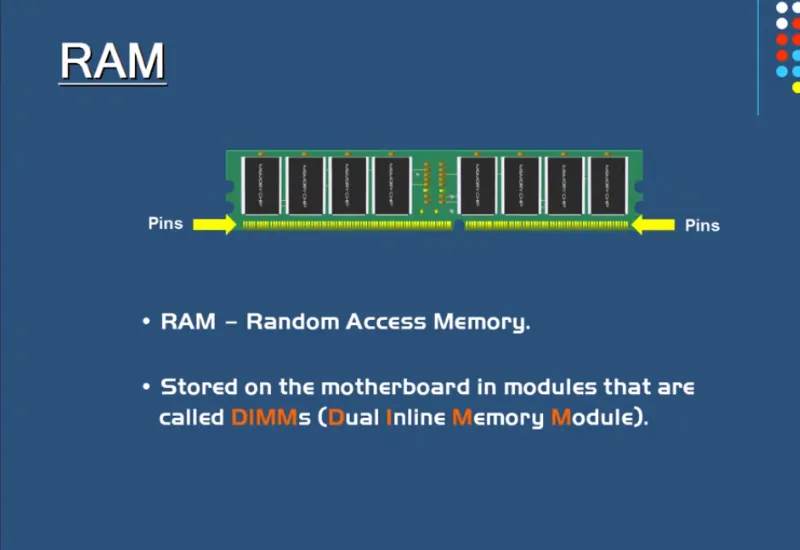
How much RAM usage is normal depends on the usage style and the nature of the jobs you do on your PC. However, through this article, we’ll be uncovering the secrets behind this science. Before you jump into the details, you can learn about the best DDR5 RAM.
Why is the Need for RAM?
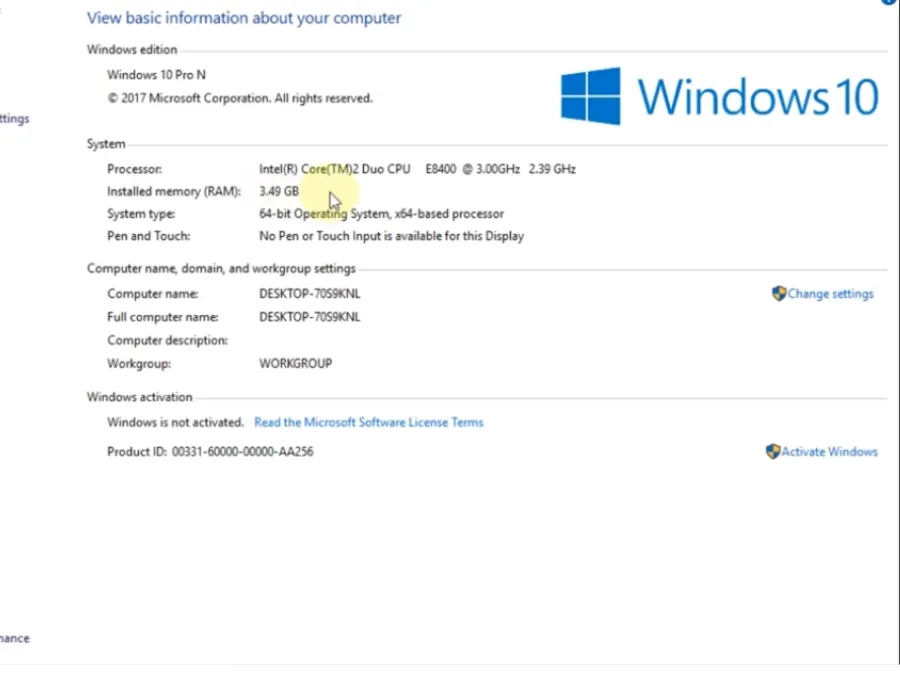
Whatever you do on the PC, you need sufficient memory backup to do the process. Even when you move the cursor of your mouse, it needs memory. So, everything you do requires an amount of memory for the job. Especially when it comes to multitasking, you must arrange memory backup to handle multiple apps simultaneously.
In the later section, we’ll also discuss how much RAM usage is too high for the PC. So, getting the right size of RAM takes a complete knowledge of the PC, its usage, memory size, and more. However, the RAM is only one device responsible for memory needs; there are multiple, including HDDs, SSDs, and others.
Let’s make it simple to understand better: the more jobs you get on board and the more you want to enjoy multitasking, you have to get more GB of RAM to justify the multiple positions. More memory bandwidth is needed for the latest programs, and you need to be prepared to reap the finest outcomes.
Signs When Your System Asks for More RAM
It is not so easy to diagnose the actual problem that causes a malfunction in the system, but I gathered some precise points to help you gauge the problematic area. The reasons below will get you a complete cover if it is about lack of RAM. The signs you will find in the list below or anything similar to these symptoms, you need to add more memory backup to avoid hazards.
- If you click on an icon, and it takes a long time to respond
- If programs stop responding quickly
- If your PC stops working when you open multiple applications at once
- If you get low-memory notifications from the PC
- If you try to open a program or an application, and it stops responding
- Partially page loading with lagging
- When you drag a window, and it creates multiple windows and sticks the screen
These are the most prominent reasons that are enough to tell you that you need to add more RAM. If you don’t adopt a remedy as soon as possible, your system might go to sleep, and the applications and programs will go down.
How Much RAM Usage is Normal?

The size of the RAM differs, and its requirement will also vary from system to system and user to user. Starting with the 4GB RAM seems reasonable, and if you find that the system performance slows down during usage, you need to add more. The 8GB RAM size is good enough for a reliable memory backup for multitasking. However, it is different for some PCs.
Usually, users prefer to get at least 16 GB RAM backup for the ultimate gaming experience. It is a size that has the best performance record with multiple jobs at once. If you wonder how much RAM usage is normal Windows 10, you are good to go with 8GB or 16 GB RAM. Getting a bigger size of RAM doesn’t mean you have to fill it but getting a free room is always suitable for reliable outcomes. It eases the RAM to manage multiple tasks conveniently.
I hope you got the answer for how much RAM usage is normal. Moreover, if you get more than 16 GB, you need to ensure that the PC has the specifications to entertain it, or else it may become overkill.If you want to know how much RAM usage is normal in windows 11, follow the instructions in windows 11. The memory size depends on the usage; for most gamers, 16GB is enough to accommodate the max.
However, if you are a professional graphics designer or do architectural work and design 3D designs, you can also buy 32GB RAM. It won’t be overkill for such kinds of jobs. The 32GB RAM allows you to enjoy gaming without worrying about the lag factor, and you can also run some other applications in the background to enjoy multitasking.
Moreover, some users go for 1 TB RAM, which is a sure overkill for the vast majority. It will require large amounts of money, and a normal course of usage usually doesn’t need it. However, some late databases where you must process data at large scales can be a good option. However, for an individual, whether a gamer, content creator, or professional, 1 TB is not recommended.
Can More RAM Speed Up Your Computer?
The case of more memory to speed up the performance of your PC is applicable. However, it is still being determined. Having a moderate size of RAM can do the best for your PC. Usually, manufacturers do not offer a good RAM size to keep the prices low. So, you have to go for improvement options. Before you select a RAM size for your PC, you first need to check the size you got with the PC.
To check it, you need to click on the start button. Now find out Computer and right-click on it. Choose Properties, and the size of the RAM will be apparent to you. And it is how you can get a better idea of gaining a reasonable memory limit for your PC. If you ask how much memory usage is normal idle, anything between 0.8 to 2 GB will be a good option for the idle PC.
How much RAM usage is normal? I hope you know the answer well enough now. A RAM from 4 GB to 8 GB is a good deal for reliable usage. Most users prefer to use 16 GB. The 16 GB is suitable for all if you study the gamers community or professionals. However, you can also opt for 32 GB, which may be overkill for some users. On the other hand, it is good to handle multitasking with extensive databases. If you think of getting 1 TB, that will surely be overkill in most cases. It is a loss of money as well.
Wrap Up:
The answer may vary from user to user. Everything will count as overkill which is more than you need in your system. Using 32-bit windows can do well with 4 GB RAM. In the same way, the size may vary with the windows version and system specs. But, if you get something outside your system requirement, that will count as overkill.
Using 50% RAM or less than this will slow down the processes. The response time of the pc will impact drastically. As the percentage of unused RAM increases, the PC’s speed will slow simultaneously. Out of 32%, if 3 to 4 GB RAM remains unused, that’s normal, but more than that limit will not be.





