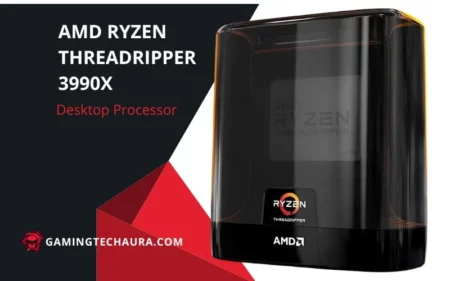There is hardly a day when we do not watch screens and use PCs for entertainment and professional cravings. When it prolongs for hours and hours unstoppable, there comes a monitor arm to rescue from the agonizing confrontation. This article will explore some of the best monitor arms for Ultrawide screens. I wished and did it for all the monitor users with all my learnings and hand tests.
Maintaining the desk space with good looks of the gaming room and saving money for enjoying drinks with your friends takes so much dedication and study to make it up. I have tried dozens of monitor arms and checked if my neck and muscles feel comfortable. Believe me! It wasn’t easy to put your nerves in hell. However, I did it, and now I know how to avoid these pains and get your neck, muscles, and eyes the best support.
Table of Content:
- Ergotron – LX Single Monitor Arm
- Ergotron – HX Single Ultrawide Monitor Arm
- AVLT Single 13″-38″ Monitor Arm
- Mount-It! Premium Single Monitor Arm Desk Mount
- NB North Bayou Heavy Duty Monitor Arm
Top 5 Ultrawide Monitor Mount
Usually, it is more challenging to handle an ultra-wide monitor without getting support. Moreover, if the monitor is not fixed at a good angle and you cannot change the angle view, it will surely hurt your eyes, muscles, and, above all, your neck. So, why put your precious in a hurdle? Let me take you on exploring the best monitor mounting arms. Here is the list with detailed information.
1) Ergotron – LX Single Best Monitor Arm for 34” Ultrawide

| Features | Values |
|---|---|
| Mounting type | Table mount |
| Material | Aluminum |
| Movement Type | Articulating |
| Monitor size | 34 inches |
| Color | Matte black |
| Weight | 9.75 pounds |
If you are looking for the best monitor arms for ultrawide screens, the Ergotron – LX Single mounting arm is top-notch on the market today. It has an ergonomic design for the ultimate comfort, and versatile mounting options put your neck and eyes in the comfort zone. The compatibility is vast enough to hold many monitors having varying sizes. Above all, it has a solid body that can stay for years, and the price range is pretty competitive.
Ergonomic Design for the Ultimate Comfort
When you look at its aluminum body with excellent finishing, you find it a heavenly developed monitor arm in the budget. You can adjust it at any angle where you feel good. The range of monitors up to 34 inches sizes is good to attach with it. I call it the best monitor arm for 34” ultrawide for multiple reasons.
Versatile Mounting Options
It gets two clamp pieces with a grommet mount for the ultimate fix. One goes with the desk and the other with a surface hole. It is thick enough to bear the burden and to hold it effortlessly. When I first came across this ultra wide monitor stand, I admired the commitment level of the manufacturer, and the market share tells the rest of story itself.
Vast Compatibility with Sleek Design
It is super compatible with VESA patterns with varying sizes, and you can attach up to 25 pounds of weight easily. It is a phenomenal pick to hold different sizes of monitors up to 34 inches. The design is super sleek and smart. It takes no extra tools to mount it on the table. The articulation is good enough to get you a cover for your money for years to come.
Solid Build for Long Lasting
It has a strong build that can last for a long time ahead. The joints are not made up of lighter material but are fully aluminum. You get no worries with its reliable and durable construction. If you genuinely need one of the best monitor arms for ultrawide, this one can fit your benchmarks to the max.
Benefits
- Super easy to install and use
- Gets you more space for cable management
- Fully equipped with desk clamp
- Very easy to adjust the angles
- Gets you the best return for your money with a luxurious build
Drawback
- It takes a bit long time to complete the installation
2) Ergotron – HX Single Best Monitor Arm for 49” Ultrawide

| Features | Values |
|---|---|
| Mounting type | Table mount |
| Max Tilt Angle | 20 Degrees |
| Movement Type | Tilt, Rotating |
| Monitor size | 49 inches |
| Color | White |
| Weight | 15.4 pounds |
The Ergotron: HX Single Ultrawide looks so beautiful and strong simultaneously. The moment I unwrapped it, it amazed me with its excellent packaging and tilted rotating ability that gets you the best return for the money. I found it one of the best monitor arms for ultrawide with broad compatibility. You are free to move it maximally and can adjust at a point where you feel comfortable. Getting an immersive experience with a quality build is the perk you enjoy with it.
Wide Compatibility Alternatives
Another Ergotron, another story of glory. The compatibility alternatives are wide, and you can engage the heavyweights conveniently. The build has enough strength to accommodate monitor sizes up to 49 inches. I rate it the best monitor arm for 49” ultrawide I have ever used.
Free to Move Maximally
You can rotate it and tilt it without putting in extra effort. All it takes is to tighten the screws in a way that can get you flexible solutions in the future. Getting an ultrawide monitor mount with the max movement and strong holding proficiency is no less than a blessing. Before you jump into further details, you can learn about the best Thunderbolt monitor.
Immersive Vision with Quality Build
It provides you with a spacious desk to move your hands free, and no matter if you are a gamer or a professional, this monitor arm will surely be your need. I have tried dozens of the best monitor arms for ultrawide, and this one left a pleasant mark in my gaming room.
Benefits
- It is a luxurious arm to hold minors up to 49 inches
- Submits a strong body to last long
- Easy to attach and easy to detach
- It gets you super sturdy construction
Drawback
- It is an expensive monitor arm
3) AVLT Single 13″ Best Monitor Arm for 38” Ultrawide

| Features | Values |
|---|---|
| Mounting type | Table mount |
| Material | Aluminum |
| Movement Type | Rotating |
| Monitor size | 38 inches |
| Color | Matte black |
| Weight | 7.06 pounds |
When I first came across this black beauty, the AVLT Single 13″-38″ Best Monitor Arm, it was so smooth with all its necessary attachments. The effortless angle adjustment, easy installation, and ergonomic design have no competition. It keeps your desk sturdy and neat. Let’s learn about one of the best monitor arms for ultrawide.
Effortless Angle Adjustment and Easy Installation
All you need to do is find the VESA hole, and you can consult the AVLT storefront. The angle fixation is not a big deal with this monitor arm, and it is super easy to install. In the same way, it doesn’t take much time to fetch but a couple of minutes. Mounting any monitor up to 38 inches size is so easy with it. I considered it the best monitor arm for 38 ultra wide.
Ergonomic Design with Organized Desk Spacing
The design is ergonomic, has organized desk spacing, and takes less time to install. The new top mounting system is feasible enough to take at most 3 minutes to assemble. If you have yet to come across this ultra-wide monitor stand, you are missing something serious that can fully support your nerves.
Best Cable Management and Stays You Focused
The premium mounting arm provides a clean and tidy desk space with an excellent mounting solution. The cable management routing is unbeatable, and you get time to move freely and can adjust the angle view as it fits the scenario. If you want the best monitor arms for ultrawide to focus on the screen flawlessly, this one is a great deal to crack.
Benefits
- It gets you one touch of adjustment
- It is super good for widescreen monitors
- The piece range is super affordable
- It comes with full motion height with max movement
- It supports curved width in the best possible way
Drawback
- It may not be so smooth with a lighter monitor
4) Mount-It! Premium Single Best Monitor Arm for 35 Inch Ultrawide

| Features | Values |
|---|---|
| Mounting type | Table mount |
| Material | Aluminum |
| Movement Type | Rotating and Tilt |
| Monitor size | 35 inches |
| Color | Black |
| Weight | 16.12 pounds |
The Mount-It! Premium Single Best Monitor Arm is one of the easy-going arms to hold your monitors having sizes up to 35 inches. It is one of the best monitor arms for ultrawide, with quick installation and ideal cable management. It doesn’t create a mess and keeps the table neat and clean. It offers an external VESA extension adapter with a substantial body. Movement is super good, and you can fix it where your eyes and neck say ok.
Quick Installation with An Ideal Cable Management
I will rate the quick installation if you ask what I like the most about monitor arms. The installation process sometimes gets you to indulge in rough and tough practice, but you get unexpected relief with this best monitor arm for 35 inch ultrawide.
Offers External VESA Extension Adapter with Solid Body
On the back of your display, you can find 75×75, 100×100, 200×100, and 200x200mm VESA patterns. You get the ultimate help in measuring the distance between the bolt holes. This ultrawide monitor mount arm has an excellent fitting requirement to hold monitors up to 35 inches properly. Before intel you more, you can give read to the best 5k monitor.
Broad Compatibility and Max Movement
The compatibility options are wide, and you can get any monitor size for attachment up to 35 inches. The ultrawide VESA mount is so helpful with movement protocols. My team has gone through some of the best monitor arms for ultrawide and rated this one enormously, so I decided to review it myself. Before I wrote this, I had done the hand testing thoroughly; it’s amazing.
Benefits
- It suits the scratch-resistant surface
- Designed to hold numerous sizes
- The finishing is super good
- It gets you an easy height adjustment
Drawback
- The adjustment can be challenging
5) NB North Bayou Heavy Duty Ultra Wide Monitor Stand

| Features | Values |
|---|---|
| Mounting type | Table mount |
| Material | Aluminum, Steel |
| Movement Type | Rotate, Swivel, Tilt, Articulating |
| Monitor size | 42 inches |
| Color | Black |
| Weight | 14.97 pounds |
Suppose you genuinely want to bring something authentic to use your monitor and to get relief from unforgettable viewing angles. In that case, the NB North Bayou Heavy Duty arm is the best option. It has a fully adjustable build, easy to install system, and stable construction. The looks are sturdy and get you the best focus view of the monitor. Let’s find the detailed features of this one of the best monitor arms for ultrawide.
Fully Adjustable and Easy to Install
It gets you a clutter-free appearance and is super easy to adjust to the angel view that goes well with your neck and eye comfort. There is no need to hire an expert for installation, and you can do it yourself in a couple of minutes. You will enjoy unboxing the installation process with no hazards. It is one of the finest ultrawide monitor mounts on the market today.
Stable Construction with Sturdy Look
It stands with Grommet and C Clamp mounting for the ultimate fixation. The highest quality aluminum and steel keep the arm fully stable, and you get no flexibility in mounting during usage. It asks for a low price and delivers premium performances.
Ergonomic Outlook with Long Lasting Build
An ergonomic look with a long-lasting build takes your peace to new heights. You get rid of worries of falling off your monitor due to heavy weight because the arm is strong enough to handle huge consequences conveniently. I call it one of the best monitor arms for ultrawide for all possible reasons.
Benefits
- It is the cheapest arm in the list and super good for tight budget options
- The aesthetics are supremely beautiful
- It has the best cable management routing
- Easy to install and easy to move
Drawback
- Not so durable and counts in low-budget arms
Wrapping up this article gives me immense satisfaction by providing you with the most authentic monitor arms on the market today. Every single pick I added is trustworthy. However, I rate the Ergotron – LX Single arm on top of all. It has better looks with a solid build to last long. It has a huge impact on the market with its trustworthy features, such as vast compatibility, solid body, stable construction, and competitive price.
Product Recommendation:
There are multiple factors you need to look into a monitor arm while buying it. Keep an eye on VESA compliance, the weight of the monitor, the size of the monitor, and other mounting options. Moreover, it would help if you learned the surface restrictions, movement protocols, spacious desk, and stability.
VESA stands for Video Electronics Standards Association, a professional organization that takes care of proposals and standards to keep the video electronics industry smooth and sturdy. It sets the standards and benchmarks to create uniformity amongst electronic video appliances.
You need to ensure that it is compatible with VESA. To do so, you need to check out the back of your monitor and look t the hole pattern. Moreover, if any is attached already, you need to remove the tool and try mounting the arm properly. Now only connect a monitor with the weight of your arm offer to hold.
Yes, it matters a lot. By adjusting the monitor properly, your neck will be able to handle it easily. Moreover, you may need a good angle view to avoid blurry vision. Your eyes, muscles, and neck can feel comfortable using an angle view adjustment, which is only possible with a monitor arm.