As your computer or motherboard ages, it becomes more challenging to install new programs and operating system updates in the computer. Existing programs take longer to open and may have limited storage space.
The question is, when should you upgrade your motherboard? This gives you more speed and storage space for a fraction of the cost of a new computer. You don’t want to insert new components into an old system if it doesn’t provide a speed boost.
The best motherboard for i7 9700k and motherboard for Ryzen 9 5950x are very easy to upgrade. The easiest way to update your computer motherboard is to update memory and storage. Other updates are a little more complex and have more dependencies.
However, you can usually upgrade your computer’s processor (CPU), graphics card, fan, and even motherboard. We’ll explain several reasons why you should upgrade your motherboard and some considerations to keep in mind when doing so.
How to Know When to Upgrade Motherboard?
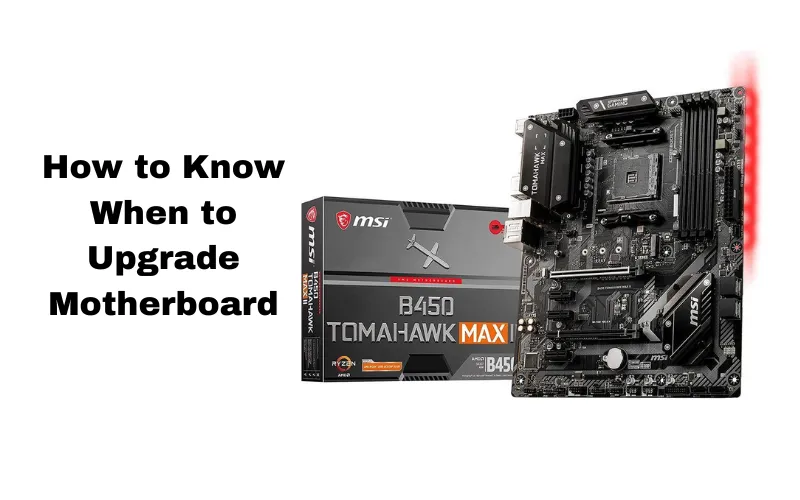
There are some main reasons to upgrade your motherboard or computer. The motherboard is the backbone of the PC system, connecting all of its various components and peripherals and influencing your choice of exactly what they could be. Although this is vital in terms of system performance and connectivity performance.
8 BEST UPGRADE SOLUTIONS FOR YOUR PC’S MOTHERBOARD
- Memory Upgrade:
- Storage Upgrade:
- Use Faster CPU:
- Best Graphics Card:
- OS / Security Updates:
- You Need New Features:
- Replace Damaged Parts:
- Beware of Compatibility Issues:
Your first choice should be to upgrade or change your hard drive to a solid-state drive. Once your upgrade options run out, it might be time to start looking for a more powerful upgrade to the motherboard. New motherboards open up a lot of possibilities. Here are the answer of the question that is how to know when to upgrade motherboard.
1) Memory Upgrade:
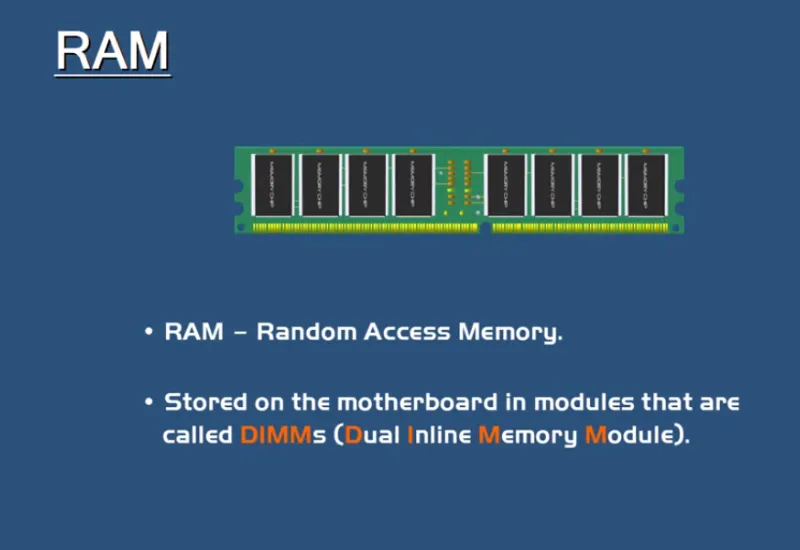
Installing new or more RAM is one of the easiest and smartest upgrades you can make to your computer. If you are having problems opening new Internet browser tabs or having delays scrolling through large documents, you may need more memory.
You can add more memory to what you currently have or upgrade all of the RAM in your system and add more modules. Although RAM is easy to add or change, your system will only consume a few types of memory.
You should refer to your computer manual to determine what kind of RAM your computer requires. You can also use System Scanner and adviser to quickly determine which memory modules (DDR3, DDR4 or DDR5) are compatible with your system.
Enhancing the amount of RAM will make it easier for you to use large files and extra workload. The extra RAM will also make your browser more responsive.
Use Crucial Ballistix 3200 MHz DDR4 RAM 16GB
2) Storage Upgrade:
If you are having trouble opening large files and documents or getting a message that you are running out of space when saving photos, music, or movies, you should consider upgrading by letting your storage drive your car. If you have a hard drive and want to upgrade to a solid-state drive.
You can access your information much faster with SSDs, and thanks to storage technology, SSDs have no data fragmentation issues like a hard drive. If you already have a solid-state drive, there have been advances in technology. It allow you to increase memory and speed up reading and writing. In another case, replacing the storage drive is also very easy.
The System Scanner tool will show you the drives compatible with your computer moved from the old block to the new one. Upgrading your hard drive will allow you to store more photos, music, and videos and open large files and programs more efficiently.
Use WD_BLACK 1TB SSD
3) Use Faster CPU:
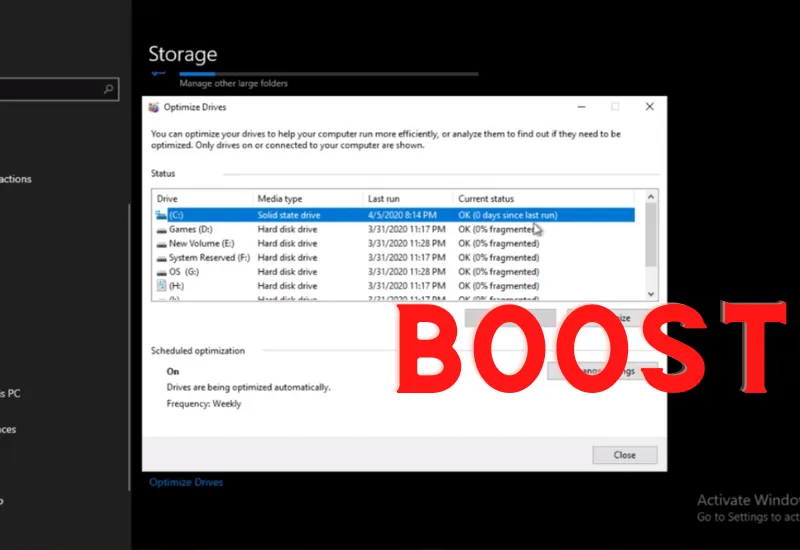
If you have a new CPU, the performance gained from upgrading to a newer CPU will be relatively small. However, the motherboard must support this update. On the other hand, if you upgrade for gaming purposes, save money and upgrade your graphics card. This is because most modern games rely more on the GPU than the processor.
Get Faster CPU Ryzen 7 5800X
4) Best Graphics Card:
Low Graphics is probably the most important reason to upgrade your motherboard. If you’re a video editor or gamer, the new motherboard/processor combination feels like a different machine. Games will run faster and with lower lag and allow you to increase your game settings to handle higher graphics levels than before.
If you are not a gamer and more of a regular internet user, your money’s best bet would be to upgrade your RAM or SSD, and you might skip GPU upgrades altogether. The best motherboard for video editing provides fantastic graphics.
Get GIGABYTE GeForce RTX 3080
5) OS / Security Updates:
With the release of Windows 11 later this year, you’re probably wondering if your old computer will be compatible or not. Your computer must meet certain minimum requirements. Windows 10 is a much better operating system than your previous flavors of Windows 8, Windows 7, and earlier.
Windows 11 will definitely get even better. By installing a new computer, you will access the latest version of the Windows operating system, all security updates, and exciting new features. The best motherboard for i9 10900k are one of the latest in security updates.
6) You Need New Features:
What happens when you upgrade your motherboard is the question that raise in persons mind regarding upgrade. After all, you might not think of motherboards as having cool features. There are technological advances in the world of motherboards, and you might want to upgrade to take advantage of them.
For example, you can use an M.2 SSD. It’s a very small form factor solid-state drive that plugs directly into the motherboard. It would be best if you had a motherboard that supports M.2 drives, or maybe you need a computer that supports fast data transfers via Thunderbolt 3. In this case, you need a motherboard with Thunderbolt 3 connectivity.
Finally, if you want to improve the performance of your system or want to learn, you can try overclocking my processor. You will need not only an overclocked processor but also an overclocked motherboard. The motherboard for Ryzen 9 5900x and Ryzen 7 5800x are the best motherboards for overclocking.
7) Replace Damaged Parts:
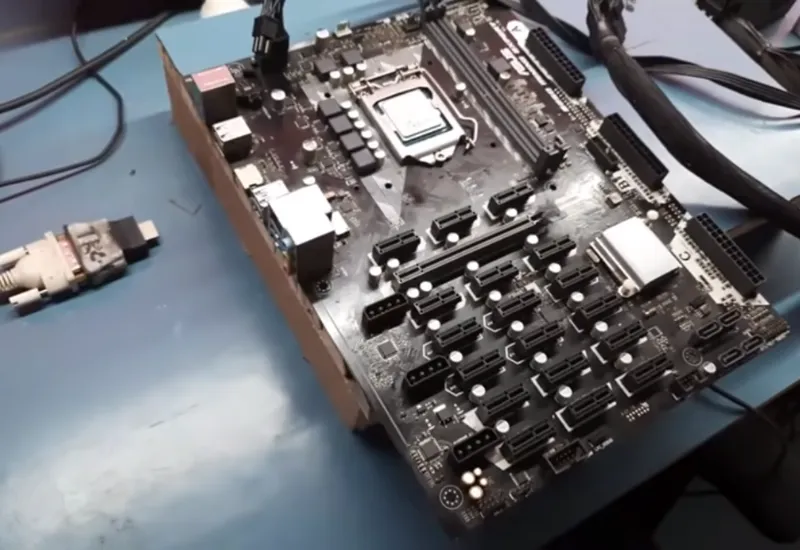
A damaged motherboard is a rare case but a big problem. Damaged pins, static electricity, damaged pins, and other problems can send you back to the repair shop for a new plug or professional installation of the PC motherboard.
However, keep in mind that motherboards connect to RAM, GPU, CPU, and other hardware, so ensuring compatibility is important when upgrading your motherboard.
8) Beware of Compatibility Issues:
To make upgrading more accessible in the context of when should you upgrade your motherboard? You need to merge new hardware with existing hardware or purchase an entirely new set of devices.
The most important thing for the complete solution is that the motherboard and processor match precisely. The CPU socket of the motherboard must match the CPU socket. For example, if your motherboard supports LGA 1150, your processor must be compatible as well. There are other considerations as well, such as BIOS support, TDP support, and the number of SATA ports.
You can use online sites like PC Part Picker, an invaluable resource for novice PC builders, to check if your parts are compatible. Remember that the choice of DDR3, DDR4, and the advent of DDR5 RAM means you will need to take extra precautions to ensure that the motherboard/processor combination is capable of handling that memory.
Otherwise, an update is required. Unfortunately, there is no workaround for this, but you can dismiss it as a learning experience. The frequency and voltage of the RAM should also be within the desired range of the motherboard.
For example, 1333, 1600, 1866, 2133, and 2400 MHz @ 1.65V should also be within the motherboard’s stated range. That is, if you have 2400 MHz RAM and are using it with a 2133 MHz 1.65V CPU, you may have compatibility issues that can reduce performance or cause crashes.
Some Potentially Negative Consequences to Upgrade the Motherboard
Postpone the CPU / motherboard upgrade as long as possible. Only update the motherboard and processor after all other options have been exhausted. Major CPU / motherboard upgrades are associated with serious computer performance and have some potentially negative consequences:
- The CPU / motherboard combo is one of the most expensive upgrades you can afford. So first, consider upgrading your random access memory (RAM) and graphics card. Adding RAM and a faster graphics card is cheaper than upgrading both CPU and motherboard. In addition, the type of applications you run can affect your graphics card / RAM, which can result in better performance than using a new processor and motherboard. The leap in productivity you’ll get when you finally get to work.
- The CPU / motherboard combo is one of the most challenging upgrades to tweak. To make this upgrade easier, you need to get all the adapter cards, remove all cables and possibly even parts of your case, and then redo the whole thing in reverse.
- The CPU / motherboard combination has dependencies. No matter how fast your new motherboard and CPU combination is, you still rely on your existing adapter cards, including video, audio, modem, and port cards, to handle (respectively) the output of video to the screen, audio to speakers, and to view the data on the Internet in your browser.
- You may need to dispose of the existing power and memory modules. Using a new CPU / motherboard combo can make you ditch all those memory modules you’ve been collecting over the years and this underrated power supply.
I would suggest spending $100 to $150 on a motherboard, with a maximum of $200. Nowadays, a $100 to $150 will be great and give you everything you need – enough PCIe ports, lots of storage connectivity, USB 3.0 (or USB TypeC) and sometimes even WiFi on board. A new motherboard would definitely tell you about the query of Will a new motherboard increase performance.
In general, a typical PC motherboard can last from several months to several decades. Mostly the motherboard can last for 10-20 years. To keep a motherboard with you longer, you need to take care of it by not taking actions that kill its hardware.
FINAL WORDS:
If you want to improve the performance of your PC, your first choice is to upgrade your hard drive or replace it with a solid-state drive. When you run out of upgrade options, it might be time to start looking for a more powerful upgrade—the up-gradation of the motherboard. New motherboards open up many possibilities. So, make a wise decision after read out this article. You can also see our article on how to update motherboard drivers.




