Have you ever thought about how amazingly a PC works? Tons of components contribute to the scene. For instance, when you turn your PC on by pressing a button, it has a complete mechanism that makes this corporation possible. And if you press the same button for a longer time, you can get into the reboot function. You can find all these varying circuits around the front panel. What are front panel connectors and their functionality? Let’s get into details below.
Whether turning the pc ON, off, reset, or LED lighting indicator, you will need front panel connectors, which you can call the headers. I have been into computers for over a decade and know the nitty gritty of computers. Through this article, I’ll explain the details with all the needed information related to the front panel connectors.
What are Front Panel Connectors/Headers?
You can find the Front panel connectors/headers on the motherboard that are fully responsible for LED light indicators, power on, power reset, etc. You cannot turn your PC On until these connectors help you. There are a varying number of pins that these connectors have. For example, most Intel models come with 9 pins. The front panel connectors on motherboard are as necessary as the oxygen for a human being.
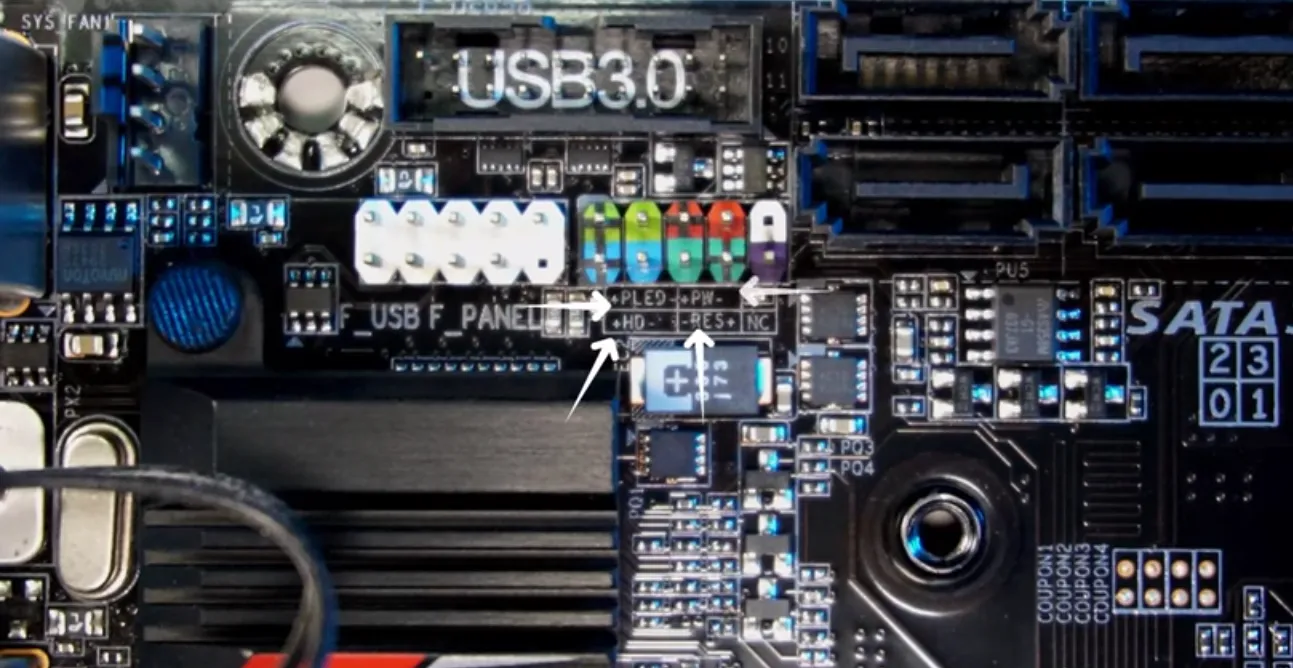
Front Panel Connectors Look Like
There is no rocket science, all you need to do is to open the case, and you will find numerous circuits, wires, and connectors with slots on the motherboard. These connectors have different pins that allow you to connect hardware on the board.
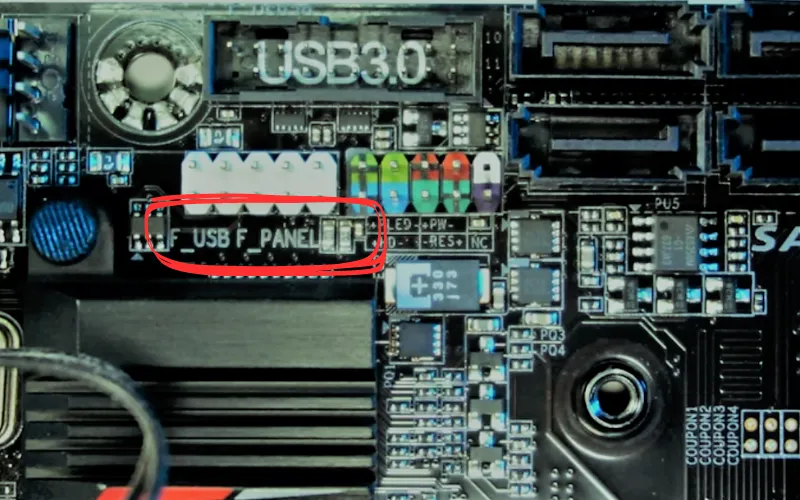
There are various motherboard front panels, such as LED lighting connectors. It helps the enthusiast to get the max kick out of gameplay by connecting RGB lighting with the PC. You can also find a speaker connector that allows you to connect the speaker to listen to the sound of beep while your system boots up. A connector also helps you manage the reset power button to enter the BIOS.
If you are wondering how to locate these connectors? Don’t worry; there is a manual you get with the motherboard, which will surely help you spot each connector accurately. You can also spot them by reading the title on the board, but a few boards come with descriptions printed on the plate.
Does Every Motherboard Offer Front Panel Connectors?
The answer is no. Not all the motherboards offer front panel connectors. However, your PC case offers plugs that help you connect the front panel connectors. There are quite a few boards that come with system panel connectors and front panel connectors.
Motherboard front panel pins may vary with the type of connector and cable. In the later part of this article, I’ll also talk about those types and their functionality. Moreover, if you check out the front panel connectors diagram, you will get a helping hand to recognize the types of connectors within no time.
Types of Front Panel Connectors
Not all the motherboards offer direct connection on the board. For example, ASUS offers a Q-connector that helps you connect the connectors on the motherboard.
You get connectors a bit away from the motherboard, and Q-connector is there to play the role of bridge between the connectors and the motherboard. On the other hand, most motherboards come with connectors built in.
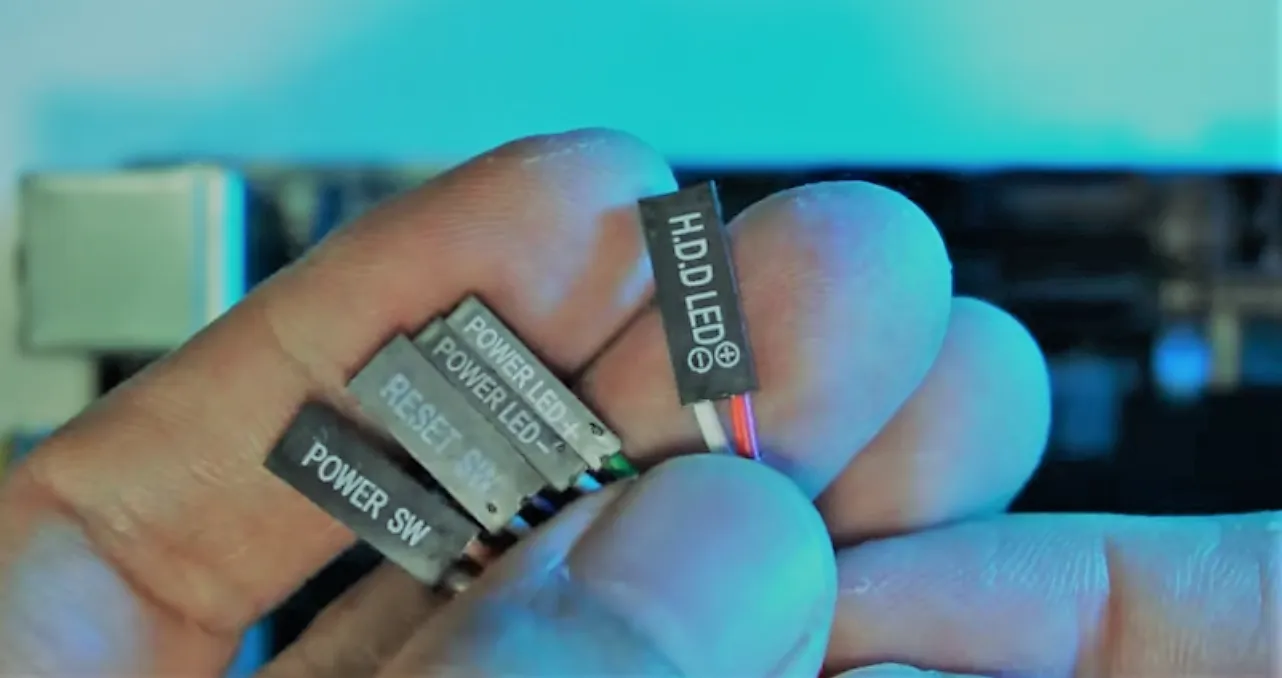
Now, we’ll look at the major front panel connectors that play a pivotal role in getting the desired outcomes.
Reset Switch Pins
Whenever you need to get into the BIOS, you will need to push it, and you will find the PC going to the warm reboot option. It also lets you reset the BIOS settings, and if you want any updates, the gateway is the reset switch pins.
Power Switch Pins
When learning what front panel connectors are, the Power switch pins come on the top. It is the one that lets you turn On and Off the PC. Without having this feature, you cannot turn your PC on or off. It allows you to connect the power switch, and the show begins. All other pins can help you control single or double drives, allowing you to control the whole PC.
Headphone Jack Pins
These pins help get the audio devices on board, such as the mic, front panel audio ports, headphones, etc. So, these pins are necessary for enthusiasts who cannot survive without sound arrangements.
LED Headers
These are one of the most influential and most popular headers. You get to connect the LEDs by using these headers and can monitor the status of the components. It helps you know the fishy things at the earliest possible to avoid malfunction. Motherboard LED connectors to enhance the durability of your whole PC and, specifically, the component you connect through the header.
Speaker Header Pins
A special type of cable is used in speaker headers out of numerous front panel cables. It allows you to connect a PC speaker for some basic information.
Molex Connector
When you add extra peripherals such as CDs, DVDs, ROMs, hard drives, etc. You need a Molex connector to get them the necessary power. On the other hand, if you have a dedicated GPU, you don’t need this connector. So, having this connector on your motherboard is not compulsory, but it depends. I hope you enjoy learning; what are front panel connectors, and how do they work?
IDE Connectors
It is one of the most useful connectors that ensure the internal hard disk about data safety in case of any malfunction. There are several computer front panel connectors, but I found the IDE one of the most valuable.
PS/2 Connectors
It is not possible to operate the desktop PC without using a mouse and keyboard. And to attach them readily available for work, you need to take the help of PS/2 connectors. You can learn about these connectors by following how to make a motherboard.
How to Use Front Panel Headers?
As we know, there are several connectors, and each one has distinct usage. If you look at the Asus motherboard front panel connectors, you get no direct connector attached on board but to take the help of Q-Connector for the job.
On the other hand, front panel connectors Gigabyte motherboards offer direct attachment of headers to connect the drives you want. The same case goes for B550 front panel connectors and many others.
Advantages and Disadvantages of Front Panel Connectors
There are several advantages you get to enjoy with the front panel connectors. On the other hand, the list of disadvantages is very small. Let’s get into the details down below.
Advantages
- You get the power button and reset switch out of the case, and it makes things easy to manage without opening the case
- It eliminates the hazards of missing things on a PC, as you can connect them through the connectors
- The connectors add enormous value to your PC
- The connectors give you peace of mind by having the action buttons in your easiest reach
- You get the value for your money by having the connectors on your motherboard
Disadvantage
- After searching for hours, you’ll not find any con except the price that you pay for the connectors
What are front panel connectors? I hope you got the answer fully. You can also call these connectors the headers. These connectors help you switch your pc on, off, reset, enter the BIOS, and many other things you want to do with your PC. There are several different types of connectors, each requiring a unique set of pins. The front panel connectors adapter may vary with the type of cable they use and some other factors. Overall, you get enormous help to control and run your PC with the front panel connectors.
FINAL WORDS
The front panel connectors adapter is the real change, and they look different, having a different number of pins. Usually, you use these adapters in small PCs. A wire or multiple wires help you connect the adapter on the header. And after connecting it perfectly, you can easily go for the command you want to run.
The answer is a big no. All the connectors are not the same; they do not look alike or perform the same job for your PC. It depends on the type of connector you need to attach to your motherboard, and the varying number of pins is the biggest dissimilarity factor. So, the front panel connectors are not similar in looks, nor like the job.





