GPU is essential to any modern computer because it enables your computer to produce graphics and render them. Your computer’s performance will enhance with a high-performance GPU with a fast clock speed. It enables you to run very graphically demanding applications quickly.
You may be familiar with words like a core clock and memory clock when it comes to improving your computer’s performance. The memory and core clock speed are two separate clock rates in a GPU that significantly affect performance. Let’s see the difference between the memory clock vs core clock.
What is Core Clock Speed?
Cores are the fundamental parallel computing units of the GPU. It suggests that a graphics card’s processing power increases with its number of cores. The phrase core clock creates to indicates how quickly the GPU cores operate.
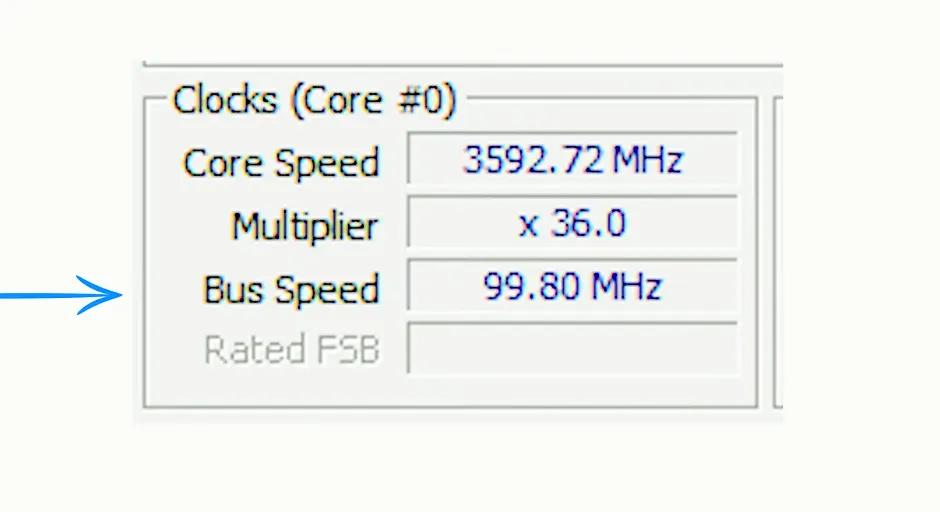
In a technical sense, it refers to the oscillation frequency of the graphic processing chip. The outcomes will be better the faster it oscillates. The core clock can only quantify in terms of clock speed.
What is Memory Clock Speed?
The memory clock determines the GPU’s memory processing speed. In other words, it refers to the GPU’s VRAM frequency. The core clock denotes processing speed. The connection between the memory and the core clock can conceptualize as follows.
Visual data pull from memory and sent toward the cores by VRAM. They must maintain synchronized speeds to prevent the VRAM from storing too much data that the cores cannot handle.
What is a good memory clock speed? Higher RAM clock rates make sense for certain tasks, like video editing. But for the most part, 3200 MHz will be more than sufficient for gaming.
What is the Difference Between Memory and Core Clock Speed?
The memory clock represents the speed of the GPU’s VRAM, whereas the core clock represents the speed of the GPU’s chip. A gaming PC’s CPU and RAM clocks can compare to a GPU’s core clock. Core clock typically has a bigger impact on game performance than memory clock.
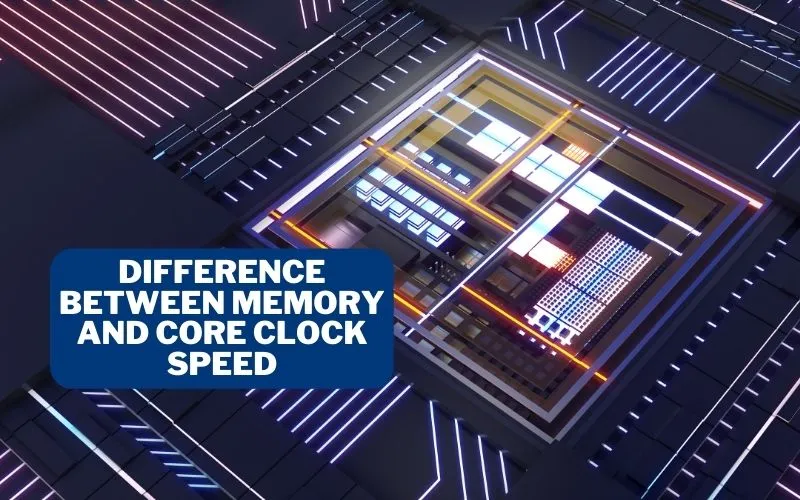
Let’s see them separately:
1) Memory Clock or Core Clock for Gaming
For applications requiring the GPU to access a lot of data, such as 3D modeling and high-resolution video playback, so memory clock speed is crucial. Core clock speed is increasingly crucial for jobs that demand a lot of calculations, like gaming and video processing.
Performance is typically more impacted by the core clock than the memory clock, especially in games. Memory clocks will have a greater impact on performance for memory-intensive applications than core clocks.
2) Core Clock Vs Memory Clock Mining
Memory Clock is by far the most important option when it comes to mining. An overall faster mining speed and more productive mining operations may result from a higher Memory Clock. In contrast, slower speeds and less effective outcomes may result from a lower Memory Clock.
The Core Clock impacts the GPU’s core speed and can change to -75 or -100 without affecting performance. Optimizing your setup’s Core and Memory Clock settings is crucial for increasing your mining output.
3) Core Clock Vs Memory Clock Overclock
It is often advisable to try to optimize both settings. I prefer to push the GPU clock as much as possible after finding the VRAM’s limit. To get the best performance, overclock both is the answer to your queries. Your computer may run better and at greater memory speeds due to overclocking RAM.
Does Memory Clock Increase FPS?
A higher FPS translates to smoother gaming or video since the GPU can produce more frames in time. Although it can affect FPS, the influence of memory clock speed is typically less significant than that of core clock speed.
In some scenarios, higher memory clock speeds may result in faster performance and more frames per second. Typically, the GPU’s core clock speed is the primary determinant of FPS in video games.
What Should My GPU Memory Clock Be?
Memory is even more crucial in games with gigabytes of texture than the core GPU clock. Start by trying to increase the GPU memory speed by 10% or by 50 to 100 MHz. Anything below 10% ought to continue to deliver reliable performance.
Should Memory clock be higher than core clock? The order of performance improvements is Core clock > Memory clock. The GPU can perform more operations per second when the core clock increases. And memory can transport more data once when the memory rate increases.
How Fast Should A Core Clock Be?
First off, there are other metrics you may use to assess a graphics card’s performance than the core clock. Other aspects that make a graphics card desirable must consider. However, most high-quality graphics cards have a core frequency of 1.44 GHz. You can increase that to a maximum of 1.9 GHz using software like memory clock MSI Afterburner. Memory clock speed is a crucial component in addition to core clock speed. Therefore, compare both clock speeds when comparing GPU speeds.
Yes, that is typical. Your card’s memory clock is 1750MHz. It gives it an effective transfer rate of 7000 MT/s, commonly mistaken for 7000MHz.
No, your computer’s memory (RAM) clock speed determines how quickly it can access data from the CPU. Whereas your RAM can process more data per second the faster the clock speed. However, most current RAM sticks run at 3200MHz or less. You can occasionally find ones with higher clock rates, notably for DDR5.
It implies that greater VRAM can store more assets; faster VRAM enables your graphics card to process these assets more quickly. Therefore, a quicker VRAM clock speed can render your games considerably quicker.





