AMD Catalyst control is impending for users who have AMD graphics cards. It is the tool that helps them manage multiple functions. It is a part of a software engine that gets the users complete control of display settings, hardware functions, and graphical settings. This article will help you know all you want to learn about how to fix AMD Catalyst control center when not opening windows 10 and 11.
Usually, the problem only occurs when you open the CCC, but when you update the windows version. And it is the error that, once it appears, doesn’t go out of the scene until you make the needed changes in the settings. However, if you are not an AMD user, you don’t need to take an interest in this article. On the other hand, if you are an AMD user, you must thoroughly study the information below.
What is AMD Catalyst Control Center?
You may find it like AMD Catalyst control center windows 10 or AMD Catalyst control center windows 11; it is only related to AMD. So, if you are an AMD user, you must focus on information entirely. It is a component in a software engine responsible for getting you complete control of hardware, graphical, and display settings.
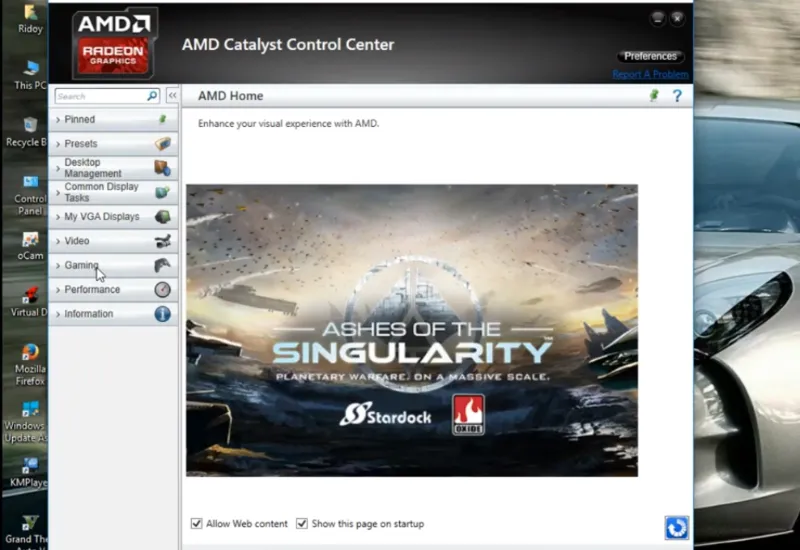
Sometimes, an error comes your way while opening or running it. So, to avoid such an adamant error that doesn’t go off without having the required changes, you can focus on the two sections I will explain below.
Multiple Ways to Fix AMD Catalyst Control Center
The primary reason behind the error is an outdated or corrupted graphics card. You face it like “AMD Catalyst control center cannot be started.” All you need to do is to follow one of the following methods below, and everything will be okay for you. Even if you face the AMD Catalyst control center missing issues, you can still rely on the techniques below.
1) Uninstall the Old Catalyst Control Center
Sometimes the Catalyst control center program needs to work optimally, and it goes down. And it is the most common reason the AMD Catalyst control center stops working. To avoid such a terrible hazard, follow the steps below.
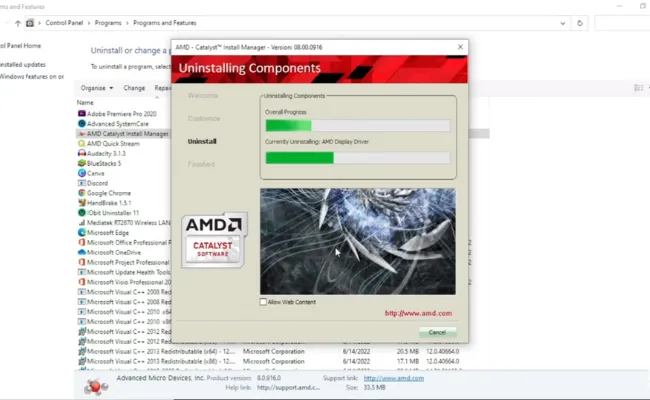
- Press the Windows key plus the R together
- You will get the Run box
- Type control into the box and click on OK
- You will find multiple large icons and find out Programs and Features
- Click on programs and features
- Now, find out the AMD Catalyst Install manager
- Now you are open to uninstall it instantly
- You will get some instructions to make the uninstall process complete
- Once you will uninstall it, you won’t find any threshold in the Programs and features space
- You can also get help from the manual if you want to go smooth
It is how to fix AMD Catalyst control center within a few minutes. However, if you do not get anything positive; as a result, you are free to opt for the second technique I got for you. It is the move to update the graphics card drivers
2) Update Graphics Card Drivers
There are different ways to update the graphics card drivers. Whether it is manual or automated, you have both options. If you are interested in a manual update, you need to access the official website of AMD. Once you land on the website, search for the latest and most accurate drivers. You need to ensure it is fully compatible with your windows. You must search for new drivers if something goes differently than the correct match.
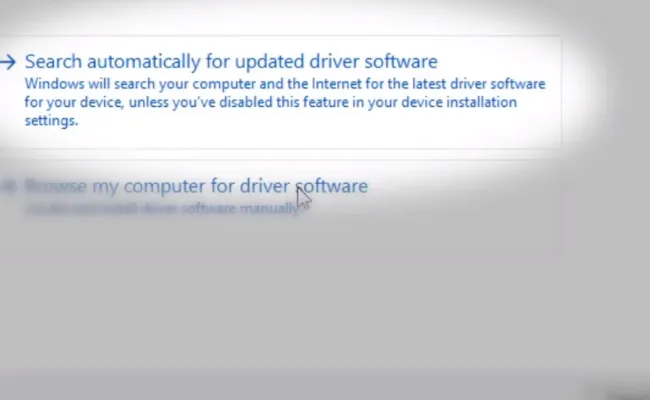
If you need more spare time to download the drivers and search for them with patience, you need to go for the automation function. Here you can get help from Driver Easy. It is the best tool to make things accurate if they are not, and it is entirely responsible for figuring out what system you have and the requirements to get a good match.
However, you need to follow the steps down if you are convinced to get automatic updates of graphics card drivers.
- First, you need to install the driver Easy
- Now, run the Driver Easy program
- Click on the Scan Now button
- The Driver Easy software will run and the whole PC
- It will also detect the issues if they are any
- Now, you need to click the update button for an automatic download
- It will grab the latest version itself
- If you want the ultimate error-less results, you need to grab the pro-Driver Easy and it will cost you a few dollars
- Now, you need to restart your PC all over again and check if the Catalyst Control center is working properly or not
I usually hear the question, how do I fix AMD Catalyst Control Center, not opening? I hope you got the answer with super ease. Moreover, another question that tickles the minds of users the most is, “is it okay to disable Catalyst Control Center?” Yes, if you want to get it back in isolated form. You even have to get rid of the old ones when you are having frequent issues with the CCC opening.
Do I Need AMD Catalyst Control Center Windows 10?
Look, it is about something other than Windows 10 or 11, but with the type of GPU. If you are using an AMD card, you have to go for the installation of the AMD Catalyst Control Center. Another most asked question is, Is AMD Catalyst Control Center Needed? Yes, it is needed in cases you use AMD cards. But, on the other hand, you can skip it without having a second thought.
The Catalyst Control Center is a fantastic tool that helps you control multiple components inside your PC. You get reasonable control of display, hardware, and graphical settings. However, sometimes this program shows some error and stops working. You can fix the issue by following the information above.
Yes, the Catalyst is still in use but only when using AMD cards. It is one of the most valuable tools that get you the max ease. You can get it manually or with an automatic function. The procedure for both I explained above. However, the company is about to dump the Catalyst with new graphics cards.
No, running the Catalyst is unnecessary and can prevent it from running. It is not inevitable but valuable when using AMD GPUs. However, putting it off doesn’t allow you to make any progressive changes in the settings. On the other hand, you get relief from irritating messages.
I hope you know how to fix AMD Catalyst control center. It is a virtual assistant that helps you manage multiple functions inside your PC. You can control hardware settings, graphical settings, and display settings easily.
Summarized Note
However, sometimes, the program shows errors and stops working smoothly. To avoid such irritating messages and to get it back on track, you can go for an update of graphics card update or a new installation of the Catalyst Control Center program.





