Although it may not often include when talking about PC parts, thermal paste is essential to ensure your system can operate to its full potential. Your CPU can overheat if thermal paste is absent. It may shorten your computer’s lifespan and result in various performance issues.
I noticed a significant decrease in performance after my CPU’s thermal paste dried up. Even though my computer’s specifications were always well above the minimum requirements. If you’re having similar problems, it’s time to reapply and clean the thermal paste. I’ll thoroughly explain how to clean thermal paste off CPU pins and reapply it in this comprehensive guide.
Can Bad Thermal Paste Overheat A System?
People who construct or modify their computers frequently utilize thermal paste. The effects of poor thermal paste on the components of a computer may be unknown to many people.
Some worry that obsolete or dried-out paste can do more harm than good. Thermal paste’s main goal is to remove heat from a computer or game console components. Because they produce a lot of heat when operating, I want to keep these gadgets powered.

The thermal paste may not be able to transfer heat effectively if it dries out too much. The components in your computer could not get the essential cooling if this happens. The thermal paste will be inadequate or dry and fail to absorb heat, causing a buildup in the chips.
A gadget doesn’t overheat as much as it performs poorly using dry thermal paste. Many contemporary electronics include automatic shutoffs that disable them if they sense excessive heat.
What Happens If You Get Thermal Paste On CPU Pins?
It depends on the kind of thermal paste you’re using. Checking if the thermal paste is electrically conductive is crucial. Usually, the information is available online or on the product’s package. If so, you might want to start looking for a new CPU after getting paste on the pins, or at the absolute least,

You need to consider the potential that your current one could damage. At this point, avoiding accidental electrical contact would also be crucial. To prevent this, carry out the remaining steps while grounded, ideally on non-conductive material.
However, you’re generally acceptable if your thermal paste is not electrically conductive. Despite chemical sensitivity, CPU pins can be unusually robust if appropriately handled. The cleaning procedure is simple and uncomplicated.
How Can I Remove Thermal Paste from CPU Pins?
You must determine the kind of CPU socket before beginning the cleaning procedure. There are two different kinds of CPU sockets:
- Land Grid Array (LGA)
- Pin Grid Array (PGA)
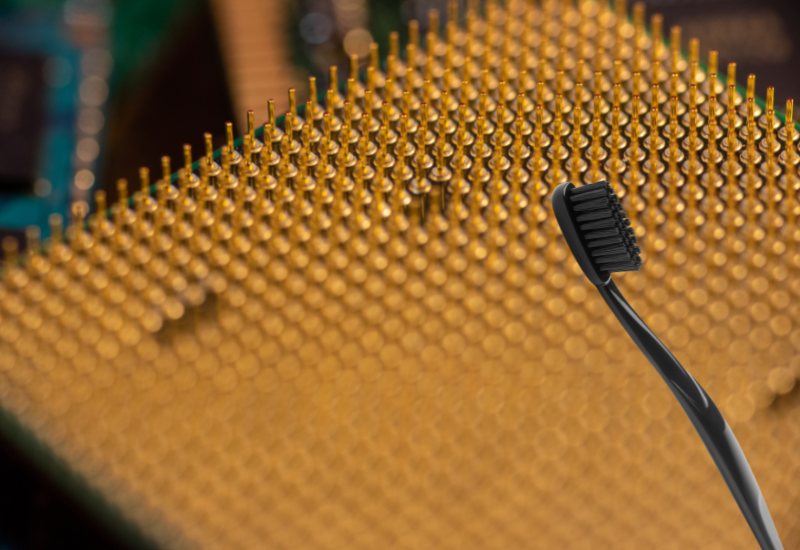
The LGA socket simplifies cleanup because there are spherical pads rather than pins connecting with the CPU. A PGA socket, on the other hand, has many pins, and the thermal paste gets inside the spaces between those pins, making cleaning the socket difficult.
Cleaning them is challenging but possible. Therefore, let’s prepare the cleaning tools and clean the pins. You should first take a moment to yourself, breathe calmly, and devise a strategy if thermal paste is on your CPU pins. The last thing you want to do is damage the CPU pins by forcefully attempting to remove the thermal paste. Let’s get started:
How To Clean Thermal Paste Off CPU Without Alcohol?
You can clean thermal paste off CPU alcohol. Here are the steps for removing thermal paste from CPU pins are as follows:
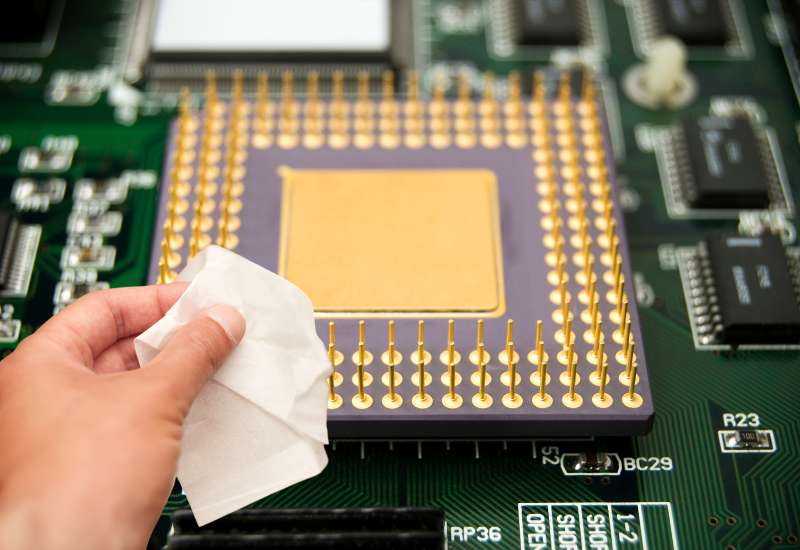
- A gentle toothbrush will be necessary for cleaning. You should use isopropyl alcohol with a 70% or higher concentration as a cleaning agent.
- You’ll need some tissues to dry the brush in between wipes. If you feel the need, you can also utilize a magnifying glass.
- The toothbrush should dip into some isopropyl alcohol and place it in a bowl.
- Try systematically cleaning the pins of the thermal paste with gentle pressure. Avoid applying pressure, as doing so could cause an AMD Ryzen CPU’s pins to bend.
- It is simpler in Intel CPUs because of the flat surface. As I previously stated, the paste must not completely remove for the CPU to function. Just enough paste must remove for the pins to contact the socket successfully.
- Brush the paste off from it. You can see that the paste lump gets lodged in the brush. If you don’t wipe it off with a tissue, it will get back into the pins.
- Eliminate extra booze. When satisfied that you’ve done an excellent job, leave the CPU outside to let the extra alcohol evaporate or use a Q-tip to soak it up. Once more, be patient and avoid applying pressure.
Applying Thermal Paste Again
The following action is to reapply the thermal paste. Before applying your thermal paste, read the instructions because some may call for a different procedure. The CPU cooler should also be re-installable. Reapply thermal paste by following the instructions listed below:
- Apply a fresh coat of thermal paste.
- A thin layer of thermal paste must apply to the CPU’s heatsink.
- Carefully reinstall the CPU’s heatsink on it. To ensure that the paste distributes evenly throughout the surface, lay it as flatly as possible.
- Put the CPU cooler in place. Don’t let go of it; hang onto it.
Why Apply Thermal Paste On CPU Pins Ryzen?
The CPU heat spreader on the top may appear to the unaided eye to be completely flat, but that isn’t the case. Small grooves and pockets in the heat spreader can see at the microscopic level.
These grooves and pockets operate as an air gap that hinders optimal heat transfer while your CPU cooler is on. Check out how you can play sound effects in shooting games as well. As a result, your CPU won’t receive adequate cooling and may become unresponsive.
The tiniest crevices and pockets are filled with thermal paste, ensuring that the CPU cooler surface and the CPU heat spreader are in constant contact. These pastes also conduct heat very quickly to increase cooling efficiency.
Things To Consider When Purchasing Thermal Paste
Because there are so many thermal paste solutions available, selecting one may take a lot of work. Before making a purchase, bear the following factors in mind.
Viscosity
High-viscosity thermal compound is simpler to use and adheres more effectively. Therefore, check the viscosity of the thermal paste you buy.
Rated Conductivity
The heat transfer efficiency of the paste indicates by its conductivity rating. A higher ranking is preferable.
Volume
If you were simply applying the thermal paste for the CPU, you would only want a small amount. You should only purchase a tiny amount that can use once since after the thermal paste unseals. It can no longer be utilized and must throw away.
Type
The market offers both conductive and non-conductive thermal pastes. But if you’re just starting, it’s best to stick to nonconductive materials. Metallic conductive thermal pastes can harm your system if they land on the motherboard. Therefore, you need to be an expert at purchasing conductive thermal paste.
Thermal paste has not been pre-applied to the processor. However, it applies to the stock cooler. The provided cooler should already have the thermal paste applied to it.
Thermal paste requires for every CPU cooler. However, many already have it on, which makes installation simpler. Suppose your CPU cooler has a base plate or water block that connects to the CPU. You must check to determine if the pre-applied paste applies.
If you powered up the computer with thermal paste between the pins and the paste is conductive, something most likely got broken. A catastrophic failure is less likely if the paste is non-conductive. It can clean out using isopropyl alcohol.





