So you’ve decided to start building your gaming PC. Congratulations! But to initiate the process, you need to learn how to build a gaming PC for yourself. If you’re a gamer, you know the importance of having the best gaming computer possible. It is a huge decision, and it can be amusing too.
But before we get started, it’s essential to understand how the different parts of a gaming PC work. It can be challenging to find a good one that’s affordable and offers all the features you need. If you’re new to gaming or just want to build a better PC for your next game, then this guide is for you!
In this guide on how to build a gaming PC, we will be looking at the different parts of a gaming PC and how to put them together. We’ll also be looking at the different types of games that can be played on a PC and improve performance.
This guide will take you through everything to build a gaming PC, including what parts do you need to build a gaming PC to make your gameplay at the highest level.
What is a Gaming PC?
A gaming PC is any computer that has been specially designed to run games at very high settings. Many people think that a gaming PC has to be an expensive machine with many different components.

While it does need a lot of different components, some people also choose the easier option. They buy a cheap PC and install their favorite games and mods. That’s fine as long as you have the latest version of Windows installed.
In our guide, we’ll help you put together your gaming PC so that you can start gaming immediately. You can buy gaming PC components from any retailer. After you buy everything you need to build a PC, you need to be more focused because it requires all your attention while building.
Building a Gaming PC: What You Need to Know
Building a gaming PC can be a fun and rewarding experience, but it can also be a little daunting for those new to the process. To know how to build a gaming PC, first, you need to learn about the components.
You need to consider a few different components and tools, and it can be tough to know where to start. That’s why we’ve put together this guide to help you build the perfect gaming PC. We’ll start by discussing the different components that you’ll need, and then we’ll provide some tips on how to choose the right ones.
Finally, we’ll show you how to put everything together and get your new gaming PC up and running. So, let’s get started!
The Most Important PC Components
There are a few essential components that you’ll need to build a gaming PC. Each of the components is vital to the overall performance of the system. Here’s a list of the most important gaming PC parts list:
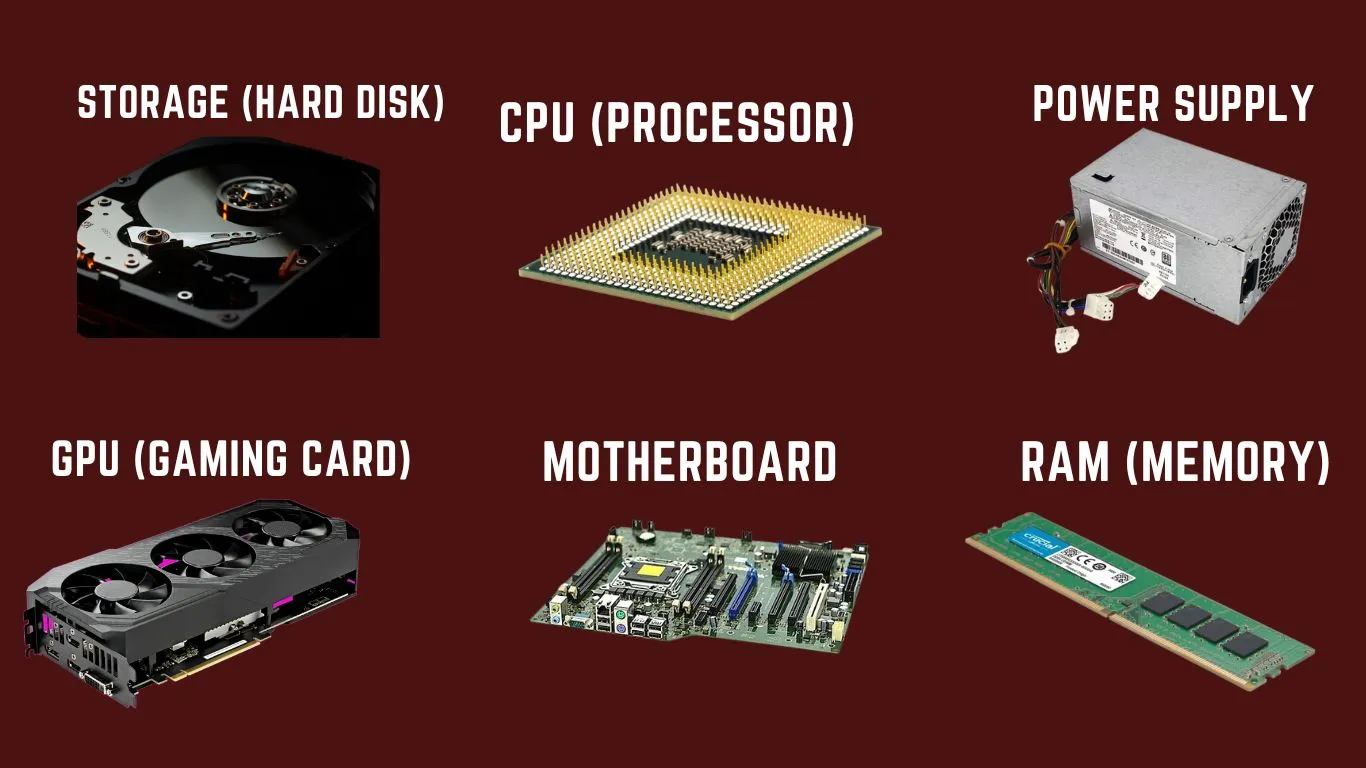
1) CPU (Processor)
The Central Processing Unit is the most critical component in a PC. It’s responsible for handling all of the computer’s calculations. Your computer depends on it for its operation.
It must be powerful enough to drive the game, run all the graphics drivers, and keep the system cool enough to run under full load. Most CPUs on the market today are either quad-core or dual-core.
Some CPUs are more powerful than others and are better suited for specific games, but the critical thing to note is that you want to buy a processor that is up to date.
2) GPU (Gaming Card)
The Graphics Processing Unit is responsible for rendering the images that you see on your screen. For gaming, you’ll want a GPU that is powerful and efficient.
A high-end GPU will provide a smoother gaming experience by allowing higher frame rates and better graphics. When choosing a GPU, it is essential to consider the type of games you plan to play and your budget.
3) RAM (Memory)
Random Access Memory is used to store data currently being used by the CPU. For gaming, you’ll want a lot of RAM so that the CPU can access data quickly and efficiently.
Games are very memory-intensive, so gaming PCs need extra RAM. If you don’t have enough RAM, your PC will start to lag, and you will not be able to play your games. The standard amount of RAM for a gaming PC set up is 8GB, but you can go up to 16GB or even 32GB if you want.
4) Storage (Hard Disk)
Your games will be stored on your PC’s storage, along with other files. There are a few different types of storage to consider, and the one you choose will depend on your budget and needs.
The most common type of storage is a hard drive, and you can get a good one for around $50. You can also consider a solid-state drive, which is more expensive but offers much faster performance if you want more storage space. Whether you are a pro gamer or a beginner, you need all these components before learning how to build a gaming PC.
5) Motherboard
The motherboard is the central component of the PC, and it’s essential to choose one that is compatible with the other features you desire. The latest motherboards from Intel and AMD are an excellent choice, and they offer plenty of features and options.
6) Power Supply
The power supply is responsible for providing power to the PC, and it’s essential to choose one that is powerful enough to support the other components that you prefer. The latest power supplies from Corsair, EVGA, and other brands are a good choice, and they offer plenty of power and options.
7) PC Case
The case is the enclosure that holds all of the PC components, and it’s essential to choose one that is big enough to fit everything. The latest cases from Corsair, Cooler Master, and other brands are a good choice, and they offer plenty of features and options.
Tools You Need to Build A PC
There are some essential tools you need to build a PC. The most important tool is a screwdriver. You’ll need a screwdriver to install the motherboard, graphics card, and other components. Moreover, you should also have a pair of wire cutters to cut the cables on the power supply.

You may also need a small hammer (for installing the CPU heatsink), needle-nose pliers (for installing the CPU cooler), and compressed air (for cleaning the inside of the PC). Once you have all the essential tools and components, you can learn how to build a gaming PC.
14 Steps To Build a Gaming PC for Best Experience
Now that you know what the components of a gaming PC are, it’s time to put everything together and build your own gaming PC. Here how to build a gaming PC step by step:
- Choose the Components: The first step is to choose the components that are right for you. You’ll need a CPU, a GPU, RAM, a storage drive, a motherboard, a power supply, and a case.
- Choose the Right Size: The next step is to choose the right size for your PC. The case you choose should be big enough to fit all components.
- Install the CPU: The CPU is the essential component in a PC, so you’ll want to install it first. The instructions with the CPU will tell you how to do it.
- Install the GPU: The GPU is the second most crucial component in a PC, so you’ll want to install it next. The instructions that come with the GPU will tell you how to do it.
- Install the RAM: The RAM is the next component to install, and it’s easy to do. Just remove the cover on the motherboard and install the RAM modules according to the instructions that come with them.
- Install the Storage: The storage is the next component to install, and it’s easiest to do it before installing the motherboard. Just remove the cover on the case and install the storage drive according to the instructions that come with it.
- Install the Motherboard: The motherboard is the next component to install, and it’s easiest to do it before installing the power supply. Just remove the cover on the case and install the motherboard according to the instructions that come with it.
- Install the Power Supply: The power supply is the next component to install, and it’s easiest to do it before installing the CPU. Just remove the cover on the case and install the power supply according to the instructions that come with it.
- Install the Case: The case is the last component to install, and it’s easiest to do it before installing the CPU. Just remove the cover on the case and install the case according to the instructions that come with it.
- Connect the Components: The last step is to connect the components. The instructions for the components will tell you how to do it.
- Turn on the PC: The final step is to turn on the PC. Just press the power button and wait for the Windows logo to appear. And that’s it! You’ve now built your gaming PC.
- Install your Operating System: The next step is to install your operating system. If you already have a copy of Windows, you can just insert the DVD and follow the on-screen instructions. If you don’t have a copy of Windows, you can buy one from Microsoft or download Pirate Bay.
- Install your Games: Once your PC is up and running, it’s time to install your games! Simply insert the game disc into your DVD drive and follow the on-screen instructions.
- Enjoy your new Gaming PC: Now that your PC is set up, it’s time to enjoy some of the best gaming experiences out there! A gaming PC will let you play everything in stunning detail, from first-person shooters to strategy games.
If you are wondering about how to build a gaming PC for beginners. The steps mentioned above are helpful for both making a pro gaming PC and for beginners.
What Games Can You Play on a PC?
We have two types of the games available these days in the market. The first is a traditional game, which requires a game console like Xbox One or PlayStation 4. Then there are PC-only games, which require nothing more than a keyboard and mouse.

You can use a gaming PC to play these games. However, sometimes you need more powerful hardware to enjoy them. To update the hardware, you must know how to build a gaming PC.
No matter what kind of games you like to play, there’s a PC game out there that’s perfect for you. Popular genres include action, adventure, strategy, simulation, and role-playing games. The games that can be played on a PC include:
- Action Games: Assassin’s Creed, Batman: Arkham City, Crysis, Deus Ex: Human Revolution, Dishonored, Far Cry 3, Hitman: Absolution, Max Payne 3, Tomb Raider.
- Adventure Games: Amnesia: The Dark Descent, BioShock, Borderlands, Brothers in Arms, Call of Duty: Modern Warfare, Dead Island, Fallout 3, Half-Life 2, Halo: Combat Evolved, Journey, Max Payne, Portal 2, Resident Evil, Silent Hill, Spec Ops: The Line.
- Strategy Games: Civilization V, Crusader Kings II, Company of Heroes, Europa Universalis IV, Hearts of Iron IV, XCOM: Enemy Unknown.
- Simulation Games: Euro Truck Simulator 2, Farming Simulator 15, Flight Simulator X, Train Simulator 2016.
- Role-playing Games: Baldur’s Gate, Dark Souls, Divinity: Original Sin, Dragon Age: Origins, Fallout: New Vegas, The Elder Scrolls V: Skyrim, Gothic, Mass Effect, Witcher.
How to Optimize Your PC for Games?
A gaming PC is only as good as its components, and you must know how to build a gaming PC because you never know when to update your machine. If you want to get the most out of your gaming experience, you must ensure that your PC is adequately optimized.

Here are a few tips on how to do just that:
1) Check your PC for Viruses & Malware
One of the best ways to optimize your PC for gaming is to ensure that it is entirely free of viruses and malware. These can cause your PC to run slowly and even prevent games from running correctly. Use a good antivirus program, keep it up to date, and run a malware scan regularly.
2) Update Your Drivers
Another important way to optimize your PC for gaming is to ensure that your drivers are up to date. Outdated drivers can cause your PC to run slower and even lead to crashes and other game-related problems. Make sure to check for driver updates regularly and install them as needed.
3) Defragment Your Hard Drive
Defragmenting your hard drive can also help to optimize your PC for gaming. When files are stored scattered all over your hard drive, it can slow down your PC.
Defragmenting your drive will reorganize your files so that they are all stored in one place, which can improve your PC’s performance. It does not work; try to get an SSD better than a hard drive.
4) Disable Unnecessary Programs
Many programs running in the background can also slow down your PC. Ensure to disable any programs you don’t need, especially those running in the background. It will free up resources for your games and can improve your PC’s performance.
5) Adjust Your Settings
There are also a few settings that you can adjust on your PC to optimize it for gaming. One is to lower your screen resolution, as this can free up resources for your games. You can also adjust the settings for your graphics card and other components to get the best performance possible.
6) Use a Gaming-Specific PC
If you’re serious about gaming, you may want to consider using a gaming-specific PC. These PCs are specifically designed for gaming and have optimized components for the best performance. It can be a great option if you’re looking for the best possible gaming experience.
How To Build A Gaming PC From Scratch?
It could not be easy, but it can be a great experience with the proper guidance. In this section, we will walk you through the entire process of building a gaming PC from scratch.

- First, you will need to gather all of the necessary components. It includes the case, motherboard, CPU, graphics card, RAM, storage, and power supply.
- Next, you will need to install the motherboard into the case. Make sure to align the I/O shield with the opening in the case, and then screw the motherboard into place.
- Then, you will need to install the CPU. The CPU should be seated in the CPU socket, and then you will need to apply pressure to the edges of the CPU while you turn the socket clockwise.
- Make sure only to apply pressure on the edges of the CPU, and do not touch the gold contacts on the bottom.
- After that, you will need to install the graphics card. The graphics card should be seated in the PCIe slot, and then you will need to apply pressure to the edges of the card while you push the card into the slot.
- Now, you will need to install the RAM. The RAM should be seated in the RAM slots, and then you will need to apply pressure to the edges of the RAM while you push the RAM into the slots.
- Then, you will need to install the storage. You can install the storage in either the HDD or SSD slot, and you will need to push the drive into the slot while applying pressure to the edges.
- After that, you will need to install the power supply. The power supply should be seated in the power supply slot. Then you will need to apply pressure to the edges of the power supply while you push the power supply into the slot.
- Finally, you will need to connect the power supply to the motherboard, graphics card, and storage.
- Once everything is connected, you can power the PC and begin installing.
- The first thing you will need to do is install the operating system. You can install a copy of Windows that you already own or use a free Linux distribution.
- Once the operating system is installed, you will need to install the drivers for the motherboard, CPU, graphics card, and other components.
- When the drivers are installed, you will need to install the games you want to play. You can usually download the games from the game’s website or Steam.
- And that’s it! You have now successfully built a gaming PC from scratch. If you want to know how to build a gaming PC on a budget, you need to read the following section carefully.
How to Build a Gaming PC under $500?
Building a gaming PC for under 500 dollars is possible, but it’s not going to be easy. You’re going to have to make many compromises, and you won’t be able to build a high-end gaming PC.
However, if you’re on a tight budget, a gaming PC under 500$ is your best option. But you need to know how to build a gaming PC before you initiate the work; otherwise, you can damage the components.
Most gamers are students, and they cannot afford a high-end and expensive gaming PC. You’ll need to carefully select your components to make sure you get the most bang for your buck.
Figuring out the budget is one of the most important thing to do. Once you know how much money you have to spend, you can start deciding what components you can afford.
Here are some tips on how to build a gaming PC under 500:
1) Select a Powerful Graphics Card
An essential part of any gaming PC is the graphics card, so you’re going to want to focus your budget on that. There are a few different options for graphics cards under 500 dollars. You could go for a mid-range card like the GTX 1050 or the RX 560, or you could go for a cheaper option like the GTX 1050 Ti or the RX 570. It all depends on your budget and what games you want to play.
2) Choose a Powerful Processor
If you want to build a gaming PC under 500$ that can handle the latest games, then you’re going to need to make some other sacrifices. It’s essential to choose a powerful processor. The AMD Ryzen 5 1400 is a good option, as it offers excellent performance for the price. You could go for a cheaper processor like the Intel Pentium G4560, or you could downgrade to a less powerful graphics card.
3) Choose Quality Components.
Choosing quality components is essential when building a gaming PC on a budget. It will ensure that your PC will handle more demanding games.
RAM and storage are also important, so you’re going to want to make sure you have enough money to buy a decent amount of both. 8GB of RAM is a good starting point, and you should also aim to get a hard drive with at least 512 GB to 1TB of storage.
While buying the components, you also need to care about your budget. Try to get the higher quality components in a comfortable range. To do that you need to visit a big computer store with more brands.
4) Tutorials
Once you’ve gathered all of the components you need, it’s time to start assembling your PC. It can be a bit tricky if you’ve never done it before, so you may want to watch some online tutorials. Or read our above sections, which would help you build your PC.
5) Choose a Good Case
A good case is essential for keeping your PC cool and organized. Consider the size of your components before making a purchase. The Corsair Carbide Series SPEC-01 is a good option for gamers on a budget.
6) Choose a Reliable Power Supply
A good power supply is essential for keeping your PC running smoothly. The EVGA SuperNOVA G3 220W is a good option for you.
Once your PC is assembled, it’s time to install Windows. You can either buy a copy of Windows 10 or use a free trial of Windows 10 from Microsoft. Once Windows is installed, you’re ready to start gaming!
Moreover, suppose you want to know how to build a gaming PC cheaply. In that case, you need to follow the instructions above and buy the components according to your budget.
In this article about how to build a gaming PC, we have mentioned all possible ways to build a powerful gaming machine. Building a gaming PC is a great way to get the most out of your gaming experience.
CONCLUSION
By building your PC, you can tailor it to your specific needs, ensuring that you get the most out of your games. Moreover, we have even mentioned how to build a PC from scrap if you are on a budget. Once you have chosen the components, it is essential to follow the instructions carefully to avoid any problems. Building a gaming PC can be a great way to save money, and it can also be a fun project to do with friends.





