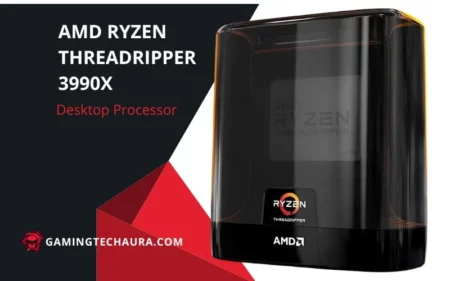Are you a developer or graphics designer looking to improve your productivity? Don’t worry! Buying the best vertical monitor will maximize productivity and break the screen limitations. With their unique aspect and better screen resolution, these vertical monitors bring many benefits for those looking for a great way to multitask. Vertical monitors provide a dual-screen experience; users can convert them into a horizontal screen to get a larger, high-resolution view.
One of the great benefits for the coders is that they can see more lines simultaneously, and the best vertical monitors are more than just rotation. However, with so many options in the market, it may become a challenging task to choose the best one but don’t worry. In this guide, we’ll look at some of the best vertical monitors available today and explore the features that set them apart.
Table of Content
- HP VH240a 23.8-Inch Full HD 1080p IPS LED Monitor
- ASUS 23.8″ 1080P Gaming Monitor (VG246H)
- BenQ PD2700U 27 Inch 4K UHD IPS Monitor
- Dell UltraSharp U2723QE 4K UHD WLED LCD Monitor
- Dell P2422H 24″ 16:9 IPS Computer Monitor
Top 5 Best Vertical Monitors
Many vertical monitors are on the market for coders, programmers, and gamers. Due to these numerous options, it becomes challenging to pick the best option. Don’t worry; I have curated a list of top-notch vertical monitors that have been thoroughly tested and researched. These are my picks, and you can choose a vertical monitor according to your needs and budget.
1) HP VH240a Best Budget Friendly Vertical Monitor

| Specification | Value |
|---|---|
| Brand | HP |
| Model | VH240a |
| Max screen resolution | 1920 x 1080 Pixels |
| Screen size | 23.8 Inches |
| Refresh rate | 60 Hz |
| Connectivity | HDMI cord, VGA cable |
HP VH240a is the best budget-friendly vertical monitor with an excellent refresh rate. I picked this monitor for my list due to its rotating options and large display, which give programmers more comfort. Let’s have a look at these features.
Large Display
The 23.8-inch large display of VH240 provides a full HD resolution of up to 1920×1080 pixels with a refresh rate of 60 Hz. During my work, I quickly read the text and coded data on this large and responsive screen.
Built-in Speakers
The built-in speakers of Hp VH240 provide a 2-watt power capacity per speaker channel. These speakers were convenient for casual use, and I saved my money to buy external speakers. Moreover, its excellent IPS channel is essential for any professional display.
Bezel-Less Frame
The VH240 is the best monitor to rotate its thin bezel-less frame, providing me with a seamless mount. I put this monitor along with my primary monitor without any gap. It is the best vertical monitor to adjust without blacking out my display area.
Viewing Angles
With four ergonomic view angles, it gives me a clear vision and allows me to adjust the display according to my needs. The wide viewing angle of 178 degrees means you can see the same high-quality image from virtually any angle.
Connectivity Options
The connectivity options were also user-friendly, and I did not expect it from this best budget vertical monitor. Its HDMI or VGA cable is useful as it connects my external devices without issues. Both cables are readily available and connect most of the system.
Benefits
- It is a budget-friendly vertical monitor.
- There are built-in speakers to save the cost.
- The stand is of high quality.
- Comes with a 90-degree rotation for vertical mount.
Drawback
- The size of the display is compact.
2) ASUS VG246H Best Vertical Gaming Monitor

| Specification | Value |
|---|---|
| Brand | ASUS |
| Model | VG246H |
| Max screen resolution | 1920 x 1080 Pixels |
| Screen size | 24 Inches |
| Refresh rate | 165 Hz |
| Connectivity | dual-link DVI-D, DisplayPort 1.2, and HDMI (v1.4) port |
ASUS VG246H 23.8″ is the cheapest vertical monitor on the list. 1080P has a smaller screen and lower resolution than the list’s other best vertical gaming monitor. Its low price and exceptional ergonomics with a stylish stand convenience me to pick it for my list.
Versatile Stand
The stand is outstanding with its versatile look, allowing me to rotate the screen in different modes. From portrait to any other direction, it lets me set it according to my needs due to the stand. ASUS is the best budget vertical monitor with a versatile stand. The screen was small for me, but the text clarity was decent.
Good Reflection Handling
The accuracy is good enough due to its excellent reflection handling. It doesn’t support HDR the best part for me is its reflection-handling ability which gives me a decent view while working. It was not the brightest monitor. Due to this, I dim the lights in my room to get better results.
Wide View Angle
ASUS comes with wide view angles and keeps the image consistent from the sides. This quality makes it the best vertical monitor for gaming. It was the best sideways monitor I had ever tested. If you require a vertical monitor on the side, then ASUS is the best pick for you. It is a monitor with portrait mode due to its wide-angle view.
Ergonomic Design
ASUS VG246H is the best vertical monitor for a long gaming session with an ergonomic design. I find great dim lights that don’t irritate my eyes while gaming. Moreover, its stand lets me adjust the height, tilt, pivot, and swivel according to my position. You can also find your position with it!
Flicker-Free Technology
The Flicker-free technology gives me a comfortable gaming experience by reducing flickers. It will decrease the intense strain on my eyes and help me draw out my gaming session without fatigue with its ultra-blue light technology.
Connectivity Choices
The extensive connectivity options support my multimedia devices like VGA, Earphone jack, and HDMI. These user-friendly connectivity options give me an advantage for using other external devices.
Benefits
- Provide extensive connectivity options.
- The input lag is low.
- Comes with free sync support variable refresh rate.
- It has wide viewed angles to ensure minimum distortion.
Drawbacks
- The responsive time is slow enough.
- The refresh rate is limited to 75 Hz.
3) BenQ PD2700U Best Vertical Monitor for Coding

| Specification | Value |
|---|---|
| Brand | BenQ |
| Model | PD2700U |
| Max screen resolution | 3840×2160 Pixels |
| Screen size | 27 Inches |
| Refresh rate | 60 Hz |
| Connectivity | HDMI (v2.0). 1. DisplayPort (v1.4). |
If you are a coder and need something to do double duty, the BenQ PD27000U is one of the best vertical monitors for coding. Its 27-inch large screen with 4K panels shows me small details while working.
Three Modes
The BenQ has three settings for creative work: A darkroom mode, animation mode, and CAD/CAM mode. They are best for photography, highlighting dark spaces. For designers, the dual viewing mode of PD27000U is excellent, allowing me to view two images side-by-side. You can also see the single image in two different unique modes.
KVM Switch
The most exciting feature of this best vertical monitor is the KVM switch. It helps me to connect my mouse and keyboard to control two systems with one monitor. It is a great feature as it gives me more ease of working with one device.
Eye Care Technology
Thanks to its eye care tech that save my eyes from fatigue and provide me optimal comfort. If you want to get productivity in your work and for extended periods, consider BenQ due to its extensive care feature. My experience with this best monitor for coding was extraordinary, as I can view more lines at a time.
Daisy Chain
After getting this monitor for my desktop, I could goodbye the clutter in my workspace. It was possible due to the daisy chain connectivity option. It lets me connect my computer, laptop, or other peripherals to the monitor. These daisy chains help me make a multi-monitor setup.
Ergonomic Design
Its ergonomic design allowed me to customize my workspace. You will also get pivot, swivel, tilt, and height adjustment options, which are the key features of this vertical monitor for comfort and working capabilities.
Benefits
- It has three view modes.
- Provide dual control and dual view.
- Comes with eye care features.
- The colors, brightness, and images are fantastic.
- It has features of height adjustments, swivel, and tilt.
Drawback
- It doesn’t have a built-in speaker.
4) Dell UltraSharp U2723QE Best Vertical Computer Monitor

| Specification | Value |
|---|---|
| Brand | Dell |
| Model | U2723QE |
| Refresh rate | 75 Hz |
| Max screen resolution | 4K Pixels |
| Screen size | 27 Inches |
| Connectivity | HDMI port and USB hub, |
Dell Ultrasharp U2723QE is an excellent option if you don’t have any budget issues. Due to its 27-inch LCD, it is on the list of best vertical monitors. U2723QE comes with 4K UHD, which provides me with a lot of space on a desktop with up to eight million pixels.
Rotating Ability
It allows me to rotate the monitor horizontally to vertically with its adjustable stand. Rotating Dell’s vertical monitor gives me a full screen with perfect pixels to view codes, writing, and text. It is best among the monitors that can rotate and give a full view of your work.
Standard Ports
It is a premium vertical monitor, and the standard ports of Dell Ultrasharp U2723QE allow me to connect my peripherals without issues. There was an HDMI port and USB hub, which provided me ease of use and easy access to my external data.
Screen Resolution
With 4K high-end screen resolutions, this vertical monitor provides a clear view of my readings. It provides me crisp and clear display to enjoy my games and movies. With this excellent display, I could fit many items on the screen with a better view.
Smooth Transitions
With a 5ms GTG response, dell is the best vertical computer monitor that inspires me. Its refresh rate of 75 Hz is a premium feature and helps me transition smoothly. The Dell Ultrasharp U2723QE helps me when I transit my images without any gaps.
Mounting Option
There was a stand with this vertical monitor dell, and its VESA mount option allowed me to mount the monitor on the wall. If you have space problems, this will prove an excellent mounting option.
Benefits
- It provides a three-year warranty and a guarantee for its premium panel.
- The screen has a low blue light that reduces the harmful emission.
- It contains multitasking abilities.
- Comes with about 38 pre-set windows partitions.
Drawbacks
- Bright objects may create a haze if they are near the screen.
- They lack integrated speakers.
5) Dell P2422H Best Portrait Mode Monitors

| Specification | Value |
|---|---|
| Brand | Dell |
| Model | P2422H |
| Refresh rate | 60 Hz |
| Max screen resolution | 1920 x 1080 Pixels |
| Screen size | 24 Inches |
| Connectivity | VGA, HDMI, DisplayPort, USB |
The Dell P2422H is the best vertical monitor for portrait mode. It is on the list due to its excellent coding facility, best on-screen features, and the best portrait mode monitor. These monitors with portrait modes make the coding more accessible and help me read the text easily while working.
Portrait Mode
Its portrait mode gives me a full-screen view to access the codes and my text or writing without hassle. After setting my vertical monitor dell, I felt too much ease to tilt, swivel, and pivot the screen. It is among the best portrait mode monitors I have ever tested.
Vertical Orientation
There was a pivot that allowed me to rotate the screen according to my ease. I loved these features as they gave me more space for viewing the lines of code. Moreover, it reduces my eyes and fatigue while scrolling through the code.
Excellent View Angle
The In-Plane Switching panel allowed me a viewing angle of about 178, even when I used the vertical mode. It gives me good results and provides comfort, but the best part is that it allows me to view codes on multiple screens in my desktop setup.
Excellent Colors
The vertical monitor dell is known for its color management, and the P2422H monitor excites me while gaming. Additionally, its high refresh rate made my gaming experience extraordinary.
Connectivity Alternatives
I found this monitor on the part of the connectors. Dell P2422H impressed me with the connectivity options like 1 VGA, 1 HDMI 1.4, 1 DisplayPort 1.2, 4 superspeed USBs of 5GBs, and 1 superspeed USB of 5 GBs.
Benefits
- It contains features like tilt adjustments, height, and swivel.
- There is a wall mount option to save space.
- The vertical monitor is free from flickering.
- It has an ultra-thin bezel design.
Drawbacks
- It lacks speakers and cameras.
- There are no included cables to connect to a mac.
Product Recommendation
Vertical monitors are best for programming, coding, gaming, and working with long documents. If you are also a programmer and want the best vertical monitor for coding, these picks may help you a lot in this scenario. All options are good; you can pick any according to your needs. I recommend the Dell Ultra sharp U2515H vertical monitor, which is an excellent option after research and testing. I like it most due to its performance, vivid resolution, and straightforward arrangement of mods for apps.
Most monitors don’t design for vertical orientation. Instead, they come equipped with a stand allowing any monitor for vertical orientation. So, looking at the rotation features before considering any monitor is good.
A vertical monitor provides a setup to speed up the procedure, including reading, processing, text writing, and code writing. These monitors also reduce the stress on the eyes so you can work longer hours without exhausting all readings.
The benefits of the vertical monitor for coders are numerous. Still, the key benefit is that by rotating their view 90 degrees, coders can see more lines of code. More space makes the vertical monitor a natural thing for coders.