Everyone wants their computer rig to be aesthetically pleasing besides all the high-end hardware it houses inside. The best RGB PC cases are the finest choice for increasing the aesthetics and adding a unique look to the build. Many computer manufacturers recently shifted their focus on RGB computer cases with a lot of customization offering for the lighting colors. These cases have uniquely designed patterns and LED lighting on fans, chassis body, and other components.
Top RGB PC cases are all about aesthetics and having larger room for high-end housing GPUs. They contain attractive liquid cooling with large radiators and fans that ensure performance and cool display. These cases are available in every form, ranging from full tower RGB PC cases to mini-ITX small RGB cases. However, selecting the suitable case for your rig depends on the need and type of components you want to use inside. There are some does and don’ts that you also need to keep in mind while selecting these cases.
Top 6 RGB PC Cases in 2024
- Corsair iCUE 220T Best RGB Mid Tower Case
- MUSETEX Phantom Best Looking PC Cases
- DarkFlash Phantom DLC29 Coolest Looking PC Cases
- Asus ROG Strix Helios GX601 Best RGB Computer Case
- IN WIN A1 Plus White RGB PC Cases
- Antec Dapper Dark Phantom DP301M Best Budget RGB PC Cases
- Top Buying Considerations for RGB PC Cases
Selecting the right RGB PC case is challenging when you need a balance of performance and aesthetics. If you have never bought any RGB cases before, it can lead to a tricky path due to the many sizes and RGB lighting options.
But you don’t have to worry as we have listed the top 6 RGB PC cases that are best in their form factors and class. You can use any of these according to your requirements and get the best RGB setup for your gaming rig. Most of these best RGB PC cases are spacious and can accommodate ATX motherboards.
1) Corsair iCUE 220T Best RGB Mid Tower Case

| Specifications | Featured Values |
| Form Factor | Mid Tower |
| PSU Support | ATX |
| Motherboard Support | ATX, Micro ATX, Mini ITX |
| Expansion Slots | 7 |
| Front I/O Ports | 2x USB 3.0 HD Audio In & Out |
| Radiator Support | 380mm (front) , 240mm (top), 120mm (rear) |
| Dimensions | 15.55 x 8.27 x 17.72 inches |
The Corsair iCUE 220T is one of the best RGB PC cases in the market. It has a great aesthetic sense and is easy to control by the CORSAIR iCUE software. This software helps you to customize RGB across all Corsair’s manufactured devices that can support the iCUE. These cases have tempered glass chassis to make them pleasing for the eyes.
Improved Build Quality
The design of this best RGB mid-tower case is stylish and graceful. A good quality plastic makes up the functional front of the chassis. The back of the case is sturdy steel that improves the build quality and protects it remarkably.
The steel cover is removable and provides enough space for the airflow required for the pre-installed fans. This case is suitable for the ATX systems and has all of the necessary fittings that can help to bring things tidy and set them up correctly.
Elegant Design
The design of the Corsair iCUE 220T is elegant and also the best resolution for your needs. It has a transparent tempered glass side panel, which means that you can easily see all of the hardware without removing any cover or protection. This PC case is specially designed for gamers, that it has a flawless aesthetic appeal.
There are so many options in the colors of the tempered glass panel. At least 13 different colors are available for the glass panel that you can choose any of them according to your intellect. The colors of the tempered glass panel are customizable with your choice of up to 16 million color combinations.
PC Case Dimensions
The Corsair RGB gaming PC cases measure up to 15.6 by 17.7 by 8.3 inches, and its weight is about 14.33 pounds. Although the size for the mid-tower case is smaller still the case can fit most of the build, especially since many builders have moved away from large optical drives and HDDs.
Cable Management with Fans Supprt
The cable management is a tricky thing while building up because the space in the case is tight. If you want to use a large PSU, you may face a hard time as the space between PSU and HDD is only a few inches.
The RGB lighting is only on the three front fans in this best pc case with RGB fans. Each fan has a separate addressable RGB lighting zone, connecting to Corsair’s node core RGB controller.
Ventilation
The ventilation system in the iCUE 220T RGB is easy to improve by removing the front panel. This panel contains holes or perforations which are responsible for letting the airflow through the components.
The case also has three 120mm RGB fans fitting behind the panel so that the air can properly circulate into the case. The ventilation holes are also on the top and back of the case. You can also install an extra fan to remove warm air from the case.
There are some extra connections available for the additional three fans. The user can install additional three fans and configure the lighting with the iCUE app.
RGB Lighting and Filters
The lighting in Corsair iCUE 220T case is stunning that the other rivals have. It’s standard three fans display a beautiful pattern of RGB lighting. The perforated front panel creates a splendid effect that makes a refreshing design. Its Nod Core controller has the option to connect more RGB fans in them.
The removable filters are also equipped in the top, bottom, front, and rear case so that the dust removal becomes easy and the system remains clean. The filters make the process easy to clean and place.
Loaded with Corsair RGB Pro fans
Featured
Dual tempered glass panels
Smart control with lighting Node Core
Excellent power supply cover
Versatile cooling options
2) MUSETEX Phantom Best Looking PC Cases

| Specifications | Featured Values |
| Form Factor | Mid Tower |
| PSU Support | ATX |
| Motherboard Support | E-ATX, ATX, Micro ATX, Mini ITX |
| Expansion Slots | 7 |
| Drive Mounts | 3x Internal 3.5″ 3x Internal 2.5″ |
| Radiator Support | 360mm (front) |
| Dimensions | 17.13 x 8.07 x 17.16 inches |
MUSETEX Phantom are stunning and most budget-friendly best RGB PC Cases in the market. It contains voice-activated fans with remote controls in the RGB case that has everything about aesthetics and showcases your hardware. The front panel has a perforated honeycomb structure and a glass panel that makes the beautiful three fans visible.
Multi ATX Support Dimensions
The case offers enough space and has a roomy structure that supports the latest PC hardware. Four fans come by default by the manufacturers, ensuring that the air reaches every component quickly. This innovative design allows you to install the power supply horizontally or vertically according to your choice, which suits your build.
These best-looking PC cases are slightly larger than the Corsair PC case. It can fit E-ATX, ATX, Micro-ATX, and Mini-ITX motherboards easily. It supports three 3.5″ HDD and three 2.5″ SSD, which is the max that you can get pre-installed. MUSETEX offers more space for hard drives, SSDs, and mainstream graphics.
Material Quality
Phantom chassis has high-quality material of black sheet metal, which is also black. This case is a budget-friendly computer case size that is famous in the market. It has maximum features under one roof that the users can desire. The only important thing to notice is that the side panel is thin compared to high-end RGB cases.
Perfect Airflow Design
The side panels are transparent tempered glass that gives a clear view of the internal hardware. The large mesh panel allows good airflow, which keeps your system cool and prevents overheating. This mesh panel looks beautiful too. There is no need to remove the side panel while showing off your workstation as the sizeable windows are easy to see without any problem.
4 Fan Options
The Phantom 907 are the best RGB PC cases under 100 that contain 120mm fans that keep your system’s components cool. The fans included in the case are easy to control by the remote. The number of fans, in this case, is more as compared to the other cases. This is such a good case in many features than the other cheap cases.
Cable Management
Cable management is one of the other features in this case that makes it remarkable. The cable management offered by this case keeps the system organized. The rubber grommets are an excellent addition to the holes for the cables.
RGB Lighting
There are three options you can get for the RGB lighting. These three mods are symphony, horse racing, and static. It depends on the choice of the user; you can select any of them by remote control. These fans are not programmable, nor the RGB with the motherboard. It only depends on the manual management with the remote.
Versatile Look
This best PC case with RGB fans is a perfect package for the gamers to put all of the components in this chassis as it has enough room. The black exterior features an elegant red accent that gives the case a silky, smooth, or versatile look. It has a penalty of space inside so that you can build up any system quickly.
Outstanding airflow with ARGB fans
Featured
Remote control for RGB lighting
Dustproof filter design
Tempered glass side panel
Spacious open front panel
3) DarkFlash Phantom DLC29 Coolest Looking PC Cases
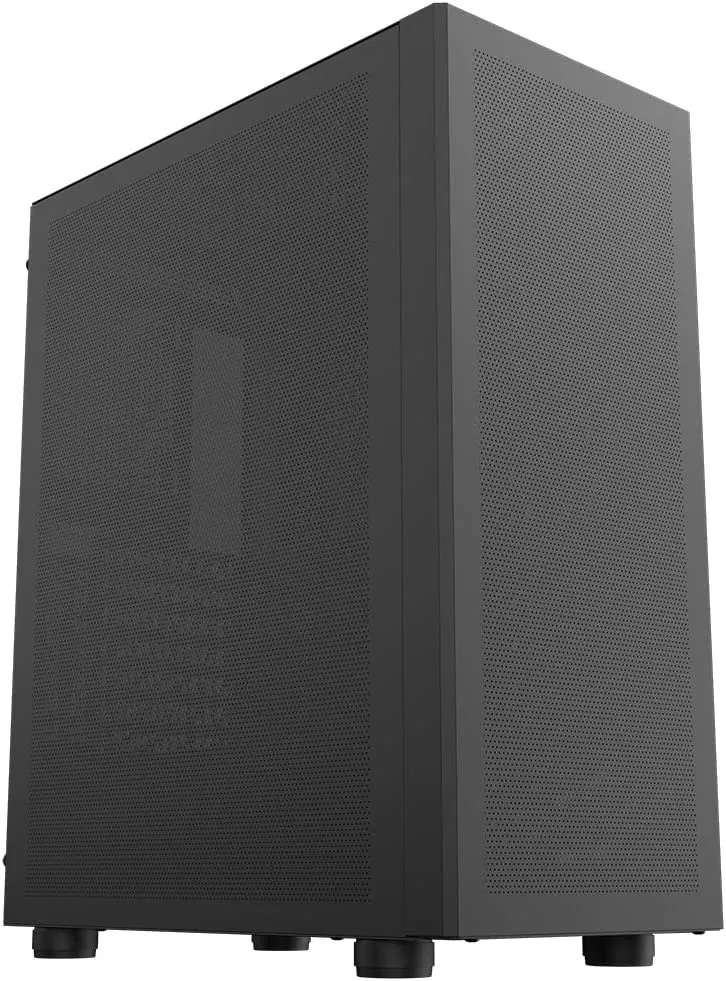
| Specifications | Featured Values |
| Form Factor | Mid Tower |
| PSU Support | ATX |
| Motherboard Support | ATX, Micro ATX, Mini ITX |
| Expansion Slots | 9 |
| Drive Mounts | 2x Internal 3.5″ 2x Internal 2.5″ |
| Dimensions | 24.2 x 22 x 11.8 inches |
If you have nothing to be ashamed of when it comes to your chassis and all of its hardware, then look no further than darkFlash Phantom. One can shop with confidence knowing that this chassis comes with three full-size tempered glass panels for people who love flaunting their hardware.
Supported Dimensions
Innovative engineering and three-dimensional design come together in this bold, visionary new chassis that will bring out your inner gaming personality. If you’re serious about gaming, you’ll appreciate the spacious interior room for virtually any graphics card available today.
Other features include up to four 120mm fans for excellent airflow, motherboard support for ATX or MicroATX motherboards, and innovative shrouding so you won’t have any trouble installing the power supply.
Stylish Boot Design
The DarkFlash Phantom DR12 ranks well in the best RGB PC cases. It has everything that DIY builders value: plenty of room to store the latest hardware and a stylish design to boot. This case doesn’t just look good—it performs great.
But before we get too ahead of ourselves, it should be noted that there are some things you might want to consider before buying this chassis. The drive bays aren’t removable, so if you’re looking for a sleek minimalist design, this may not be the chassis for you. And then there’s the power supply which isn’t modular.
However, this shouldn’t deter anyone from buying it since these two minor shortcomings in no way affect performance. They make it a better case in many ways.
Connectivity Ports
Not only does the front panel of the darkFlash gaming case offer two USB 3.0 ports and two USB 2.0 ports, but it also comes equipped with Audio In/Out and a button to reset your system. Due to this, we believe that not only will this case provide users with an easier way to access and use their personal computers, but it will also make things easier for them in terms of excellent convenience.
Cable Handling
The cable management needs to be better. Having empty holes with poorly attached wires ruins the look for your rig, no matter how great the rest of it looks. Since messy wiring will clash with all that effort, you put into making sure everything remains tidy. It requires investing in some rubber grommets. They are cheap and worth every penny.
RGB Cooling Effect Setup
These nice RGB PC cases will shine brightly no matter where you place them. It has an efficient cooling solution with high-class, pre-installed RGB fans that provide enough cooling for all your gaming and content creation needs at this price point.
At this price, six pre-installed RGB LED fans are beyond comprehension. This PC case also supports a 280mm radiator inside the chassis if you’re into liquid cooling. And even if you’re looking to install a 174mm air-based CPU cooler, there is plenty of CPU clearance here, thanks to its spacious design.
Customizable Party Functions
The coolest-looking PC cases are best for people who like personalization. With customizable lighting, a striking design, and robust components, this machine is sure to turn some heads. Whether that’s for a personal PC rig or while you are showcasing your new equipment at a LAN party, this would be a smart choice.
Extremely spacious for internal components
Featured
Effective cooling solution
Tempered glass front and side design
Rich connectivity for media
Wide range of compatibility
4) Asus ROG Strix Helios GX601 Best RGB Computer Case

| Specifications | Featured Values |
| Form Factor | Mid Tower |
| PSU Support | ATX |
| Motherboard Support | E-ATX, ATX, Micro ATX, Mini ITX |
| Expansion Slots | 8 |
| Drive Mounts | 2x Internal 3.5″/2.5″ 4x Internal 2.5″ |
| Dimensions | 22.24 x 9.8 x 23.26 inches |
The ASUS ROG Strix Helios GX601 is the best RGB computer case with top-notch quality and supports most components you need for your premium rig. It is one of the high-end cases that can house Extended ATX motherboards. The lighting and airflow options are some of the best in all the cases we listed here.
Strong Build Quality
The build quality of Asus ROG GX601 best RGB PC cases is the best among its class. It has an aluminum exterior for a durable and robust build. This material is superior in quality and sustainability to the conventional paint-coated steel material used in the chassis.
The manufacturer has incorporated an 8+2 channel design with a durable and thick 4mm transparent tempered glass side panel. The aluminum frame on top, front and right side provides extra support and durability to the glass panel against any impact.
Awesome Design with Panels
Although it has a ROG trademark logo on its front panel, the design on ROG Strix GC601 is not conventional. The overall design shows its class and builds quality while standing tall among other RGB PC cases. It provides the best controls for selecting the RGB effect from twelve available presets, making it stand out in the competition.
The tempered glass window on the left allows a clear view of the aesthetics. Furthermore, the front panel has ports and standard control buttons to make the design more practical for accessing the connectivity options quickly.
ATX Dimensions
The dimensions of the ROG GX601 support all the hardware necessary for the premium build. Its 39.6 pounds chassis feel slightly bulky for handling. The weight makes it challenging to handle without having a solid grip with two hands. However, the innovative design by the manufacturer ensures good handling.
The internal compartment of ROG Strix RGB is spacious to offer broad compatibility with all motherboard sizes. Its storage support is excellent as you can mount two 3.5″ drives or four internal 2.5″ SSD drives. This storage connectivity elevates your rig for a solid gaming machine to house gaming data.
Case Cooling System
The 420mm AIO (all-in-one) liquid cooling radiator is sure to fit into the casing. A reservoir can easily fit in the casing too, and there’s plenty of room for six additional fans. All of its entrances have protection with 13 high-quality dust filters, which are easy to maintain and clean.
RGB Lighting
This computer case comes with all of the fun features of any typical PC case, including a tempered glass side panel to show off your system components. But it also has an integrated RGB LED strip that cycles through all of your favorite colors with the touch of a button or control with Asus Aura Sync software. It comes with everything you need to get your build started down to the box, offering proper convenience for builders of all skill levels.
Cable Management
You’ll not face a hard time managing the wires with the premium cable management system of this spectacular case. Its support brackets for graphics card setup make it a perfect GPU-ready machine. Overall, the superior cable management features and excellent airflow capability make this PC prepared to run intense games smoothly.
Versatility
This system is the high-end option for ASUS fans and savvy gamers. They get to enjoy a lot of versatility in terms of hardware mounting and interior design. Nobody else would be able to duplicate this impressive product for its combination of quality and practicality at such a reasonable cost.
4mm thick tempered glass
Featured
Premium cable management
Full E-ATX motherboard support
Seven optional fan mounting option
Custome liquid cooling technology
5) IN WIN A1 Plus White RGB PC Cases

| Specifications | Featured Values |
| Form Factor | Mini-ITX Tower |
| PSU Support | 650W |
| Motherboard Support | Mini ITX |
| Expansion Slots | 2 |
| Drive Mounts | 2x Internal 2.5″ |
| Radiator Support | 120mm (rear) |
| Dimensions | 16.3 x 11.61 x 13.54 inches |
InWin A1 Plus is cool yet compact best RGB PC cases that accommodate almost any flavor of computer rig. Despite its small size, it can house an external 3.5″ drive and still has room to fit a full-sized 5.25″ drive. It also comes with an attractive and decorative front panel I/O panel that provides the necessary ports, making it ideal for those who want to take their gaming experience on the go.
Build Quality
This PC case outer chassis is quite sturdy and features an elegant brushed aluminum finish for an attractive look that can blend seamlessly with any office or home setup. The front panel features a robust and stylish design. This system has construction to withstand years of use, and it protects the internal components from wear and tear.
Compact Design Dimensions
The white RGB PC cases by InWin are available in multiple sizes, making them incredibly flexible. Its minimalistic design allows it to fit into any setup, and the color will complement any room. It has three USB ports up front, two on the left and one on the top right side. With four expansion slots, you’ll have complete freedom to install the latest full-length GPUs according to your needs.
Minimalistic Aesthetics
Aesthetically, InWin products are among the best around. IN WIN A1 Plus shows the same class and aesthetics. Its minimalistic design has a tinted glass panel on one side, which lets you view the inside of your case without having to remove the panels or expose them laterally completely. This feature allows quick access to internal components, reducing tedious waiting time.
Airflow System
The compactness of this case is ideal as it allows for an impressive airflow system to both protect and cool your components. It also uses a standard Molex line to power three effective fans that remove the hot air from the interior, keeping those important systems stable and functional.
InWin A1 Plus PC cases come with three fans. It is one of the biggest selling points for those who like to keep their PC case built as noise-free as possible. They are maintenance-free and offer airflow that keeps the component within operating limits.
Mounting Storage
This case by InWin offers an abundance of storage space, featuring two HDD mounts that you can remove more easily. With the HDD removed, it gives full access to your motherboard so that you can install M.2 or PCI-E peripherals with ease due to the increased room.
Expansion Slots
InWin A1 Plus delivers a gaming experience that is both spacious and customizable. Its pre-installed fans, with top-notch ventilation, make it a gamer’s dream come true without having to sacrifice space for customizations. And its expansion slots support graphics cards with high-end gaming capabilities.
Power Supply
With its usual 600-watt power supply unit, the InWin A1 Plus is more than capable of supporting any components that you choose to use inside. However, if you use power-hungry graphics cards in your build, they will need more juice to run smoothly.
The perfect solution to this problem is these premium power supplies that high-profile companies like EVGA or Corsair make. The power supply unit remains hidden with plastic shrouds. It improves the overall appearance and cable management.
Versatility
InWin A1 plus is a fabulous PC case that can help with any PC builds. This device has affordable pricing and a compact design that makes it suitable for homes and offices alike. Its performance and aesthetics are great, while its compatibility gets enhanced by its wide selection of RGB lighting options.
Addressable RGB modes
Featured
Tinted and transparent stand
Already managed PSU cables
Qi-enabled wireless charging station
Compact structure to house powerful hardware
6) Antec Dapper Dark Phantom DP301M Best Budget RGB PC Cases

| Specifications | Featured Values |
| Form Factor | Micro ATX |
| PSU Support | N/A |
| Motherboard Support | Micro ATX, Mini ITX |
| Expansion Slots | 7 |
| Radiator Support | N/A |
| Dimensions | 8.27 x 16.54 x 15.83 inches |
Antec Dapper Dark Phantom DP301M is among the best RGB PC cases that hold the ability of their predecessors yet appear to be relatively affordable. This case is lighter in weight than the other cases of this kind. However, this case has not had enough recognition but contains a good feature.
Eye Catching Looks
DP301M has a unique look on the front panel based on the graceful RGB on a panel that gives an impact of a sci-fi movie. The tempered glass panel gives an eye-catching look due to RGB lights. This glass panel can easily remove and have a smart grove design to remain safe from any damage while removing.
The front panel has two USB 3.0 and mic/headphones ports that you need. The reset button, power button, and LED control buttons are also present at the front panel so that you can reach them easily.
Design and Dimensions
The Antec Dapper Dark Phantom DP301M is one of the best budget PC cases that supports modern PC components (ninja gaming setup). There is remarkable clearance for the installation of graphics cards, air-cooled CPUs, and PSU.
It has the latest PC hardware compatibility with support of CrossFireX or3-way SLI. It can accommodate a vertical graphics card mounting bracket so that you can use 2x GPUs without any compromise on space.
Sturdy Material Quality
According to its price point, the quality of the material is best in these best budget RGB PC cases. Some of the things also improved, which give overall a good impact on the chassis. The thumbscrews in this upgrade version are not present. The other tool-less drives bays ties not tightly and cause vibration.
Rubber Grommets for Cable Tie
The eight-pin motherboard’s power supply cable remains in front of the motherboard due to the lack of cable management holes. There are rubber grommets on the cables hole, and it may be a good addition. But overall, the cable management is good.
Front and Rare Fans
Only one 120mm fan is present in the rear of the case, and this one does not contain any RGB lights on it. The bottom of the case is perforated, which helps to bring fresh cool air so that components do well. Some filters are also placed at the bottom to remove dust.
Multi Color Lighting
This RGB pc case cheap has a good aesthetic and is also of good build quality. It contains boomerang RGB stripes on the front of the case and has a side tempered glass panel from which this lighting looks beautiful. These RBG strops are easier to customize by the front I/O panel with a single button.
The design of this case is so sleek that it will look beautiful in any room decor or workspace. The Antec Gaming Case has plenty of space, but it also comes equipped with a unified handle and cable management system.
Minimalistic and sharp design
Featured
I/O buttons with LED lights
Ready for water cooling
Crystal clear glass panel
ARGB minimalism with gaming style
Buying Guide Considerations for RGB PC Cases
Some important things should remain in your mind while buying the best RGB PC cases. These critical considerations are the following.

Size or Dimensions
The size of your PC case will decide that you can easily install all of your components to the case. While choosing your PC case, make sure that you know the different sizes to find one that meets your requirements. The minor case can save money for you, but it becomes difficult to install the things later down the road.
We can describe the size of the PC by the width, height, and length. There are various types of PC cases in the market with different sizes. These are mini-ITX cases, micro ATX cases, tower cases, slim line or mid-tower, and full-size towers.
It is up to you that how many components you want to install in your PC case. If you have so many components, find out the PC case with larger dimensions so that everything can easily accommodate
Shape of Case
The shape of any PC case has an important impression on the way it looks. The different types of shapes are available in the market. You can decide about these shapes according to tour needs and aesthetics.
In this list, we described a variety of PC cases shapes such as cube-shaped, tall towers with large fans in front or back like ATX, and the full tower cases.
Budget Choice
It is important to remain within budget while purchasing the best RGB PC case 2024
, but it is also important to never compromise on quality. When we talk about the PC case, we know better it is the most vital part of the computer. The long life of the components, protection, and performance depends on the PC case.
Any of the form factors have advantages and disadvantages at the same time. For example, an ATX tower may be more expensive, but it can easily accommodate all components than cheap RGB PC cases. However, it is only up to you to decide which type of budget you have for your PC case.
RGB Lighting
The RGB lighting is one of the new features in PC cases. At the start, the only purpose of these lights is to give a beautiful look to the computer. But later on, these lights upgrade to use for practical reasons. Some RGB lights now indicate overheating in sophisticated systems.
There are RGB fans and RGB lighting strips that are PRE-installed in some of the PC cases. Certain RGB cases can control this lighting, and some of the control by the motherboards controllers. RGB can be static and dynamic, and be sure to check the type according to your choice.
PC Case Design and Style
The only point that keeps in your mind while designing the PC case is the airflow. If the airflow in your PC case is not good, then no style and design will matter. The only aim of a computer case is to cool your system components as possible.
Proper cooling will happen when you use the fans and heat sinks. If we place them properly, the air will circulate freely around the components and remove heat properly. This air circulation will help to cool your system and save it from damage.
Front Panel
There are many types of PC cases, but the only difference is in the front panel. The front panel setting is different from one case to the other. There are mainly two types of front panels: an open mesh panel and a solid panel. It depends on your choice which type is according to your needs. For example, if you want easy access, the open mesh might work best.
Motherboard Support
RGB PC cases come with different forms factors, but they support various sizes of motherboards. Before making a purchase, research the right of the motherboard then find out the right size of light computer cases for it.
Room Space Where To Keep
PC cases have a lot of room in them. When you want to build up your system, many components are removed and replaced with other parts. If you do not need an extra hard drive bay, then the standard space is enough.
You can also replace the unwanted components with an SSD or more memory. There are some additional spaces in the cases which can handle features like liquid cooling if you need it. Sometimes it needs to have a lot of space for the customization for different features.
The PC case comes in different size styles and looks. But when it comes to aesthetics, the best RGB PC cases are the best choice. There are lots of things which you may need to consider when buying. We have listed the top-quality RGB PC cases in every form factor to let you try according to your requirements.
Best Recommended Product
If you have ample budget and want to build future proof, buying Asus ROG Strix Helios GX601 is the right decision. It comes with custom RGB and water cooling options. The tempered glass windows and one of the best RGB lights can attract anyone towards this cool PC case.
Most PC cases contain RGB lights, but it depends on the user to decide to use them. In some cases, built-in RGB lighting strips or fans come with the headers to connect the motherboard and control the lighting. In some of the cases, it depends on manual settings.
One is addressable and has a different header. You will get a one-color LED stripe using a regular RGB strip and plug it into an RBG header. If you use an ARGB strip and connect it to an ARGB header, you can customize each LED color individually.
The RGB cases are fancy in looks, but they have many features nowadays and are more exciting than ever. An RGB case equipped with RGB lighting gives the PC case extra grace and also spices things up. These cases are advanced and have more features, and come in artistic design.
RGB cases are good PC cases and also feature more than the others. But they look bad if overdone like RGB on every last component. So the PC cases are not bad but make a wise decision while building it up.
These cases are cool in looks and appeal to the gamers with RGB lighting. They provide an opportunity to enthusiasts and gamers to showcase their build with attractive designs and lighting. Besides the aesthetic value, RGB lighting is also best for warning signals for overheating or other issues.





