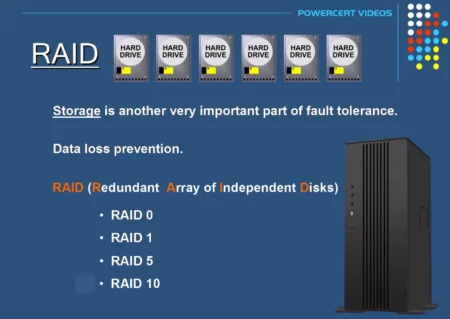Assembling a beginner’s PC is a very difficult task, especially if you do not understand all the intricacies and details of measuring and purchasing each component. It totally depends on your budget, requirements and level of experience. Any damage to the motherboard while video editing and VFX can cause some serious consequences. I personally recommend to invest in a good motherboard, even if it is quite expensive.
With the release of 10th generation Intel processors and 3rd generation AMD processors, many companies have released higher quality motherboards than those currently in use, which provides opportunities to improve your video editing experience. I am here to introduce some of the best motherboard for video editing available today. Thus, I made the market one step closer to find the most suitable product for VFX and purchasing guide for you.
5 Best Motherboard for Gaming and Video Editing
Table of Content:
- ASRock B450M-HDV R4.0 Best Midrange Motherboard
- GIGABYTE Z490 Vision G Motherboard for Gaming and Video Editing
- ASUS ProArt Z490-CREATOR Video Editing Motherboards
- MSI Creator TRX40 Video Editing Motherboard
- ASUS Prime TRX40-Pro S Top of the Line Motherboard
- Buying Guide for Video Editing Mobos
- Product Specs Comparison (Recommendation)
1) ASRock B450M-HDV R4.0 Best Midrange Motherboard

| Specifications | values |
|---|---|
| CPU Support | Supports AMD AM4 Socket Ryzen™ 2000, 3000 and 5000 Series Desktop Processors |
| CPU Power Phase | 6 Power Phase design |
| Memory | 2 x DIMM, Max. 64GB, DDR4 |
| Chipset | AMD Promontory B450 |
| Graphics | Multi-VGA output support : HDMI/Display Port |
| Expansion Slots | 3 x PCI Express 3.0 x16 Slot |
| Storage | 4 x SATA ports with 6Gb/s power and 1 x M.2 Socket 3 |
| Multi-GPU Support | 2-Way NVIDIA® SLI™ technologies 2-Way AMD Quad-GPU CrossFire™ technologies |
| Audio | 7.1 Channel HD Audio with Realtek ALC887/897 Audio Codec |
| Form Factor | Micro ATX |
| LAN | PCIE x1 Gigabit LAN 10/100/1000 Mb/s Realtek RTL8111H |
| Operating System | Support for Windows 10 64-bit |
ASRock B450M-HDV R4.0 is the best midrange motherboard is equipped with socket AM4 and supports AMD Ryzen 1, 2, 3, and 5 processors. A powerful tool combines the speed of an SSD with the capacity of a hard drive in one drive.
AMD StoreMI’s fast and easy-to-manage technology “fuses” two types of storage on one drive and automatically moves data. It is accessible via SSD, giving you the best of both worlds. This is the smallest motherboard with a mATX form factor, multiple SATA ports (4), one PCIe X16 slot, one M.2 slot, and no USB 3.2 port.
Because of its very affordable price, it is one of the best cheap motherboard for video editing and the most popular motherboards in the market for budget and mid-range versions. This motherboard will come in handy whether you are doing cheap video editing PC builds or cheap game PC builds.
It should be noted that since this is an older motherboard, you will most likely need to update the BIOS to use it with the next generation of Ryzen processors (in case it is not updated at the factory). So download the new BIOS to the flash drive and view the existing BIOS to update it.
In short, if you are looking for a budget build, this is the best video editing motherboard for AMD devices. However, since this is a cheap motherboard, we do not recommend installing a powerful Rzyen processor because of its poor phase performance design and less VRM.
2) GIGABYTE Z490 Vision G Motherboard for Gaming and Video Editing

| Specifications | Values |
|---|---|
| CPU Support | Support for 10th Generation Intel® Core™ i9 processors/ Intel® Core™ i7 processors/ Intel® Core™ i5 processors/ Intel® Core™ i3 processors/ Intel® Pentium®/ Intel® Celeron® in the LGA1200 package |
| CPU Power Phase | 12+1 DrMOS power stages |
| Memory | 4 x DIMM, Max. 128GB, DDR4 |
| Chipset | Intel® Z490 Express Chipset |
| Graphics | Multi-VGA output support : HDMI/Display Port |
| Expansion Slots | 3 x PCIe 3.0 x16 (x4 mode) 2 x PCIe 3.0 x1 |
| Storage | Support 6 x SATA 6Gb/s |
| Support Multi-GPU | NVIDIA® Quad-GPU SLI™ & 2-Way NVIDIA® SLI™ technologies AMD Quad-GPU CrossFire™ & 2-Way AMD CrossFire™ technologies |
| Audio | Realtek® ALC1220-VB codec |
| Form Factor | ATX |
| Wireless | Intel® Wi-Fi 6 (Gig+) |
| LAN Chip | Intel® 2.5GbE (2.5 Gbit/1000 Mbit/100 Mbit) |
| Operating System | Support Windows 10 64-bit |
GIGABYTE Z490 VISION G adopts the rugged power phase design commonly found on AORUS motherboards, adopts a 12-phase direct digital VRM and next-generation micro-block heat dissipation design, which can provide world-class stability and performance regardless of whether the user is playing games or not.
Heat Sinking Power
MicroBlock heat sinks provide improved airflow channels and provide excellent heat dissipation without affecting the air contact area in multiple directions. If necessary, users can get better performance by supporting multiple Z490 VISION G graphics cards and dual-mode M.2 design.
Customizable Lighting Touch
Experiencing more LED customization options than ever before, I am able truly to customize my PC that suits my lifestyle. With comprehensive RGB support and the redesigned RGB Fusion 2.0 application, you can fully control or view the LEDs around the motherboard. Every user needs the BIOS during the initial setup to provide the best configuration.
Utilities and Drivers
With a new graphical user interface and more user-friendly features, GIGABYTE has redesigned the BIOS to provide users with more choices, making it the best motherboard for 4k video editing. The GIGABYTE Application Center is a useful portal for all GIGABYTE MB utilities and drivers.
Smart Quick Boost
It made me able to choose any utility as I want to install from the Application Center and keep up to date with the latest utilities and drivers. GIGABYTE EasyTune™ is an easy-to-use interface that allows any users to adjust system settings, memory voltage and frequency in the Windows environment.
With the Smart Quick Boost, you can automatically overclock your system with a single click and get additional performance improvements when you need it most.
3) ASUS ProArt Z490-CREATOR Video Editing Motherboards

| Specifications | Values |
|---|---|
| CPU Support | Intel® Socket 1200 for 10th Gen Intel® Core™, Pentium® Gold and Celeron® Processors |
| CPU Power Phase | 12+2 DrMOS power stages |
| Memory | 4 x DIMM, Max. 128GB, DDR4 |
| Chipset | Intel® Z490 |
| Graphics | Multi-VGA output support : HDMI/Display Port |
| Expansion Slots | 2 x PCIe 3.0 x1 PCIe 3.0 x16 (x4 mode) |
| Storage | 2 x M.2 Socket 3 & 6 x SATA 6Gb/s port(s) |
| Multi-GPU Support | Supports AMD 3-Way CrossFireX™ Technology |
| Aura Sync | Yes |
| Audio | 8-Channel Audio CODEC, Realtek® ALC S1220A |
| Form Factor | ATX |
| Wireless | Intel® Wi-Fi 6 (Gig+) |
| LAN | Intel® I225-V 2.5Gb Ethernet |
| Operating System | Support for Windows 10 64-bit |
The Intel Z490 LGA 1200 ATX video editing motherboards have a 10 Gbit/s network card, Intel 2.5 Gbit/s integrated LAN, dual Thunderbolt 3 TypeC ports, dual M.2 ports, USB 3.2 Gen 2 and SATA 6 Gbit/s.
ProArt Z490 CREATOR 10G is equipped with two Thunderbolt 3 ports. I took a total of up to 40 Gbit/s of additional interface bandwidth to connect multiple devices to the motherboard simultaneously, with incredible data transfer rates.
Fast LAN Card Speed
It is 10 times faster than standard Gigabit Ethernet, making it ideal for content creators who often deal with large files. Download 4K videos or transfer other large files quickly and easily. You can install the HYPER 10G LAN card to get additional connection options. Installation is simple, just insert the card into the PCIe 3.0 slot and connect the existing copper network cable to the RJ45 Ethernet port. There is no need to install or configure the software.
No Lag in Rendering
The built-in 2.5 Gbps Ethernet port can expand your wired connection, which is 2.5 times higher than a standard Ethernet connection, enabling faster file transfer and video streaming. As a result, there is no lag in high definition and smoother games. Creation First, network optimization software allows you to prioritize applications to allocate more bandwidth to accelerate critical applications and tasks.
High Power Cooling Setup
ASUS AI Overclocking automatically adjusts your system with built-in intelligence to monitor key system aspects, such as temperature, fan speed, and power consumption, to evaluate cooling and overclocking room, and ensure your building workflow’s best performance. These are the main feature that I like in it to monitor the fan connected to the i9 motherboard to provide the best setting based on the current system load and temperature.
4) MSI Creator TRX40 Video Editing Motherboard

| Specifications | Values |
|---|---|
| CPU Support | 3rd Gen AMD Ryzen Threadripper Desktop Processors |
| CPU Power Phase | 16+3 power phases |
| Memory | 8 x DIMM, Max. 256GB, DDR4 |
| Chipset | AMD® TRX40 Chipset |
| Graphics | Multi-VGA output support : HDMI/Display Port |
| Expansion Slots | Support 4x PCIe 4.0 with 16 slots |
| Storage | 6 x SATA 6Gb/s port(s), 3 x M.2 Socket 3 |
| Multi-GPU Support | Supports 3-Way NVIDIA® SLI™ Technology Supports 3-Way AMDA® CrossFire™ Technology |
| Audio | 1x Realtek® ALC1220 Codec 1x Realtek® ALC4050H Codec |
| Form Factor | EATX |
| Wireless | Intel® Wi-Fi 6 AX200 |
| LAN | 1x Intel® I211AT Gigabit LAN controller 1x Aquantia® AQC107 10-Gigabit LAN controller |
| Operating System | Support for Windows 10 64-bit |
The MSI CREATOR TRX40 motherboard is specially developed for the third-generation AMD Ryzen 7 Threadripper processor. Keep up with demanding workflows and use Lightning Gen4, 10G LAN, and WiFi 6 to quickly and efficiently create 4K videos, original images, and other large files over your local network.
Using Intel WiFi 6.OFDMA technology and two-way MU-MIMO connection high-speed WIFI 6 can optimize your data transmission and provide up to 2.4 Gbit/s speed. The 70A phase digital power components are located in a highly efficient cooling PCB with an extended heat sink to achieve reliable processor control even under heavy workloads.
For high-performance motherboards, thermal control is essential. Active cooling maintains the high data throughput. MSI motherboard for video editing is a DIY compatible motherboard designed with many smart features to facilitate the setup and use the way you want.
With the included optional XPANDERAERO GEN4 M.2 card, you can add four additional Lightning Gen 4 M.2 slots for ultra-fast SSDs. In addition, the ASMedia 3242 chip allows you to quickly move large files, including uncompressed video, raw images, and large amounts of analog data.
Performance enhancement MSI motherboard is an ideal solution for enthusiasts and professionals. It has CPU and memory upgrades, as well as fast memory and USB transfer speeds. Everything is ready to use in this top of the line motherboard.
5) ASUS Prime TRX40-Pro S Top of the Line Motherboard

| Specifications | Featured Values |
| CPU Support | Support up to 64 cores of AMD Socket TRX4 for 3rd Gen AMD Ryzen™ Desktop Series Processors |
| CPU Power Phase | 16 power phases |
| Memory | 8 x DIMM, Max. 256GB, DDR4 |
| Chipset | AMD® TRX40 Chipset |
| Graphics | Multi-VGA output support : HDMI/Display Port |
| Expansion Slots | Provide 4x PCIe 4.0 x16 slots with x16/x8/x16/x8 mode |
| Storage | 8 x SATA 6Gb/s port(s), 3 x M.2 Socket 3 |
| Multi-GPU Support | Supports NVIDIA® Quad-GPU SLI® Technology Supports NVIDIA® 2-Way SLI® Technology Supports AMD Quad-GPU CrossFireX™ Technology Supports AMD 2-Way CrossFireX Technology |
| Audio | Realtek® ALC S1220 8-Channel High Definition Audio CODEC |
| Form Factor | ATX |
| LAN | Intel® I211-AT |
| Operating System | Support for Windows 10 64-bit |
ASUS Prime TRX40Pro S is one of the best motherboard for video editing. It isprofessionally designed, combining reliable power supply design, comprehensive cooling solutions, lightning-fast PCIe 4.0 connectivity, and customization options. In addition, it unleashes all of the latest high-performance AMD processors for content creators, designers, and professional’s potential.
The ultimate desktop board has the performance and stability needed to turn any idea into reality. The AMD HEDT platform raises the stakes with the latest third-generation AMD Ryzen™ Threadripper™ processor, which has more cores and higher bandwidth than ever before.
Prime TRX40-Pro provides additional processing power to handle demanding tasks such as 3D rendering in video editing. In contrast, the additional bandwidth allows the addition of multiple GPUs and NVMe SSDs to improve performance.
In addition, professional content creation applications require fast SSDs storage. So Prime TRX40Pro S is equipped with three PCIe 4.0 M.2 slots compatible with the latest NVMe SSD. All slots support drives up to 110 mm in size and can be configured as a bootable RAID array to achieve incredible data transfer rates.
ASUS 5-point optimization makes your PC smarter. All aspects of the system provide overclocking and cooling profiles tailored to your platform. The fan keeps quiet during daily computer operations and ensures optimal airflow when performing CPU or GPU-intensive tasks.
The stress test allows optimization and overclocking of CPU or memory workloads. The ProCool II connector provides a safe and reliable connection for the EPS 12V power cord.
In addition, the second generation has long-life pins and metal inserts for better heat dissipation and LED warning indicators with BIOS POST messages to indicate faulty connections, make it the best performance motherboard.
Buying Guide for Video Editing Mobos
Buying the best motherboard for video editing is more than just buying a gaming PC motherboard. This section will discuss what you need to pay attention to when choosing a video editing motherboards and what you can save money on compared to what you shouldn’t. Of course, the most important consideration at the beginning is to make the motherboard compatible with your processor, but there are some additional points to consider.
Platform Support:
Perhaps the first decision you need to make is which processor to use as the brain of your PC, which means you have to choose between two companies: Intel and AMD. Both offer processors ranging from pretty good entry-level options to web browsing and productivity, from cheap games to super-powerful monsters.
They can run video editing projects and today’s most demanding high frame per second (FPS) games. Both companies are constantly updating their products. Intel introduced the 9th generation CPU, while AMD recently introduced the Zen 2 architecture, referred to as Zen 3 and Ryzen’s third-generation CPU.
RAM Slots:
Premiere Pro and other video editing software tend to consume a lot of memory when running. Therefore, it is recommended that you should purchase a motherboard that supports at least 4 DIMM slots for future upgrades. Memory speed is also important because the price difference for faster memory is not that big.
Storage Capacity:
To use your PC, you need storage space to save the operating system, applications, and data when it is turned off. Today, this means choosing between a hard disk drive (HDD) with a turntable that stores data or a solid-state drive (SSD) that stores data in faster flash memory. Hard drives with more storage space are generally cheaper, while SSDs are more expensive but provide extra speed and are great for storing operating systems and applications.
PCIe / M.2 slot:
If you are a professional content creator, it is common to use multiple NVMe SSDs and graphics cards to improve performance. Therefore, you should look for most PCIe and M.2 slots and channel layouts (16x for best GPU performance). All products on our list support multiple GPUs via SLI and/or Crossfire and have many M.2 slots.
Graphics Card:
The importance of the GPU is relative. GPU usage depends on the software you choose. For example, Adobe Premier heavily uses good GPUs. The use of GPUs often plays an essential role in rendering, especially when it comes to powerful graphics and 3D details. Of course, if you are a content creator working in animation, it’s a different story, and if you are using 3D editing software, please invests in a good GPU.
Although the graphics card is almost less important than CPU or RAM, it does depend on the type of video you want to edit. If you are a simple student, you don’t have to worry too much about using a dedicated GPU for video editing. However, if you are a professional, you need a graphics card to edit 1080p or higher resolution videos, especially those that rely heavily on VFX.
USB port/connector:
Since you have various USB devices and peripherals, you should pay attention to USB connections’ maximum number and speed.
We introduced several different ways to connect components to the motherboard, including PCIe, DIMM slots, and memory connectors. Today, motherboards can support many other types of connections. Similarly, when choosing a motherboard, you should consider your needs very carefully.
In addition, some connectors are located directly inside the motherboard and chassis and are sometimes designed to connect to ports on the front, top, side, or back of the chassis.
You should also consider which ports your case will support and ensure that your motherboard has the necessary internal connections. The motherboard also has external connectors on the rear I/O panel, usually placed in a standard position to the back case.
Form Factor:
The best motherboard for video editing and gaming has various sizes, allowing you to flexibly adjust the PC according to the environment. A home theater computer (HTPC) is designed to be installed under the TV in a family room, and you may need a much smaller case.
This is why motherboards come in multiple sizes or shapes. These standards determine the physical size of motherboards and the number of different components they usually support.
Product Specs Comparison (Recommendation)
| PRODUCT | ASUS ProArt Z490-CREATOR | GIGABYTE Z490 Vision G | MSI Creator TRX40 Motherboard |
|---|---|---|---|
| Audio | Realtek® ALC S1220A 8-Channel High Definition Audio CODEC | Realtek® ALC1220-VB codec | 1x Realtek® ALC1220 Codec 1x Realtek® ALC4050H Codec |
| Memrory | 4 x DIMM, Max. 128GB, DDR4 | 4 x DIMM, Max. 128GB, DDR4 | 8 x DIMM, Max. 256GB, DDR4 |
| LAN | Intel® I225-V 2.5Gb Ethernet | Intel® 2.5GbE LAN chip (2.5 Gbit/1000 Mbit/100 Mbit) | 1x Intel® I211AT Gigabit LAN controller 1x Aquantia® AQC107 10-Gigabit LAN controller |
| Multi-GPU Support | Supports AMD 3-Way CrossFireX™ Technology | Support for NVIDIA® Quad-GPU SLI™ and 2-Way NVIDIA® SLI™ technologies for AMD Quad-GPU CrossFire™ and 2-Way AMD CrossFire™ technologies | Supports 3-Way NVIDIA® SLI™ Technology Supports 3-Way AMDA® CrossFire™ Technology |
| Storage | 6 x SATA 6Gb/s port(s), 2 x M.2 | 6 x SATA 6Gb/s port(s), 2 x M.2 | 6 x SATA 6Gb/s port(s), 2 x M.2 |
The motherboard is the core component that connects everything else. As long as you can use CPU, RAM, SSD, and other components you want, the motherboard’s specifications will not affect the PC’s video editing performance.
Memory/RAM: 8 to 32 GB RAM or whatever you can afford (ideally at least 16 GB), Processor: Intel i5 / i7 / i9 multi-core models (i9 best) 4 or more processor cores, Ideal Storage: 256 GB or more hard drive space, 7200 rpm, preferably SSD (fastest), HDD is also good.
For Premiere Pro, the minimum RAM for video editing is 8GB, the recommended RAM for 1080p HD video editing is 16GB, and the recommended RAM for 4K video editing is 32GB.
If you are a video editor, buying an excellent solid-state drive for your system is essential. Fast SSD significantly speeds up the processing speed of the footage, which can improve overall performance and reduce game loading time. Portable SSD suitable for storage will also solve your problem.