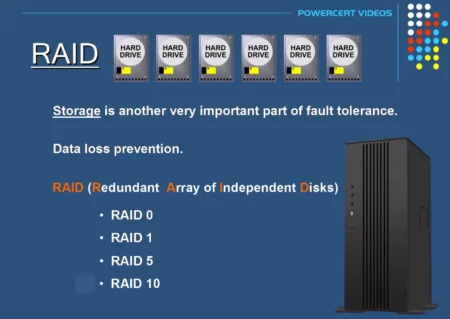If you want to build a high-end combination for gaming, you will locate the bundle that performs for you. Choosing the best combination of motherboard and CPU is very important. The motherboard is used to convey information and communication between vital parts of the computers. The CPU on the motherboard is connected with other hardware through the buses. Keep reading this article, it will take you to your desired combination. There is a short description to save your time and get the best motherboard and processors.
Picking the right combination when building the computer is very valuable. When choosing a motherboard or processor, your desires are significant. I come up with an incredible combination of motherboard and CPU. Keep reading this article to get the best combinations. Let’s begin the game and talk about the top variety for your ease.
6 Best Combo of Motherboard CPU for Gaming
- Intel Core i9-12900KF + ASUS ROG Maximus Z690 Hero Wi-Fi
- Intel Core I5-12600k + Gigabyte Z690 AORUS Pro
- Intel Core i5-11600K + ASUS TUF Gaming Z590
- AMD Ryzen 9 5950X + MSI MEG X570 GODLIKE
- AMD Ryzen 5 5600X + GIGABYTE X570 AORUS Elite Wi-Fi
- Cyberpower PC Tracer IV Slim Cheapest Motherboard CPU Combo for gaming
- Buying Factors To Consider for Motherboard CPU Combo
- How to Use Motherboard CPU Combination for Gaming?
Usually, CPUs are the same, and the beginners are much confused most of the time while choosing the best combination of processor and motherboard. There are several features you need to know about this combo. I am going to tell you about the five best combinations of CPUs and motherboards that increase the operating systems of your PC. These features develop the understanding for making the decision.
Intel Core i9-12900KF + ASUS ROG Maximus Z690 Hero Wi-Fi
1) Intel Core i9-12900KF Processor
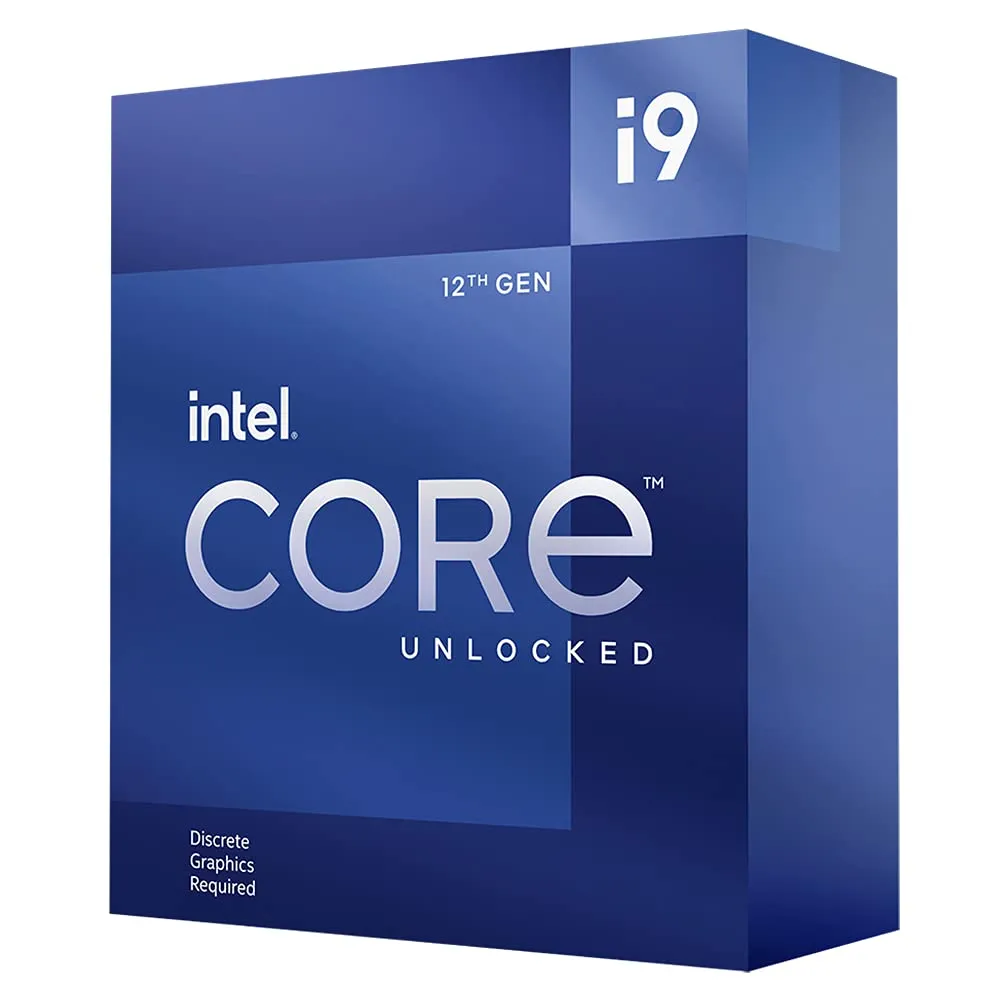
Intel has finally released their 12th Gen processor that aims to revolutionize the PC world. It comes equipped with the latest technology with a 16 core build. The Alder Lake processors carry the architect that competes for Ryzen 9 chips AMD. Besides performance perspective, the pricing and applicability of 12900K make it a favorite for gaming enthusiasts.
Performance
A much-anticipated deal-breaker is Intel Corporation’s shift from their original 14nm process manufacturing to their newest 10nm process. Intel has claimed these new processors will provide a 19 percent performance boost while also increasing efficiency, resulting in an increased boost.
Memory
Intel Core i9-12900K comes with PCIe 5.0 and DDR5 support. Both these features contribute to the futureproofing of the chip. Although the DDR5 support is a huge advantage for this CPU, you can still use the DDR4 RAM from the old rig. However, a DDR4 and DDR5 compatible motherboard need for them to work.
Power Consumption
Furthermore, the 12th generation of Intel’s processors also has technology inside them called Dynamic Memory Boost, which tweaks the speed based on usage. That means that while gaming or video editing, you might be using a faster setting, but when you’re just surfing the web, it’ll automatically switch over to a slower one. It saves power when the computer is idle and not working, so it’s more efficient.
Positive
- Excellent performance boost
- Improved multicore performance
- Support DDR5 memory
- Native support for PCI Express Gen 5
Negative
- Increased power consumption
- Temperature peaks higher
2) ASUS ROG Maximus Z590 Hero Wi-Fi Motherboard

The ASUS ROG Maximus Z690 Hero is a great motherboard for any Core i9-12900K processor because it’s well built and engineered to have extremely good baseline performance. Steady power delivery and excellent cooling mean that the ASUS ROG Maximus Z690 Hero will allow your Core i9-12900K CPU to run at optimum level without any throttling concerns.
Design Overview
I love how the Asus ROG Maximus Z690 Hero looks due to the alluring aesthetics. The build quality is very high, it has a sturdy PCB, and it’s completely black apart from the shiny red “ROG” logo on the I/O of the motherboard. Also, I like how Asus has made all their heat spreaders, so they look incredibly sleek.
Storage
Storage is a highly important area of computing. It’s no wonder that one of the areas where Z690 motherboards have a clear advantage over AMD alternatives. The Z690 motherboard has SSD connectivity of up to three M.2 Storage drives, certainly astonishing.
Thermals
There’s a lot of cooling power to be had with the Hero, and that’s because of its enhanced thermal solution that comes equipped with 20+1 stages. It keeps the processor stable with the 90A output. The heat dissipates away from the processor and helps to keep it working efficiently.
FINAL NOTE
The Intel Core i9-12900k has most definitely been dominating the processor market. On the other hand, any gamer’s best friend is the ASUS ROG Maximus Z690 Hero Wi-Fi. Whether for gaming, streaming, or home office duties, it is the best motherboard CPU combo for gaming. The only downside to this awesome combo is that it’s not entirely cheap.
Positive
- Supports DDR5 dual-channel slots
- Higher speed SATA ports
- Aesthetically pleasing RGB headers
- Supports Thunderbolt 4 technology
Negative
- Relatively expensive
- Single 2.5 GB LAN
Intel Core I5-12600k + Gigabyte Z690 AORUS PRO
1) Intel Core I5-12600k CPU
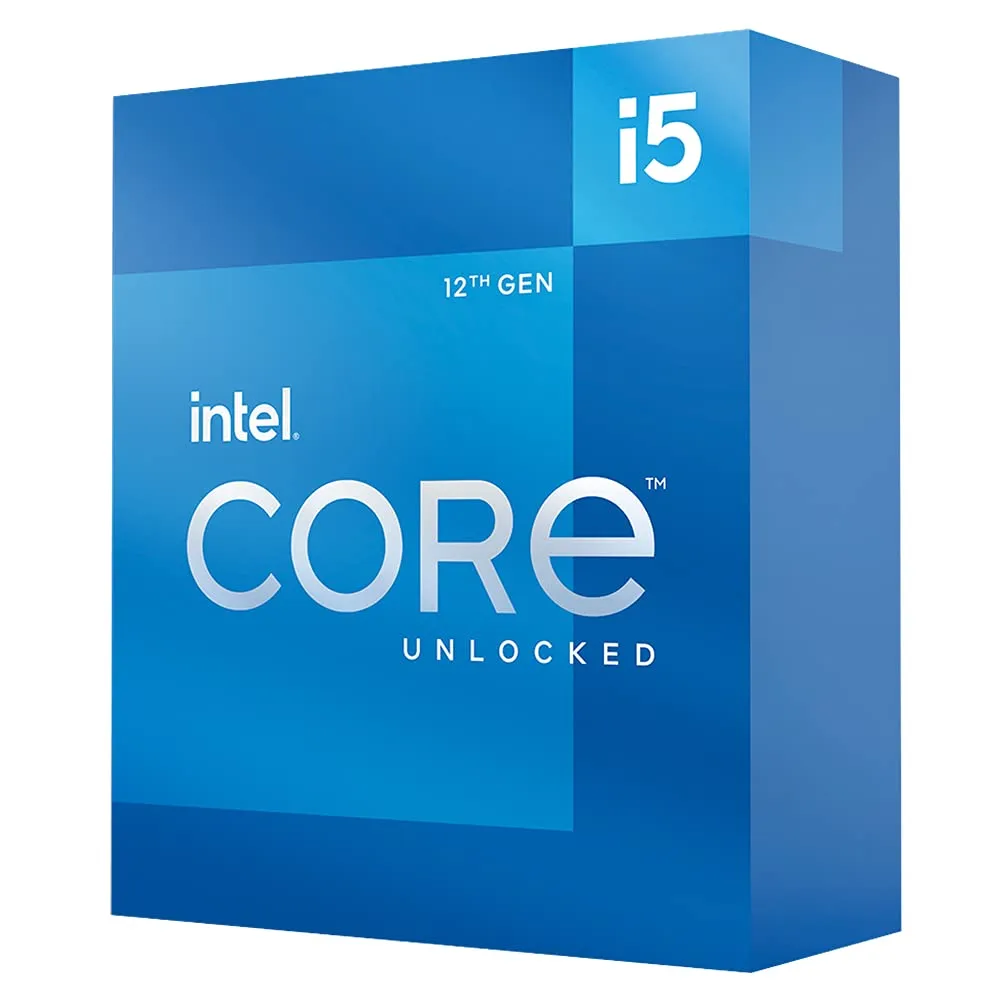
The i5 series is the CPU that matters most for gaming. It’s more affordable than the i7 or i9, but it still comes with all the fundamentals needed for a great gaming experience. Whether you’re streaming, looking to build a VR rig, gaming at ultra settings in 4K, or just doing some casual PC gaming on your budget computer, the i5 will meet your needs so that you can enjoy what you love without having to empty your bank account.
Performance
The Core i5-12600K is another high-end CPU for gamers and enthusiasts. It is essentially the best option for compatibility with the motherboards and PC builds. The performance is at par with the i9 chips, and you cannot even notice a difference when comparing the significant boost of this chip with other high-end chips.
Architect
The Intel Core i5-12600K has ten core designs with 4 Efficient Cores and 6 Performance Cores. Its design allows for higher performance and comes accompanied by the hybrid approach of Alder Lake architecture. The slight increase in the combined cores leverage Core i5-12600K over physical core on Core i9-11900K chips.
Memory
Core i5-12600K supports both DDR4 and DDR5 memory. You can use it with the Gigabyte Z690 Aorus for excellent compatibility. It supports PCIe 5 and PCIe 4 16 lanes with high-speed storage. The inclusion of M.2 support for storage makes it perfect for gamers.
Positive
- DDR5 and PCIe 5 support
- Excellent overclock potential
- Matchless gaming performance
- Multi-threaded performance
Negative
- Do not come with a bundled cooler
- Power-hungry than Ryzen
2) Gigabyte Z690 AORUS PRO Motherboard

The Z series motherboards from Gigabyte accommodate the needs of gamers. With a built-in strong CPU and GPU, you’ll be able to run all the latest games with no problem. The AORUS PRO motherboard comes with all the cool features needed for great gaming performance.
Aesthetics
The Z690 motherboard by Gigabyte offers impressive features with a distinct heatsink design and a hybrid copper/aluminum build. It comes with RGB lighting that is customizable and allows users to tweak the lighting and effects using onboard software.
Performance
The Z690 Aorus Pro motherboard is an enthusiast-grade aimed at the power user. It’s well equipped to deliver stable, unadulterated performance out of the box and well beyond what the majority of users will ever need.
Connectivity
Gigabyte Z690 Aorus Pro offers an amazingly fast platform for transferring data via the M.2 slot and USB 3.1 ports and accessing your files. It provides a high-speed platform for delivering really fast internet connections via an 802.11 AC Wi-Fi and Bluetooth 4.2 Module.
FINAL VERDICT
The Intel Core i5-12600k, in conjunction with the Gigabyte Z690 Aorus Pro motherboard, is the best motherboard CPU combo for gaming when it comes to hardware for power users. With the i5-12600K being a great alternative, you still get all the perks and boosts without breaking the bank.
Positive
- High performance
- Durable and sturdy
- Gamer oriented design
- Supports high-end components
Negative
- No eight-channel audio
- Lacks Wi-Fi 6E
Intel Core i5-11600K + ASUS TUF Gaming Z590
1) Intel Core i5-11600K Processor
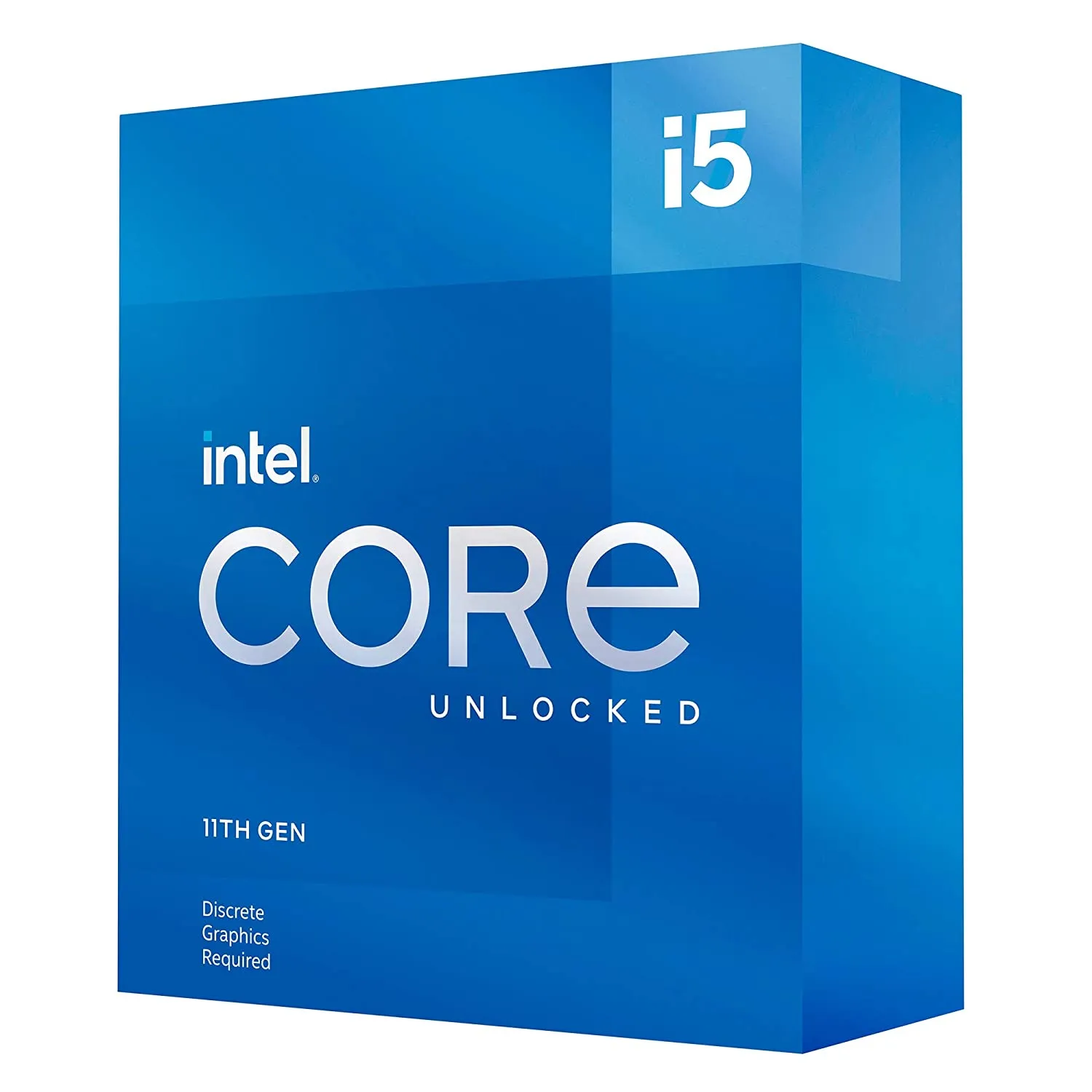
The Core i5-11600K is a less expensive option in Intel’s current release of the Rocket Lake series of their Core CPUs compared to the AMD Ryzen 5 5600X. The new model offers many features and performance upgrades. The architect supports six core and 12 threads for amazing performance.
Performance
Intel’s processors are well known for managing multiple tasks simultaneously. It is especially true for the Intel Core i5-11600K, which offers impeccable single-core performance that makes it a good fit for gaming and productivity. It includes an integrated graphics card to can run more demanding programs.
Overclock
Core i5-11600K operates at a base clock speed of 3.9 GHz, with overclocking potential, and can boost to 4.9 GHz. The overclocking is not challenging as you can handle it easily as it comes unclocked. It competes well with the AMD counterparts and remains more efficient in single and multicore performance than the Ryzen 5 3600X and 3 series.
Thermal Management
The Intel Core i5-11600K is a great mainstream processor from the latest line-up, but it doesn’t come with a stock cooler, making sense as it’s unlocked for overclocking. Running at higher frequencies for extended periods requires more of a competitive cooler to do its job.
Positive
- Excellent single thread performance
- It comes with PCIe 4.0
- Cheaper than competition
- Great overclocking potential
Negative
- Lacks cooler
- Process-based on 14 nm model
2) ASUS TUF Gaming Z590 Motherboard

The TUF Gaming Z590 Plus is another masterpiece from ASUS that provides a good motherboard compatible with Core i5-11600K. It offers a strong VRM network with performance and a cooling solution. Although the motherboard falls in the affordable category, it still competes with many high-priced motherboards.
Design
TUF Gaming Z590 Plus has an all-black design with gray accents. It comes with a very simple and modernized aesthetically pleasing design. The ambient lighting at various spots gives it that futuristic touch no matter what builds you will be using this motherboard.
Thermal Management
The Asus TUF Z590-Plus has an impressive thermal management system. Its two heat sinks keep the voltage regulators cool while extending their reach to the motherboard’s rear I/O area. The other chipset heatsink is also quite large and ensures that the chipsets don’t overheat while you’re playing your favorite game.
Connectivity
Asus Z590 Plus has an audio line that separates the circuitry of this motherboard to ensure electronic interference with other electronics such as the processor. It also uses the newer Intel Ethernet and a Wi-Fi 6 controller for handling communication tasks without problems or slowdowns.
SUMMARY
Anyone who owns a capable processor like i5 11600k knows that to make it perform as best as it can, you have to pair it appropriately with a motherboard like the Asus TUF Gaming Z590-Plus. Pairing the two allows your computer build to be just as versatile, ensuring that all your wants and needs are met while still being super affordable.
Positive
- Great build quality
- Aesthetically pleasing
- Excellent thermal management
- Powerful enough to run flagship processors
Negative
- It lacks a lot of USB ports
- Single reinforced PCIe slot
AMD Ryzen 9 5950X + MSI MEG X570 GODLIKE
1) AMD Ryzen 9 5950X Processor
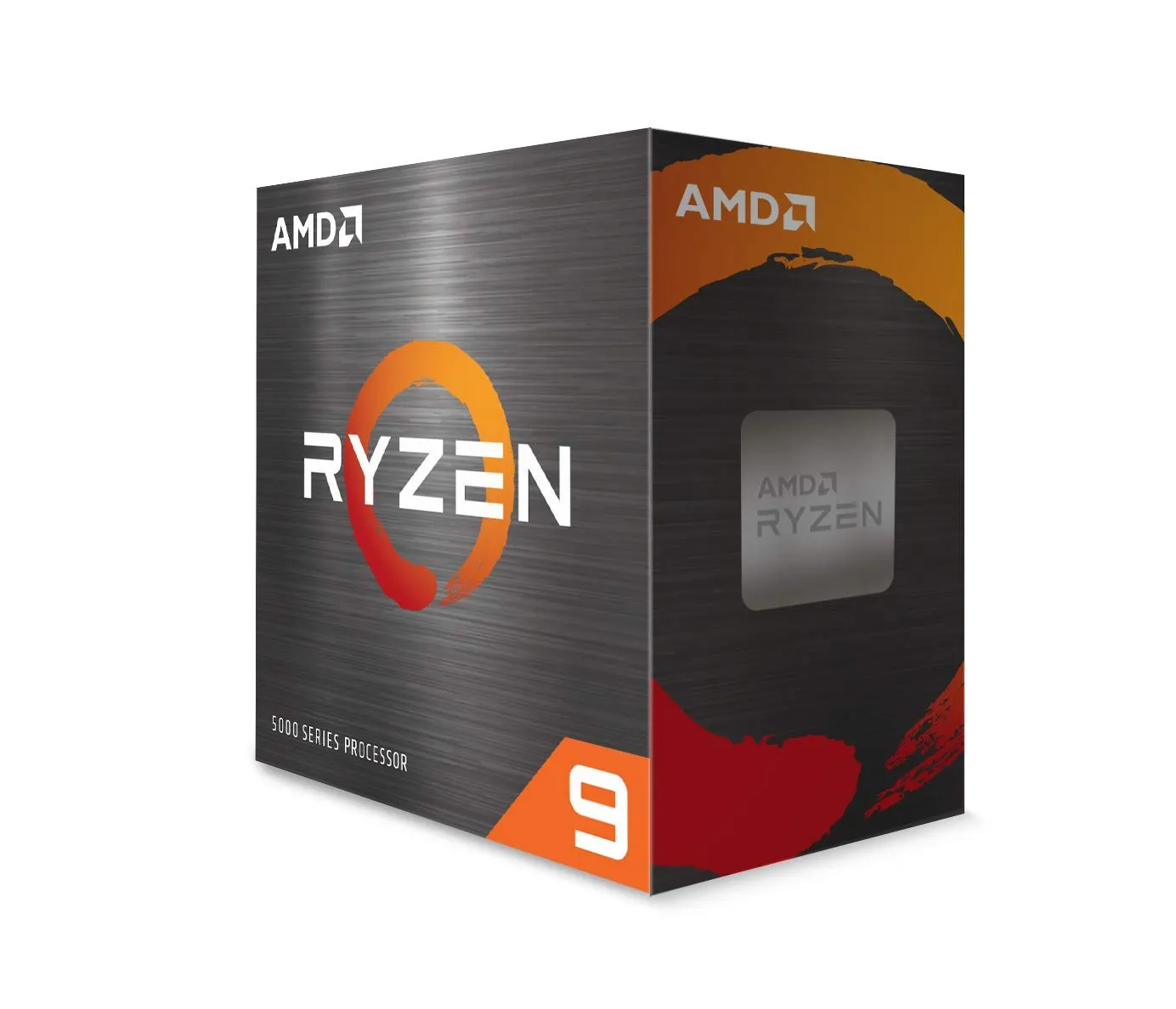
The latest line-up of the Ryzen 9 5950X CPUs has been receiving a fantastic response from tech experts. More and more reviewers are coming out in praise of AMD’s flagship processor because it offers ultra-fast speeds and superb security. It is fast even at maximum capacity, with a clock speed of 3.4 GHz, which boosts to 4.9 GHz as per requirement.
Architect
AMD restructured the architect by going with the 7nm process against the Intel 10th Gen CPU using a 14nm process. This change in the process yielded AMD with the extra boost, and it increased the instructions per cycle to 19%. Similarly, the L3 cache has improved with 64 MB for better performance.
Performance
1080p gaming can be less challenging when using an AMD Ryzen 9 5950X. While one might get decent frame rates with the most demanding AAA-rated games, it is best to achieve the best results for gaming by using any high-end graphics processing unit as it will show the true potential of the processor.
Positive
- Support PCIe 4.0
- Comparatively less TDP
- Exceptional performance for gaming
- Improved IPC with 7 nm process
Negative
- Not as good as Intel counterparts
2) MSI MEG X490 GODLIKE Motherboard

The MSI MEG X570 GODLIKE is an excellent combo for the AMD Ryzen 9 5950X processors. It has excellent power and connectivity options to get the true potential of the processor. It is the best motherboard CPU combo for gaming to unleash the true potential for gaming or productivity needs.
Aesthetics
The board is indeed unique, with a premium quality design. The motherboard has an entirely black theme and features the slightest bit of chrome in select areas. Because the board includes a dark color palette, it should go well with your theme. An internal monochrome LED panel sits next to the DIMM slots; it displays information about your system effectively and attractively.
Memory
The MSI MEG X570 GODLIKE has four DDR4 DIMM slots in which the memory can be overclocked to a maximum of 5,000 MHz. There are six SATA III ports with a 6Gb/s data transfer rate. It has three M.2 slots that support high-speed data transfer.
SUMMARIES NOTE
The AMD Ryzen 9 5950X and MSI MEG X570 GODLIKE are superb CPU motherboard combo. If you want to build a gaming rig capable of running everything at Ultra HD resolutions, this combination is ideal. The onboard aesthetics and LED lighting on the board will work with your gaming theme as well. There is an extra sense of value because of all it offers for the money.
Positive
- Great overclocking ability
- Eyes catching amazing display
- Infinity mirror shroud
- It comes with a lot of connectivity options
Negative
- Little bit Pricey
- It May does not appeal to some users
AMD Ryzen 5 5600X + GIGABYTE X570 AORUS Elite Wi-Fi
1) AMD Ryzen 5 5600X CPU
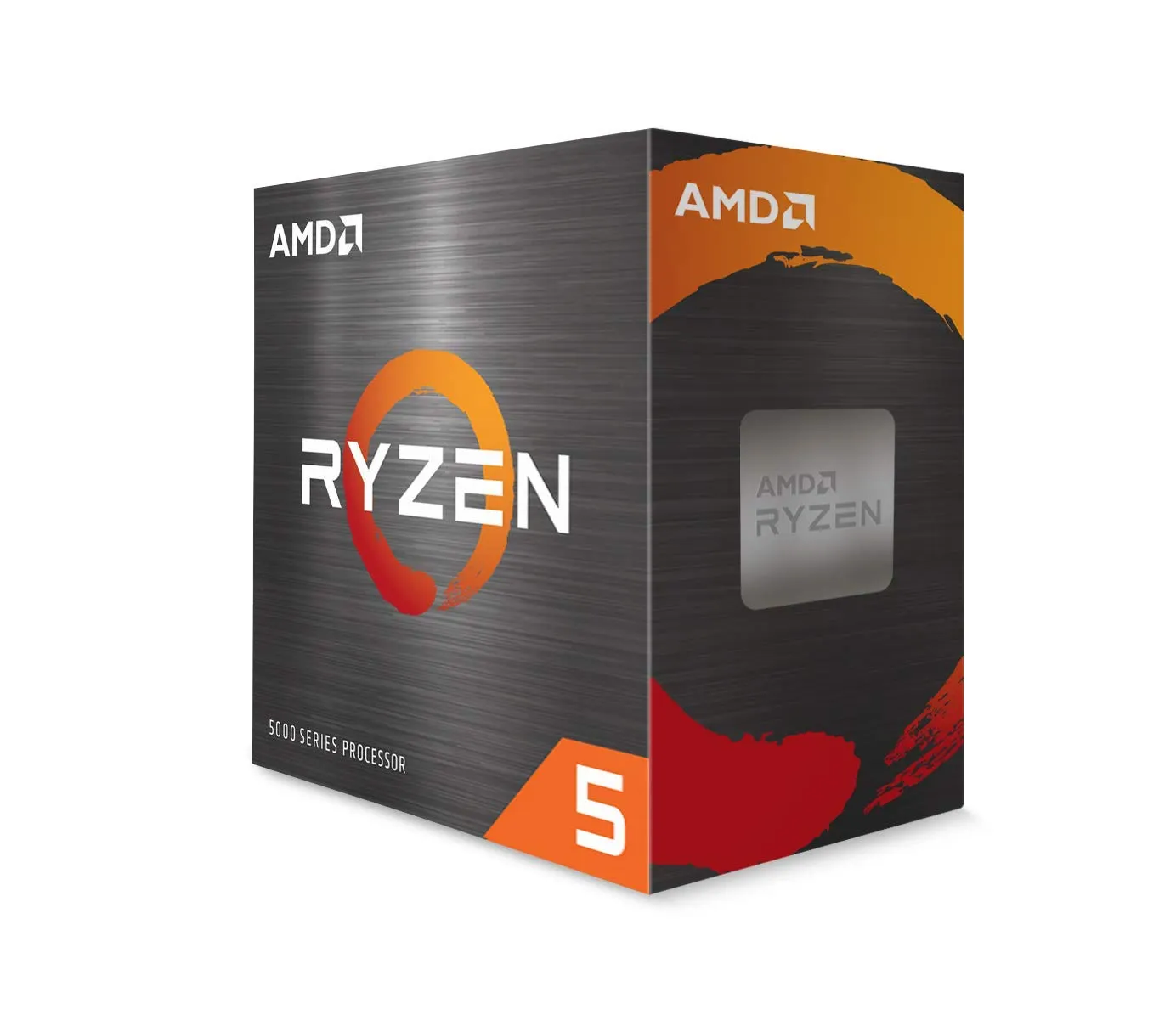
The AMD Ryzen 5 5600X is one of the best offerings from the AMD that is both affordable and packed with performance. The 3.7 GHz base clock speed with a boosted 4.6 GHz speed makes it stand out. Unlike other processors by AMD, it has a single chipset design that can handle a 32MB cache on a single CCX and accommodates all the cores on the same architect.
Cooling
Cooling is not an issue with the Ryzen 5 5600X as it comes with a low TDP. Although the stock cooler is enough to keep the internals under the controlled temperature, you can still opt for the third-party cooler for a better cooling advantage.
Overclocking
The unique TDP is the most impressive thing to notice in AMD Ryzen 5 processor. The thermal design power operates at 65W, which is relatively lower than most modern CPUs. However, the processor shows good overclocking potential and emerges as one of the most power-efficient chips out there.
Performance
The AMD Ryzen 5 5600X was built for single-core performance and truly delivered. It doesn’t stop at the i5-10600K; it dominates even those processors with a higher clock speed like the i9-10900K, which makes sense because AMD tends to do better where they have fewer cores to handle.
Positive
- Good power efficiency
- Decent overclock potential
- Easy to handle the thermals
- Efficient stock cooler
Negative
- Lacks integrated graphics
2) GIGABYTE X570 AORUS Elite Wi-Fi Motherboard

GIGABYTE’s X570 AORUS Elite Wi-Fi is quite affordable, despite coping with overclocking the AMD Ryzen 5 5600X CPU. It is an excellent choice for gamers looking to upgrade their rig and casual computer users looking to get more out of their computers and workstations.
Features
The motherboard comes with four DIMM slots for DDR4 modules. The memory is enough for running a gaming rig. The expansion slots offer good support for more support needs. Besides that, there are two slots on the top that helps in settling the use of heavy graphics cards.
Connectivity
There is no shortage of USB ports on the motherboard with so many available. It has Dual-Band Wi-Fi, Bluetooth 4.2, and Intel GbE LAN connectivity. There are also two M.2 connectors and six 6Gb/s SATA ports near the storage drives.
SUMMARIES WORDS
Your hardware needs to work and be compatible with one another. The AMD Ryzen 5 5600X processor with the Gigabyte x570 AORUS Elite Wi-Fi motherboard combo has the potential for a high-end build environment. It is the best motherboard CPU combo for gaming aimed towards a decent and affordable build.
Positive
- Excellent RGB lighting
- Affordable price tag
- Decent thermal management
- Durable and sturdy build
Negative
- No USB Type-C port
6) Cyberpower PC Tracer IV Slim Motherboard for gaming

| Specification | Featured Values |
| Memory speed | 2.6GHz |
| Max Screen Resolution | 1920×1080 pixel |
| Hard Drive | Flash memory Solid State |
| Graphics | NVIDIA |
| Wireless type | Bluetooth 802.11 ac |
| Card description | GeForce RTX 2060 |
| Computer memory types | DDR4 SDRAM |
| Hard drive interface | USB 3.1 |
This PC is powered by the 10 generation series and is also a powerful gaming laptop. It’s the best feature present in the Processor that it is packed with high-performance components. In addition, it has the NVidia graphic quality.
You will be pleased to know that this Processor supports VR gaming. This is the best combination of motherboard and Processor for the person taking an interest in gaming.
VR Gaming with HTC
VR stands for Virtual Reality, and it is video game play based on the player’s immersion. This is a 3D environmental gameplay created for every gamer. So we can say that it’s gameplay for a new generation on the best Computer.
HTC VIVE is a virtual reality device that supports VR gaming. Therefore, the performance of the PC for gamers is critical. Therefore, manufacturers must determine all the tasks that are given by the gamer to the Processor.
Ultra Game Setting
Ultra- game settings are the makeup setting with exceptional matt and light impact. When the Processor includes the Ultra Game setting, the power of the CPU increases, it is the best motherboard CPU combo for gaming.
CPU intensive settings show the multiple functions on the screen. Ultra-settings are worth it, and it makes the system very smooth. You can play various influential games on the PC with the combination of the motherboard and CPU.
10 Generation Intel Processor
All the features like faster tasks, multi-core technology apply the power of processing. So Intel Core i7 processor gives the impression of best performance and also delivers the breakdown.
Everything you want to do while playing the games they included in this Processor. You will do the digital media creation on the Intel Core i7 processor. If you’re going to buy a good gaming processor, you should read the article about the Best Intel CPU for Gaming and Streaming.
NVIDIA Graphics
As you know, it is the technology through which could rendered images on display.
Intel CPU used the graphics for the production of drawings, ray tracing, and gaming. So we can say that it is a budget motherboard CPU combo for gaming.
If you are using the modern Intel Computer to create the proper documents and watch movies, then the NVIDIA cards are needed for this purpose. In addition, it is conducive for increasing the processing time to speed up the image.
Ultra-Fast and Sharp
At 1920× 1080, you can get the tremendous advantage of resolution from a 15″ screen. It is compared with other Intel series; the Intel i7 is a high-end Desktop display. It engages with graphic cards, and storage capacity is higher.
When a user is playing the game, then it is a resolution in the game-winning purpose. Thus, it is a good combination with a Processor for gaming.
Mechanical Keyboard
It is an essential and best feature of the Computer that has programmable RGB keyboards. It also has an Anti-Glare LED Display, which is very important for playing the games smoothly.
If a person uses the Intel CPU for gaming, it is the best Processor for that gamer. It also includes numeric keys for ten critical operations.
BUYING FACTORS
CyberpowerPC is generating satisfied and loyal customers because of its great features. Now it’s time to find the best combination of motherboard and CPU for gaming; then, you should focus on the qualities of Cyberpower PC. It has ultra HD performance, a mechanical keyboard, NVIDIA graphics, and a 10 generation Intel Processor.
VR gaming with HTC VIVE
Featured
Ultra-game settings
10 generation Intel core Processor
NVIDIA Graphics
Wireless advantages
Mechanical keyboard
Buying Factors To Consider for Motherboard CPU Combo
Now it’s time to give you a full-fledged and better understanding of the best motherboard CPU combo. Usually, with a form factor of CPU, you have to face the consequence. So always search and look after the features of communication then you will be able to make a good decision.

Integrated Graphics
Graphics are awe-inspiring in the combination of motherboard and CPU. You can get the CPU with the best GPU cards in this combination. While you are thinking about the best combination for gaming, you should check the graphic cards of the Processor.
The GPU uses the memory that is shared with the Processor. The most significant benefit of the CPU is that it uses less power and also generates less heat. The user can use the PC for a long time, especially for game purposes.
Cores and Threads
When you are interested in buying the best motherboard CPU combo for gaming, you should check the processors’ numbers of cores and threads. The Intel series is excellent in this because most Intel CPUs have eight cores and ten threads.
As you know, cores are the brain of the Processor and perform the function independently. Most CPUs have the quality of overclocking. AMD processors also increase the speed of overclocking. We can say that the AMD motherboard CPU combo is best for the number of cores.
Turbo Frequency
When the demanding tasks are running, it raises the operating frequency of the Processor. After this, it enables you to provide the best possible result. A user can check the turbo frequency of the Processor.
When each core performs the task independently, the turbo frequency increases the speed of each body by 133.33 GHz. Intel Turbo frequency gives your computer system more cooling capacity than you think.
Workstation
Digital Media professionals like to have the Computer at their home and in the office. Therefore, the design and size are essential in buying the Processor because most of the work can compete on the CPU.
It is a processor of a single user and has the potential of performing multiple tasks. The combination of motherboard CPU bundle for gaming, then you must check the formats of Processor.
Clock Speed
For many tasks, taking the clock speed is very important. While a function is performed on the Processors, the clock speed increases the performance of that function. When you go to buy the best motherboard with a processor combo, then you must be. Check the clock speed of that Processor.
The clock speed of 3.5 GHz to 4.0 GHz is the best speed for gaming. It will be exciting to know that it helps the CPU to understand the tasks quickly.
Range of Computer
When you buy a PC with a combination of motherboard and CPU, if you are purchasing it for the gaming motive, you have to go with the middle-range Intel CPU. It is best for gaming motives.
If you are interested in business and extensive dealing with the professional services, you must check the high range Computer. For a range of the PC, a budget motherboard CPU combo for gaming is best.
Steps to Follow
How to Use Motherboard CPU Combination for Gaming?
Once you have bought the best combination of Motherboard and CPU for gaming, now it comes to using it very difficult. So often, people invest a lot in the Processor but cannot get the favorite and desired PC. We can find the best motherboard CPU combination here.
There are a few tips you need to follow to get the best motherboard CPU combo for gaming.
- First of all, make sure your PC has integrated graphics, and the GPU fully supports the cores.
- The number of cores and threads is significant. This is because cores are the brain of the Processor and perform the tasks that are assigned to them.
- After that, you can perform multiple tasks like creating files, playing games, and running the programs.
- Make sure the computer components which are connected to the motherboard are performing well. The CPU performs the data processing and calculating.
- Once you are done with it, make sure your PC is completely turned off. Then, forgetting the CPU, click on the Best RAM for Ryzen 5 5600x choose the best RAM for your CPU.
By following these points, you can get the desirable combination of motherboard and CPU.