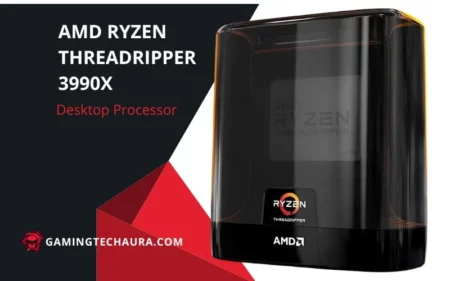Nvidia is a renowned name with all its excellent GPUs today. However, an excellent GPU is only possible once it pairs up with an even more excellent monitor. A monitor with 100% accuracy of colors, brightness intelligence, and lots of pixels. I have found some great things in both RTX 3070 and 3080, and through this article, I’ll share all the six best monitors for RTX 3070 and RTX 3080 I picked out of dozens.
Regarding RTX 3070 and RTX 3080, you must arrange a high-power CPU with an outstanding motherboard. However, today I am talking about the monitors you can use with these GPUs. Before I share the picks, I want to tell you that each pick I added to the list is free of considerable flaws. So, let’s save time and money on something other than lousy products and read some serious choices that experts use.
Table of Content:
- MSI QHD Rapid-IPS Quantum DOT Non-Glare Gaming Monitor
- SAMSUNG Odyssey G7 Series 27-Inch WQHD (2560×1440) Gaming Monitor
- AORUS FI32U 32″ 4K SS IPS Gaming Monitor
- Alienware 360Hz 24.5 Inch FHD Gaming Monitor
- LG 27GP950-B 27” Ultragear UHD (3840 x 2160) Nano IPS Gaming Monitor
- LG 38GL950G-B 38 Inch UltraGear Nano IPS 1ms Curved Gaming Monitor
Top 6 Monitors for RTX 3070 and RTX 3080
You try dozens of monitors for RTX 3070 and 3080 but choosing the accurate one is a challenging task. And I always believe in not putting readers at risk and getting them the best possible outcomes to get out of every situation. Fortunately, I have collected 6 world-class monitor selections for the RTX 3070 and 3080. Let’s head to the details below.
1) MSI QHD Rapid-IPS Quantum DOT Gaming Non-Glare Best Monitor for 3070 and 3080 Graphics Card

| Specifications | Values |
|---|---|
| Screen size | 27 inches |
| Display resolution | 2560 x 1440 |
| Special feature | High dynamic range |
| Refresh rate | 165 Hz |
| Color | Black |
If you are looking for one of the best monitors for RTX 3070 and RTX 3080, the MSI QHD Rapid-IPS Quantum DOT Non-Glare monitor can get you the best start on the list I prepared. It has a faster response time, increased refresh rate, quantum dot tech for ultimate color accuracy, and an adjusted stand with multiple compatibility options. The looks are sharp, the colors are accurate, and the brightness is on top.
Related Artilce: Best Color Accurate Monitor for Photography & Photo Editing
Fast Response and Refresh Rate
Fast response time and refresh rate help you get no lag during your gameplay, and if you run multiple applications simultaneously, the monitor will not show errors and lags with the display. The 27 inches screen with great graphics support can become the best monitor for 3070 and 3080 graphics cards.
Quantum Dot Tech for the Ultimate Color Accuracy
The quantum dot tech is useful in utilizing the unique layers that get you amazing colors for the display. It ensures the accuracy of colors is to the max, and the nanoparticles are the backbone of this process. I liked this best 4k gaming monitor for RTX 3080 because of its uniquely engineered layers. Moreover, if you are interested in thunderbolt monitors, look at the best ones.
Related Article: 5 Best Vertical Monitors for Portrait Mode Gaming & Programming
Adjustment Stand with Multiple Compatibility Options
The adjustment stand you get with the monitor is high quality and super solid. You can attach and detach it in a matter of seconds. You can use it as the desk space allows you and get it out if you need to fix a monitor arm. I found it the best monitor for RTX 3070 and RTX 3080 for all possible reasons.
Benefits
- It submits a large viewing screen for gaming and graphics work
- The response time is super-fast
- It works well with Nvidia G Sync tech
- It has premium-quality display output with multiple jobs simultaneously
Drawback
- It may fall on the expensive side a bit
2) SAMSUNG Odyssey G7 Series 27-Inch WQHD (2560×1440) Best Budget Monitor for RTX 3080

| Specifications | Values |
|---|---|
| Screen size | 26.9 inches |
| Display resolution | 2560 x 1440 |
| Special feature | Curved, High Dynamic Range |
| Refresh rate | 240 Hz |
| Color | Blue |
The feeling of unboxing the SAMSUNG Odyssey G7 Series 27-Inch WQHD (2560×1440) monitor gave me so much satisfaction with its luxurious packaging and the blue beauty that comes out of the beautiful box. I tested WQHD resolution, which is amazing. The faster refresh rate with an elegant design wins my favor. You get minimal eye strains and the max immersion with this one of the best monitors for RTX 3070 and RTX 3080.
WQHD Resolution for Lifelike Gaming
It makes your gaming experience more lifelike than you have had before. The WQHD gives an immense boost to the detailing of image quality, and you get the ultimate view. Moreover, it is the best budget monitor for RTX 3070 and RTX 3080 on the market today.
Faster Refresh Rate with Beautiful Design
You can only consider a monitor the best for RTX 3070 once it gets you a faster refresh rate with an elegant design to adorn your gaming room. Fortunately, the SAMSUNG Odyssey G7 Series has been doing great work in this regard. It has a marvelous outlook with a blue color surface. Moreover, this blue beauty is full of elegant aesthetics and a faster refresh rate to deal with multi-tasking easily.
Minimal Eye Strain and Max Immersion
It doesn’t bite your eye, and the anti-glare technology helps your eyes to struggle with minimal strain. Your eyes feel living in he won with this display. On the other hand, it takes immersion to new heights. When I used this best 4k gaming monitor for RTX 3080, it was all over my mind and my gaming room. You can find a true gaming friend in it.
Benefits
- It provides you with an excellent display fully lag-free
- It is an ideal display output for gamers and content creators
- The colors are super accurate with the borderless display
- It gets you live and sharp lifelike visuals
- It is an affordable monitor for all types of users
Drawback
- The traditional power plug may get you some trouble with compatibility
3) AORUS FI32U 32″ 4K SS IPS Best Monitor for RTX 3070

| Specifications | Values |
|---|---|
| Screen size | 32 inches |
| Display resolution | 3840 x 2160 Pixels |
| Special feature | Flicker-free |
| Refresh rate | 144 Hz |
| Color | Black |
The AORUS FI32U 32″ 4K SS IPS monitor is another great discovery of my team, and I found it one of the best monitors for RTX 3070 and RTX 3080. It has a design that can meet future needs, fully equipped with tools and ports to get max devices on board. The black equalizer with aim stabilizer takes the performance to the next level. It also submits brightness intelligence with the highest quality image but with a heavyweight build which is more challenging to carry and restraint way of portability.
Designed for Future Needs
It comes with more bandwidth and a more immersive gaming experience. The HDMI 2.1 furnishes 48Gbps bandwidth, and no matter if you get the latest games on board, it can certainly get you 100% results. It can justify future consoles with flawless compatibility.
Black Equalizer with Aim Stabilizer
The black equalizer is the best tool to get extra detailing of the dark side of the image. Moreover, it doesn’t expose the brighter side in the process. On the other hand, you get the minimal motion blur with the aim stabilizer. The visual clarity goes up magically, and you can aim at the target conveniently without making changes on the bright side.
Highest Image Quality with Brightness Intelligence
The best monitor submits the highest quality images with ultra-brightness intelligence. No way can play with the image’s quality because of the monitor’s digital control. However, portability could be smoother for this monitor due to its heavy weight.
Benefits
- It has a black stabilizer tool to show you hidden details
- It has beautiful aesthetics with a durable build
- More pixels with excellent color accuracy deliver the finest outcomes
- It gets you the most immersive visuals
Drawback
- It is a heavy one and not so easy to carry
4) Alienware 360Hz Gaming 24.5 Inch FHD Best Budget Monitor for RTX 3070

| Specifications | Values |
|---|---|
| Screen size | 24.5 inches |
| Display resolution | 1920 x 1080 Pixels |
| Special feature | Pivot Adjustment, Anti-Glare Coating, Swivel |
| Refresh rate | 360 Hz |
| Color | Black |
While testing the Alienware 360 Hz Gaming Monitor 24.5 Inch FHD monitor, I found multiple good things in it. It has a lag-free display with an immensely faster refresh rate. It allows you to enjoy the real speed with 100% color accuracy. Whether you are a gamer or a professional, it gets you personalization options easily. Let’s learn more about one of the best monitors for RTX 3070 and RTX 3080.
Lag-Free Experience with Faster Refresh Rate
Getting a lag-free experience is worth trying to practice while using a monitor. You get nothing blurry with this monitor because it’s faster and has an improved refresh rate. Moreover, you can win on the market if you find the best budget monitor for RTX 3080.
Real Speed with Accurate Colors
The speed you can enjoy with this best budget monitor for RTX 3080 is unbeatable and delivers excellent audio solutions with stereo speakers. The accuracy of colors, even running multiple tasks at once, is unbelievably superb.
Personalize Your Gaming and Professional Tasks
One of the top-notch things about this monitor is getting you the max personalization options to shape your gaming style as you desire. As a gamer, I know the significance of personalization options and respect the manufacturer’s commitment enormously.
Benefits
- It is a cheap monitor with premium quality
- It gets you an extra smooth experience with multiple jobs at once
- You can easily attach and detach it from the stand
- I have a solid build with a beautiful design
Drawback
- The viewing angles are not so smooth
5) LG 27GP950-B 27” Ultragear UHD (3840 x 2160) Nano IPS Best 4K Gaming Monitor for RTX 3080

| Specifications | Values |
|---|---|
| Screen size | 27 inches |
| Display resolution | 3840 x 2160 Pixels |
| Special feature | Anti-Glare Screen, High Dynamic Range |
| Refresh rate | 144 Hz |
| Color | Black |
If you haven’t seen the LG 27GP950-B 27″ Ultragear UHD (3840 x 2160) Nano IPS monitor, you are missing one of the best for RTX 3070 and RTX 3080. It furnishes 100% compatibility with future gaming standards and requirements. You get an ultimate output display with a borderless screen. You can install it in a couple of minutes. The price may seem hefty, but that’s ok with its premium features.
100% Compatible with Future Gaming Standards
It has faster IPS tech with the most enhanced compatibility options. It can maintain the quality of the image from every angle you expect. So, if you are looking for the best screen for RTX 3080 that can submit clarity with standardized requirements to meet future gaming consoles, this one can do it to the max.
Immersive Output Battle Fighter
Are you having tears in your eyes while playing games? Don’t worry; you can test this monitor with the least eye distress, and it keeps your eyes in your comfort zone. I found it a true fighter to get you the best display outcomes in varying jobs.
Borderless Display with Easy-to-Install Options
You get a 360 Hz refresh rate, and it is good to remove motion blur. I always admire monitors with the least motion blur, and so does every user. Moreover, you can install the monitor easily without getting help from an expert—all you need to do is attach it to the stand and put it on the desk neatly and cleanly. You can also win the best monitor arms for ultrawide by clicking the colored text.
Benefits
- It provides you with endless viewing angle options
- You can tilt it from 5 degrees to 35
- It has a solid build that can stay for years
- No extra tool needed to attach it to the stand
Drawback
- A bit on the expensive side
6) LG 38GL950G-B 38 Inch UltraGear Nano IPS 1ms Best Screen for RTX 3080

| Specifications | Values |
|---|---|
| Screen size | 38 inches |
| Display resolution | 3840 x 1600 Pixels |
| Special feature | Height Adjustment, Anti-Glare Coating |
| Refresh rate | 144 Hz |
| Color | Black |
If you are serious about winning one of the best monitors for RTX 3070 and RTX 3080, the LG 38GL950G-B 38 Inch UltraGear Nano IPS monitor can save your search from going futile. It has excellent clarity with a realistic display lifelike and submits the borderless screen to get you a full view from all sides. I found it the best screen for RTX 3080.
Excellent Clarity with Realistic Display
It enables realistic display immersion, and when you look at the outcomes, you do not think of its high price tag. It submits a broader contrast ratio with extra brightness and color accuracy to make your display perfect for gaming and professional tasks.
Completes Your Battle Station with Borderless Screen
It greatly boosts your gaming performance and completes your battle station with the best display output. You get 3-sided Hazel that is good to unite the operations, and you also get the max tilt screen for the ultimate view.
Ideal Color Accuracy with Premium Quality Performance
Colors matter the most in monitors, and you are fortunate enough to land on this page and learn about the LG 38GL950G-B 38 Inch monitor with ideal color accuracy. It has a quality performance delivery channel with multiple jobs. You can also use it with future taking consoles with zero risk. The price range is high but worthwhile.
Benefits
- It has an ergonomic design to personalize your gaming sessions
- You get nothing wrong with colors and brightness
- Borderless display is super good for content creation & graphics designing
- It has a sharp and accurate color scheme
Drawback
- The plugging system needs to be improved
Product Recommendation
I have kept all the information simple and understandable for the readers, and I hope you got the required data you need to learn while buying a monitor for RTX 3070 and 3080. Some belong to the high end, and some are medium. No one belongs to low-perforce delivery. However, I like the MSI QHD Rapid-IPS Quantum DOT Non-Glare Gaming monitor the most because of their range of features. It gets you compatibility with future gaming consoles, a better and faster refresh rate with increased response time. The aesthetics are beautiful, and display performance is lag free and reliable.
There is no hard and fats pick that I can suggest, but many. It depends on your usage style and the nature of your work you won’t pursue on the monitor. Any monitor having zero compatibility issues with the RTX 3070 and can deliver lag-free performance with multiple jobs is good to buy.
As far as the considered monitor is ready to welcome the RYX 3080 GPU, you can go for it. All you need to do is confirm the compatibility, lag-free display, durability, color accuracy, and clarity. If you get all these with a monitor, you can have it for the RTX 3080.
Yes, if a monitor fills the requirements of both GPUs, you can go for that. The six picks I added above are super good to host the RTX 3070 and 3080. As far as there is no compatibility issue with the GPU, a single monitor can be a good option. A monitor with a faster refresh rate and quick response time is always nice.
There is no doubt that the 3080 is way more efficient than the 3070. However, you have to pay a bit extra for it, but it can get you outcomes beyond your expectations. It gets you 20% increased framerates and with a great value.