Gaming PC is always the center of attraction for enthusiasts due to its flashy design, high-end specs, and high price. Not everyone has the resources to build a dream PC rig for playing multiplayer games with friends. It is where the need for the best gaming PC arises.
These PC offer high-end gaming rigs with blazing performance while remaining affordable for the masses. They don’t have the latest graphics cards to handle everything you throw at them but have respectable specifications to provide an amazing 1080p gaming experience. The beginner gaming PC is not expensive but allows you to taste what expensive rigs offer for bigger bucks. You can expect a truly immersive gaming experience without compromising the true essence of graphics and performance.
These PC rigs offer RGB lighting and a stylish side panel for aesthetic supremacy. Either dealing with productivity tasks or playing AAA gaming titles, these budget PC do the job just fine. The only hurdle in buying these PC is selecting the right option as there are countless options available in the market.
10 Best Budget Gaming PC
- Cyberpower PC Gamer Xtreme VR Fully Build PC
- iBUYPOWER Trace 4 Affordable Gaming PC
- HP Pavilion Affordable PC Pro-level Build
- Acer Aspire Best Budget Gaming Desktop
- Skytech Archangel Best Budget Gaming PC
- Acer Nitro 50 PC Setup Cheap
- SkyTech Chronos Mini Budget Gaming PC Build
- SkyTech Blaze 3.0 Best Value Gaming PC
- Dell Inspiron 3910 Valued Gaming PC
- CUK Continuum Micro Best Inexpensive Gaming PC
- Purchasing Guide for Good Budget Gaming PCs
Choosing the best budget gaming PC requires a lot of research and time. As these PC come in different sizes and specifications, thorough market research can save you time and money. After investing hours in the research and testing, we have hand-picked the top 10 budget gaming PCs to make things easier. Each product has its positives and downsides; choose them after reading all the reviews and buying guides.
1) Cyberpower PC Gamer Xtreme VR Fully Build PC

Manufacturer: CyberpowerPC
Specifications
CPU: Intel i5-10400F
GPU: Nvidia GeForce GTX 1660 Super
RAM: 8 GB, DDR4
Storage: 500GB NVMe SSD
Operating System: Windows 10 Home 64-bit
Dimensions (H x W x D): 18.8 x 8.2 x 18.6 inches
CyberpowerPC Gamer Xtreme is a fully built VR PC set with a 10th generation processor, a GTX series GPU and plenty of storage, so it meets the requirements very well to be put in the Gaming category. People who own VR headsets can expect CyberpowerPC Gamer Xtreme to be well-equipped to meet their needs and provide them with even more entertainment as they play games in that virtual environment.
Looks and Build
The CyberpowerPC Gamer Xtreme is an attractive PC, whether in the black-gold color scheme or sharp design. Instead of standing out with excessive bells and whistles, this unit eschews unnecessary extras. Add that to the fact that it’s a roomy PC for its class, and you have a system whose style works for the hardware within rather than the other way around.
Speed Performance
CyberpowerPC Gamer Xtreme comes with a Core i5-10400F processor, which clocks at 2.9 GHz speed. The performance boosts with Nvidia 1660 Super GPU for playing high demanding games and running HD AAA games.
On Rainbow Six Siege it provided an average of 70 fps which is amazing. The pre-installed SSD provides a performance push and adds to the overall snappy response of the computer.
Virtual Reality
The high-quality components on the Cyberpower PC best gaming system do not disappoint even with the virtual reality tasks. It is a beautiful tower computer that easily handles VR gameplay. It ticks all the boxes to run the VR tasks with these high-end specifications.
RGB Fans and Glass Panel
CyberpowerPC Gamer Xtreme tower PC is slim with a mid-tower ATX form factor, and it has a glass panel at one side that lets light into the case. At the front are three RGB fans, and at the back is another RGB fan. While these fans are impressive in appearance, they’re quite loud. The interior is spacious enough for decent upgrading, and there’s plenty of ventilation to keep the case cool.
When it comes to gaming at 1080p or 1440p with the highest possible settings, CyberpowerPC Gamer Xtreme has what it takes. It has plenty of power to run many games at 1080p with max settings. Gamers looking for something even more powerful can upgrade components easily with an accessible interior.
Purchase Decision
Positive
- Aesthetically beautiful rig
- It comes with a free keyboard
- It has full RGB lighting
- Good upgrade potential
Negative
- Only support single-channel RAM
2) iBUYPOWER Trace 4 Affordable Gaming PC

Manufacturer: iBUYPOWER
Specifications
CPU: AMD Ryzen 5 3600
GPU: AMD Radeon RX 5500 XT 4GB
RAM: 8 GB, DDR4
Storage: 240GB SSD
Operating System: Windows 10 Home 64-bit
The iBUYPOWER Trace 4 is hands down the best prebuilt affordable gaming PC for someone looking to play new games without breaking their bank. It has an AMD Ryzen 5 3600 3.6GHz processor, AMD Radeon RX 5500 XT graphics card, powerful wireless capabilities, and an ethernet connection. You can upgrade to an awesome mechanical keyboard – so it’s certainly worth every dollar spent on your prebuilt desktop PC.
Aesthetics and RGB
The iBUYPOWER best gaming PC line is popular within its community. In addition to offering powerful and high-quality PCs, these machines are aesthetically pleasing and elegant in design. The Trace 4 features LED lighting within the case and a transparent side panel.
Connectivity and Ports
The iBUYPOWER Trace 4 has an array of connectivity ports that give you multiple ways in through the front and back. In total, there are four USB 3.0 ports, a 7.1 channel output audio port, and an Ethernet port, thus allowing you to connect devices. Multi-monitor setup comes via one HDMI and DisplayPort giving you ultimate flexibility for gaming.
Cable Management
Assembly inside the case seems to have a degree of foresight and planning. Some improvements are necessary, but it’s more than I’m used to seeing from budget cases in this price range. The back panel comes off smoothly, without obstructions; your SSD should be fairly easy to spot here.
The iBUYPOWER Trace 4 is an exceptional gaming machine. Game after game, it won’t fail to amaze you with its pristine smoothness, enabling a completely immersive experience. You can run almost anything on this gaming machine without a hitch, be it video editing applications or processor-hungry tasks such as 3D rendering, and its exceptionally powerful hardware makes sure of this even at blazing speeds.
Decision Making
Positive
- Excellent gaming performance
- Likely to have future upgrades
- Aesthetically appealing
- Tool-less design
Negative
- Lacks latest USB options
3) HP Pavilion Affordable PC Pro-level Build
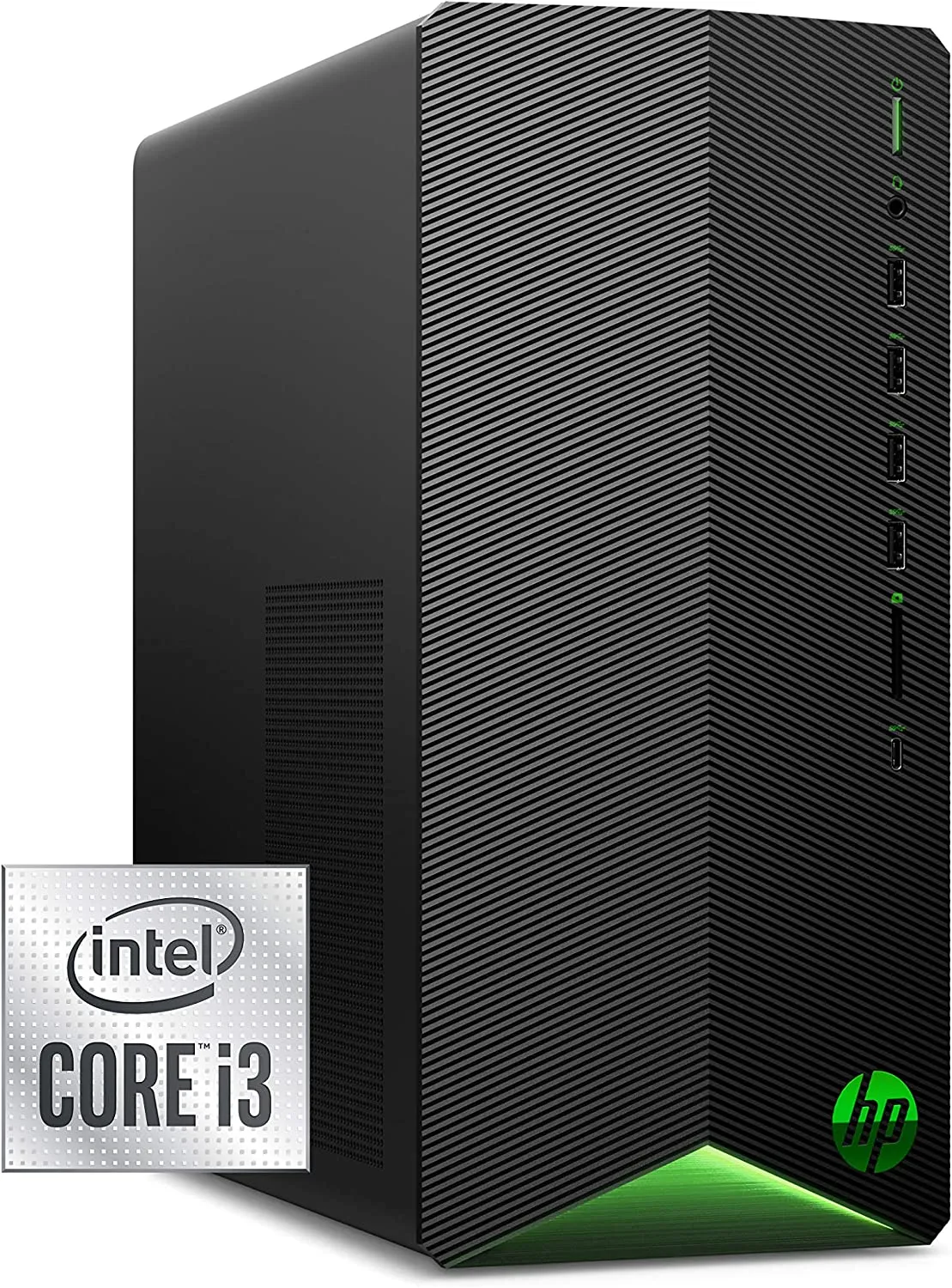
Manufacturer: HP
Specifications
CPU: Intel Core i3-10100
GPU: NVIDIA GeForce GTX 1650 Super
RAM: 8 GB, DDR4
Storage: 256 GB PCIe NVMe SSD
Operating System: Windows 10 Home 64-bit
Dimensions (H x W x D): 13.28 x 12.09 x 6.12 inches
The HP Pavilion is a great gaming PC that won’t cost you more than 1000 bucks. Whether or not you are in the market to buy an affordable PC, this unit is known to be perfect. It comes loaded with extra slots, so it’s extremely easy to upgrade the RAM, hard drive, GPU, and CPU. However, it meets a gamer’s needs by being user-friendly and expandable for more edge over competitors.
Aesthetics
HP Pavillion is a great tower for users who want a solid gaming experience without paying premium prices. The sleek design will look great on game room shelves next to all the other consoles, and it isn’t too hard on the eyes, although there aren’t any fancy LED lights around – just some LED power indicators.
Heavy Graphics Card Slot
HP Pavilion rig comes equipped with a video card that includes 4GB of GDDR6 VRAM and 12Gbps memory data transfer speeds, capable of quickly executing commands. It provides users with a smooth experience when playing 3D animation or graphics-heavy games on the GeForce GTX 1650 Super. The video card supports virtual reality but lacks real-time ray tracing support.
Storage Capacity
The storage configuration of this gaming desktop is not ideal for all users. At its affordable price point, the manufacturer skimped out on internal storage by equipping only 256 GB of SSD space to store your profusion of games.
While the hard drive will get you started, if you’re a true gamer or are more into running media software than actually playing games, you’ll quickly find yourself strapped for disk space and wishing you had a higher capacity SSD.
Cooling System
This budget gaming PC has a quiet cooling system and is also very efficient, ensuring that you are not denied computing performance due to throttling or overheating. We recommend this system because of how quiet yet powerful it lets you enjoy your games and continue playing for hours.
Overall, the HP Pavilion Gaming Desktop was surprisingly speedy, and we did not experience any difficulties during our testing period. Its Solid State Drive (SSD), DDR4 RAM, and Intel Core i3-9100 processor make it a more powerful product than its competitors on the market that are selling for similar prices.
Decision Summary
Positive
- Futureproof PC build
- It has great upgrade potential
- The PC is VR ready
- High-speed storage with SSDs
Negative
- Under high performance, it heats
4) Acer Aspire Best Budget Gaming Desktop
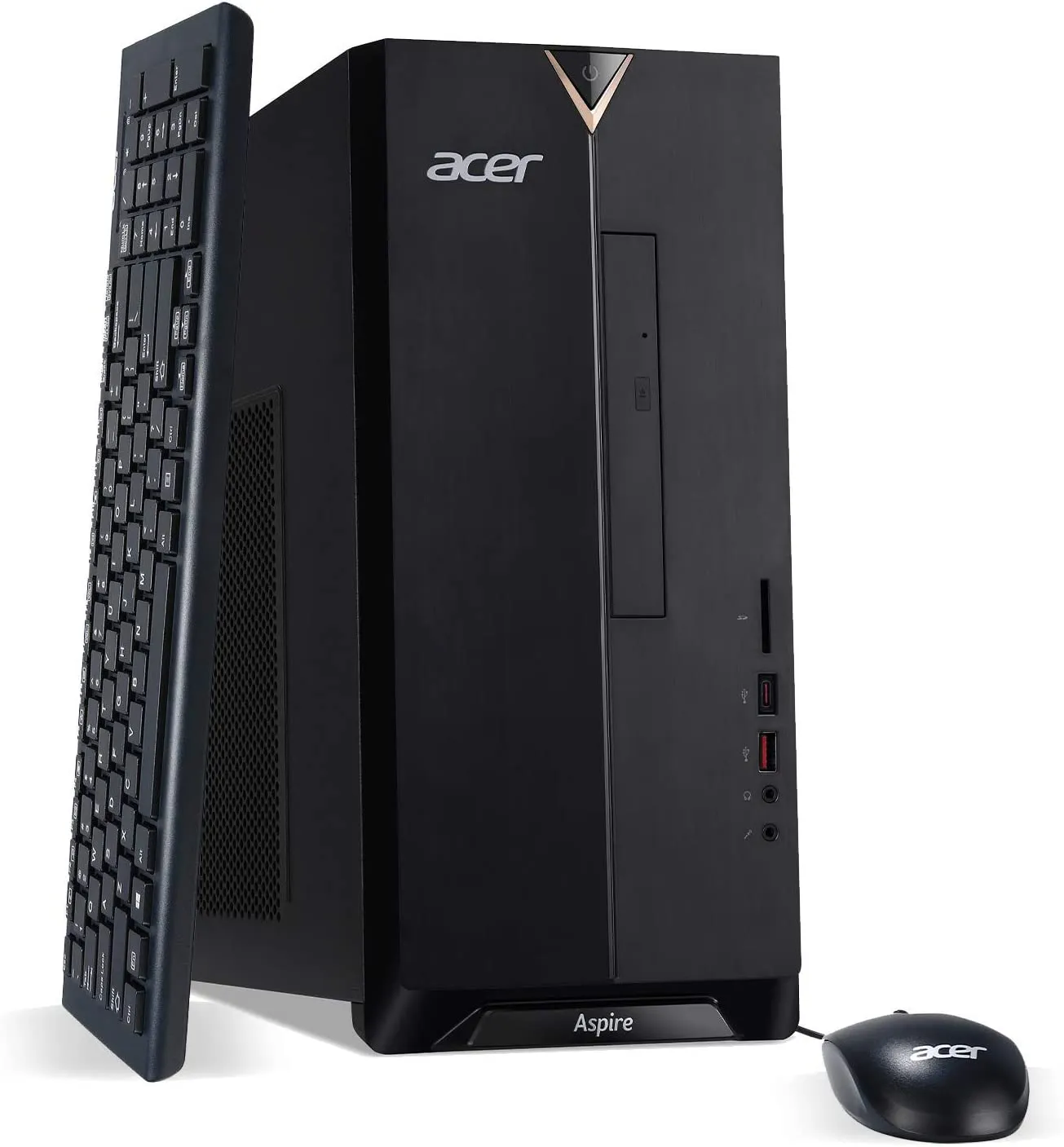
Manufacturer: Acer
Specifications
CPU: Intel Core i3-9100
GPU: Intel UHD Graphics 630
RAM: 8 GB, DDR4
Storage: 512GB SSD
Operating System: Windows 10 Home 64-bit
Dimensions (H x W x D): 13.78 x 6.42 x 13.39 inches
The Acer Aspire is a great gaming rig because its overclocked 9th generation Intel Core i3-9100 processor gives you the winning advantage in your favorite games. The 512GB SSD can store all the data and your digital downloads to give you the advantage of fast and reliable data storage. Plus, with Intel UHD 630 graphics, you know you’ll be ahead of the competition as well.
Look and Feel
Acer Aspire best budget gaming desktop has nothing fancy on the outside, with a basic-looking exterior that’s complemented only by a large Aspire logo on top. The glossy black finish looks good and feels solid. When we applied pressure to see if it flexed or bent under light force, though, we noticed that tactile sensation of weakness in its chassis – something you could also notice when pressing down on the surface.
Connectivity and Ports
It’s important to have the best gaming PC that allows you to connect as many things as possible, and the Acer Aspire does not disappoint. With connections such as ultra-fast USB 3.1, USB Type-C, and audio ports on the front panel.
It’s easy to plug in your USB devices and headset in one place so you can listen to your favorite playlist all day long. Finally, dual-band AC WiFi lets you connect wirelessly on all available networks.
Hardware Performance
This Aspire desktop computer is any budget gamer’s dream come true. It comes with a powerful Intel Core i3 9th Gen processor, which means that you don’t have to worry about performance lags because it has enough processing power to run AAA titles easily.
The SSD hard drive can cope with almost any task due to its high-speed data transfer. You can get mesmerized by its flawless performance if you opt for office use.
Acer Aspire is a highly recommendable machine for gamers who require reliable performance and astounding visual quality. It has a design to specifically remove entry barriers so that everyone can play without worry or hassle. It has professional gaming-centric features enabling it to pass high standards of stability and durability. The budget price does not change anything, ensuring an overall great experience for both casual gamers and eSports professionals.
Purchase Note
Positive
- High-performance 9th gen processor
- Excellent cooling potential
- Noiseless performance
- Compact and sleek design
- Good value for money
Negative
- PSU is nonstandard
5) Skytech Archangel Best Budget Gaming PC

Manufacturer: Skytech
Specifications
CPU: AMD Ryzen 5 3600
GPU: Nvidia GTX 1660 6G
RAM: 8 GB, DDR4
Storage: 500GB SSD
Operating System: Windows 10 Home 64-bit
SkyTech offers a good value for your dollar when you’re thinking about buying a gaming computer. The SkyTech Archangel is the best gaming PC with great components inside a beautifully redesigned tower. If necessary, you can easily upgrade it because it provides room to exchange any worn-out pieces from extensive use.
Modern Look and Design
The aesthetic is minimalist and modern, making it a great-looking case in any entertainment center or home theater setup. The steel plate – which covers the interior of the case – helps expand its durability while still making sure air can move freely through your system when you’re experiencing a high-action game with multiple visual intensifying effects enabled.
SkyTech Airflow System
When this case is operational, you’ll notice the large vents on the front and top of the unit. They allow for excellent airflow to cool the hardware. There are also additional intake vents on the side that pull in cool, fresh air from outside. Not only do they look good, but they keep your computer running smoothly along with RGB fans at the top of your case.
Game Running Performance
The SkyTech Archangel PC has respectable hardware; a Ryzen 5 3600X CPU, 16GB of RAM, and fast SSD storage. Furthermore, it features Nvidia GTX 1660 for graphics needs. There are plenty of computing tasks where the hardware mentioned above will thrive, which is why it’s good to know that this SkyTech machine can handle gaming at 1080p on high settings without any lags.
When you consider price, performance, and aesthetics, it becomes clear why the SkyTech Archangel is such a desirable piece of gaming hardware. While rival machines have cheap materials that hide their true capabilities behind attractive branding and flashy lights, the SkyTech Archangel presents a much more attractive package at a relatively low price.
Review Box
Positive
- Solid performance for 1080p gaming
- Sleek and compact case
- Good cable management
- Sufficient graphics performance
Negative
- Only 8 GB of RAM Support
6) Acer Nitro 50 PC Setup Cheap

Manufacturer: Acer
Specifications
CPU: Intel Core i5-11400F
GPU: NVIDIA GeForce GTX 1650
RAM: 8 GB, DDR4
Storage: 512GB NVMe M.2 SSD
Operating System: Windows 10 Home 64-bit
Acer Nitro 50 PC setup cheap is an excellent option for the people looking for the Intel Core i5 11th generation processor. It has enough graphics power to let you run AAA games in stable FPS without any lags. Besides the processing power, the connectivity options make it the best gaming PC for everyone.
Build and Design
The Acer Nitro N50 comes with the same sturdy metal and plastic body component as the Acer Predator Orion 3000. It’s styling also remains excellent throughout with a front panel that boasts black metal and gunmetal grey plastics with a lighting option that illuminates in red color for better aesthetics.
Memory Slots
The DDR4 memory that Acer Nitro 50 packs are enough to run the moderately demanding games. If you play high-end games on Ultra settings, you may need to opt for more memory. It is easy to upgrade the memory to a higher number, and the rig limits the figure to 64GB.
Fast Storage
You can never run out of storage space with high speed and efficient NVMe M.2 slot. The 512GB of storage is enough for most multimedia and gaming needs. However, you can upgrade the storage capacity for playing your favorite games and handle high-end videos without performance hiccups.
CPU Performance
Acer Nitro 50 comes equipped with an Intel Core i5-11400F processor, which runs at dispassionate 2.6GHz and then dynamically boosts up to 4.4GHz when the need arises with Turbo Boost 2.0. On average, it scored 17640 on multiple benchmarks to test this processor. It ensures things run smoothly and quickly for the common day-to-day tasks.
Versatile Use
Acer Nitro 50 is the best gaming PC that will take on all the tasks you can imagine. While it was primarily built for gaming, it is perfect for multimedia, home use, and the workplace. The specs are impressive, and it comes with enough power to deal with whatever tasks you throw at it.
Acer does not sacrifice power for its latest gaming PC, the Nitro 50. It is a budget choice for competitive gamers and eSports competitors or those who enjoy single-screen setups with only one gaming display.
PURCHASE DECISION
Positive
- Excellent performance
- It packs potential for 1080p stable fps
- Compact build quality
- Budget option with all perks
Negative
- Lacks potential for higher upgradeability
7) SkyTech Chronos Mini Budget Gaming PC Build

Manufacturer: :SkyTech
Specifications
CPU: Intel Core-i3 10100F
GPU: Nvidia GTX 1650 4G
RAM: 8 GB, DDR4
Storage: 500GB SSD
Operating System: Windows 10 Home 64-bit
SkyTech is a reliable manufacturer of finely-tuned computer hardware. Their SkyTech Chronos Mini Budget Gaming PC Build allows customers to experience the best of what a professionally engineered PC can offer. It has everything that a gamer needs while pricing remains inexpensive.
RGB and Design
The Chronos has a gaming look that is uniquely it’s own. The glass side panel allows you to see the inner workings of your gaming machine, and the RGB lighting adorning the cooling fans will illuminate these components. The metallic grille on the front prefaces what lies beneath – a beautiful design from purely every angle that incorporates your computer’s logo as well.
Gaming Performance
The processor in this best-budget gaming PC can run multimedia editing and engineering programs and play the latest and most demanding games. The typical thermal design power specifies that this desktop processor will only draw 65 watts of power and require a large cooler. The high-end graphics display has a 4GB GDDR6 dedicated memory at 3000MHz with a GTX 1650 super graphics card.
Extra Features
The computer comes with a free gaming keyboard and mouse. With Windows 10 already installed on your computer, you can rest assured it will run fast, so you don’t have to worry about the time it takes for your operating system to boot. There is no bloatware or junkware to uninstall from this Skytech Chronos Desktop PC.
Overall, it’s an amazing desktop gaming machine at a fantastic price. You’ll be able to play HD and full-HD games with the resolution set to 1440p QHD and with ultra settings. It’s a genuinely good value for money desktop, as the cost-to-performance ratio is very nice here.
Purchase Decision
Positive
- It comes with the excellent build quality
- Good liquid cooling setup
- Excellent design Philosophy
- Premium performance
Negative
- Fans are slightly loud
8) SkyTech Blaze 3.0 Best Value Gaming PC

Manufacturer: SkyTech
Specifications
CPU: Intel Core i3-10100F
GPU: Nvidia GeForce GTX 1650 4 GB
RAM: 8 GB, DDR4 (3000 MHz)
Storage: 500GB SSD
Operating System: Windows 10 Home 64-bit
Dimensions (H x W x D): 20.2 x 8.5 x 18.2 inches
SkyTech has quite a few different gaming desktops but none like the SkyTech Blaze 3.0 Best Value Gaming PC. If you’re looking for affordable hardware that offers a good kit of parts, then you’ll want to check out the Blaze 3.0 with its Intel Core i3 10th Gen processor, NVIDIA GTX 1650 graphics card, DDR4 memory, and fast SSD for data storage and transfer.
Attractive Design
You probably don’t expect a lot when shopping for affordable prebuilt gaming desktops, but Blaze 3.0 has a pretty sweet lookin’ mid-tower case, with a transparent side panel and a vented front panel. Plus three RGB intake fans to keep it cool. You get everything you need to create the ultimate system for mega-tasking at an affordable price.
High Resolution Performance
The Skytech Blaze 3.0 Gaming PC Desktop is an excellent performer giving you the coolest gaming experience and handling other processes like video rendering in 1080p,2k, or 4k resolutions. You can run at 60fps supported by Intel Core i3-10100F CPU and Nvidia GeForce GTX 1650 4GB Graphics Card to ensure multitasking remains smooth and responsive.
RAM Support
The 8 GB of memory in the SkyTech Blaze 3 is overkill for moderate gamers. It allows to run multiple programs at once without experiencing any lag or slowing down performance. Multitasking and gaming are fluid with this high-speed RAM.
Connectivity Options
On the back of the chassis, you’ll find four USB3.1 ports accompanied by two USB2.0 docks. Additionally, a PS/2 port and an HDMI connection come built into the machine for your multimedia needs. On the top side of the case, there is a LED light button, power switch, and reset button accompanied by two more USB3.1 ports and an audio jack paired with a microphone input.
Overall, Skytech Blaze 3.0 Gaming PC Desktop is a good choice if you’re looking for a good desktop. I recommend this desktop as a new computer for those on an extreme budget and interested in something inexpensive but reliable. It is an affordable machine that can last a few more years for gaming needs.
Purchase Decision
Positive
- It comes with a free keyboard and mouse
- The graphics card is powerful for AAA games
- Heat spreader design with plenty of RAM
- Affordable pricing
- Lots of connectivity options
Negative
- Cooling performance is moderate
- Fan noise is louder
9)Dell Inspiron 3910 Valued Gaming PC
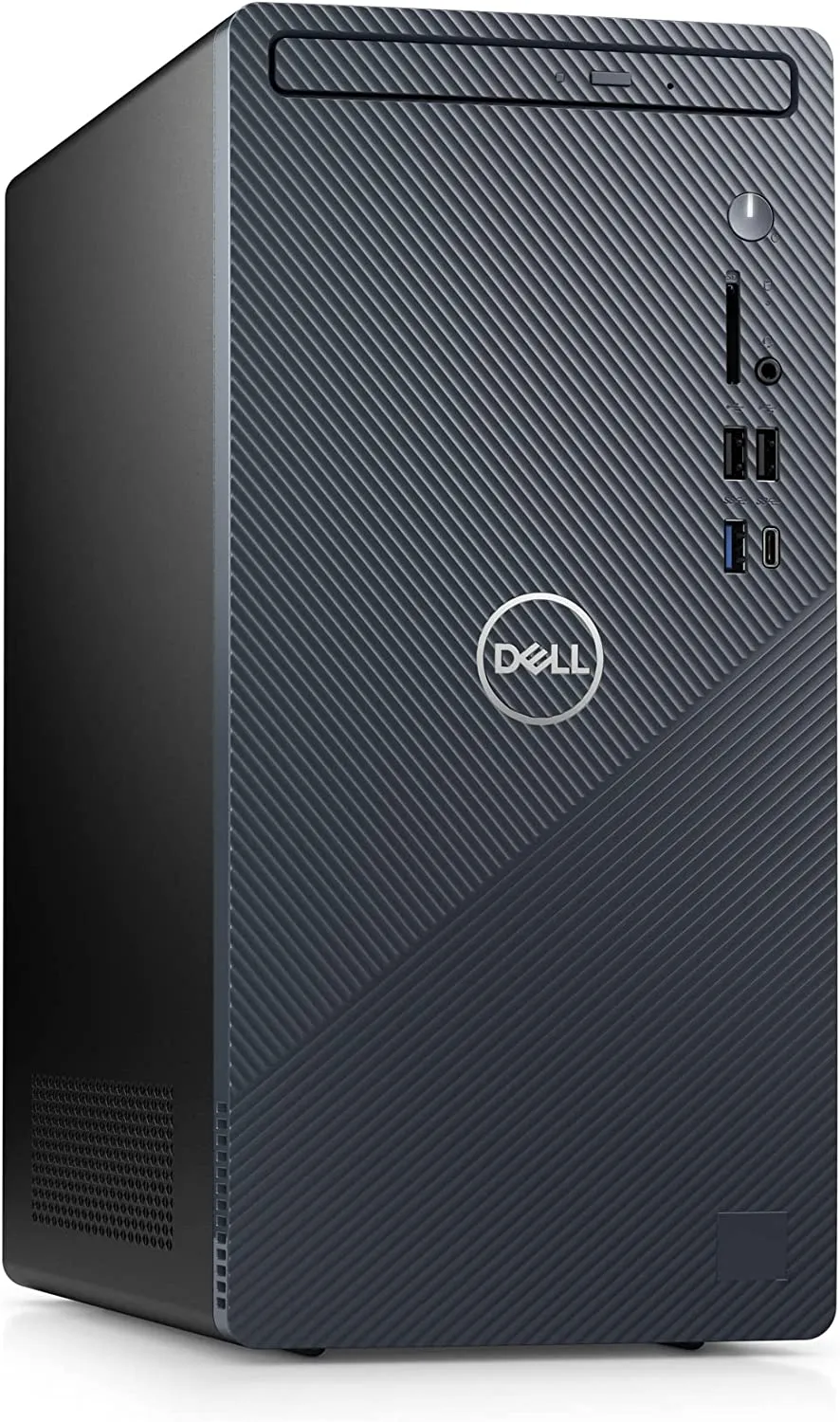
Manufacturer: Dell
Specifications
CPU: Core i5-10400F
GPU: AMD Radeon RX 5300 3GB
RAM: 16 GB, DDR4
Storage: 1 TB HDD, 256GB SSD
Operating System: Windows 10 Home 64-bit
Dell offers a cheap gaming PC with its Inspiron 3910 build to attract gamers on the budget. It has everything you need for gaming and its features to provide a good value for the money spent.
Creative Design
The Inspiron 3910’s design doesn’t stand out. It’s a very familiar look, and we think it needs to be more creative, both inside and out. You can’t argue that it is a small machine that could easily fit in different spaces. The front is a series of gray zig-zagging lines (which light up slightly when the computer is on). Overall it looks somewhat stylish for an entry-level desktop computer.
Storage Capacity
Inspiron 3910 comes with a 512GB SSD, of which you can upgrade to a bigger capacity if necessary. Hard drives aren’t included usually with the purchase, but it features empty hard drive cages. You could install two 2.5″ HDDs top or one 3.5″ in the front should you want some extra storage space.
Gaming Performance
The graphics performance of Dell Inspiron 3910 is exceptional in its category. AMD Radeon RX 5300 graphics card may not seem enough for some titles but is sufficient for most tasks. The card seems more than enough if you want to play the games at high settings and aim for 40 to 50 frames per second. However, the fan noise can disturb you as it tends to be louder during demanding tasks.
Connectivity Slots
There are many USB ports for connectivity on Dell Inspiron 3910, including USB 3.1 (Type-A and Type-C) and USB 2.0 Type-A ports. These ports are present on both the front and back of the PC giving you freedom of choice for connectivity.
The Dell Inspiron 3910 Gaming Desktop is an affordable desktop for anyone looking to get a rig to play AAA games. It will meet all your gaming needs at full HD, and it’s good enough for eSports. Whether you’re handling everyday tasks or spending long hours playing video games, this machine won’t disappoint thanks to its powerful specs yet quiet design!
Purchase Decision
Positives
- Affordable pricing
- Compact and small design
- More than capable of gaming
- Lots of connectivity ports
Negative
- Only have single-channel memory
`10) CUK Continuum Micro Best Inexpensive Gaming PC

Manufacturer: Computer Upgrade King
Specifications
CPU: AMD Ryzen 5 5600G
GPU: Radeon Graphics
RAM: 16 GB RAM
Storage: 256GB NVMe SSD
Operating System: Windows 11 Home 64-bit
The CUK Continuum Micro is a themed gaming PC with an Infinity mirror-like design. It features awesome components, fast RAM, and ample storage, so it has everything you need to take your gaming to the next level. So if you want a great-looking PC that can handle a lot of stress, then this is the one for you.
Design and Build
The design of CUK Continuum Micro’s best gaming PC is not pleasing for everyone as it bears aesthetics that are niche-specific for the people looking in this space. Overall the execution of the design is excellent, with unique lighting effects. The placement for each component is thoroughly considered and implemented in the design.
RAM and Storage
The RAM and the SSD define a good deal about how both individuals and companies understand the performance and quality of their devices. CUK Micro has 16GB DDR4 RAM, which is usually sufficient for running high-end games. There’s also a 256GB solid-state drive which makes the computer run faster without having any performance issues.
Performance
As for performance, there’s no questioning the power behind the CUK. It comes with high-end components that are up to any task you can throw at them. It comes with an excellent card for this price range that holds its own even with today’s top-of-the-line cards. The performance of the machine is excellent. Even with this mid-range graphics card, you will find that gaming and media playback is flawless.
Ports Available
This desktop computer comes with a USB AC WiFi adapter which makes using WiFi much faster and more convenient. It lacks HDMI cables, but you can buy them to connect your computer to a bigger screen for gaming.
With great processing speed, CUK Continuum Micro Best Inexpensive Gaming PC is perfect for gaming at a reasonable price. It not only can process a lot of data in no time, but it also comes with updated features that one might not get on other similarly priced gaming PC.
Buying Decision
Positive
- Highly portable and compact build
- It comes with RGB lighting
- Amazing performer for gaming
- Storage options are upgradable
Negatives
- No liquid cooling
- Not for 4K gaming
Purchasing Guide for Good Budget Gaming PCs
Deciding on the best gaming PC for your needs can be an intimidating process. Computers come with many specifications, and people often make a few different claims about each spec to make their hardware better than whatever competitor they’re boasting about.

You should always think of a gaming PC as the platform it will serve, its capabilities and features when looking to purchase one. Although you will think about many crucial things regarding raw specs like processor and memory, you must also consider other factors when buying good-budget gaming PCs.
Processor Core
When planning out your gaming PC and deciding which CPU will work best for your budget, the core count is an important factor to consider. While a higher core count often means better performance for some tasks, a quad-core processor may be all you need for pure gaming. If you plan on streaming or multitasking (video editing), it is better to go with at least six cores to prevent any potential bottlenecks.
When deciding on your processor, it’s important to consider the generations that they come from and whether you need a new one or not. The latest options will help ensure that you don’t become obsolete during your machine’s lifespan. Usually, the latest generation, more cores, and higher clock speed are what you need to look at in the processor.
Graphics Card Model
The most vital component is the graphics card when building a gaming PC. This crucial element to any gaming desktop is what processes your graphics in real-time and displays them on your screen; due to this reason alone, it’s important to get a more capable GPU.
If you’re going to splurge on one feature when building your personal computer for gaming purposes, the most effective thing you could do would be to upgrade your graphic card. The cooling system is the most important thing to consider when shopping for graphics cards. So try to stick with GPUs equipped with multiple fans.
Memory Support
Memory is one of the most critical considerations. It helps to keep the application and programs running without having lags or crashes. Whether you are streaming or gaming, the memory fills up eventually. That is why you need at least sufficient memory spare for handling the tasks without any issues.
Any amount of memory is good as long it fulfills the requirements. For most people, 8GB of RAM is enough, but 16GB RAM is the current standard for gamers and streamers. Before buying the computer, ensure that it has memory according to your needs and it has slots for future memory upgrades.
Storage Capacity
With every year, new and better games pour into the world. Sometimes you’ll want to play a few different games at once, but you might not want your gaming rig to slow down because of the heavy load on your hard drive. So, we need to help you pick out fast enough for all your needs.
Choosing a gaming PC to play video games requires you to ensure that it has enough space to hold all of your games. Gaming PCs usually have larger capacities on the SSD than other computers, so you’ll probably want to change what titles you install on them.
With so many factors at play, it can sometimes be difficult to invest in the best gaming PC for your needs. Because there are several factors to consider before investing in a gaming computer, we’re here to help you make an informed decision. We’ve considered your budget and the games you want to play. You can rest assured that going with one of our recommendations won’t let you down.
BEST RECOMMENDED PRODUCT
We recommend Acer Nitro 50 PC Setup Cheap for budget prebuilt gaming PCs. It has a Core i5 11th generation processor accompanying the Nividia GTX 1650 graphics to handle demanding tasks. The SSD storage and connectivity options further improve gamers’ ability to become top-budget PC.
Budget gaming PC is worth it, especially when you don’t have big bucks to spend. The best gaming PC can run most AAA games on 1080p and stable frames per second. You don’t want to stress these PC much, but for the most part, they can handle anything that you throw at them, whether it’s a graphics-intensive game or video editing.
As a rule of thumb, it is cheaper to buy a gaming PC than to build from scratch. The cost of buying every part is more than you can expect from the company assembled parts. It happens because manufacturers don’t have to pay for the profit margin of every custom part when building the custom PC.
Building the PC is not cheaper in 2024, especially when it comes to gaming. There is a decrease in parts availability due to COVID 19, and most parts like graphics cards and processor chips remain unavailable most of the time from online stores.
The answer to the question depends on what you want to achieve with the PC. If your goal is to play AAA games at 1080p with stable frames per second, a $500 PC can award you that. However, if you aim for higher goals with the graphics and performance, chances are there that they won’t serve the purpose.
The best way to buy the fully built gaming PC cheap in 2024 is by going through the popular choice available in the market. Every manufacturer offers something different, and reviewing each option can help you make the ultimate decision. You can use our recommendation for the best purchase by remaining within your budget.





